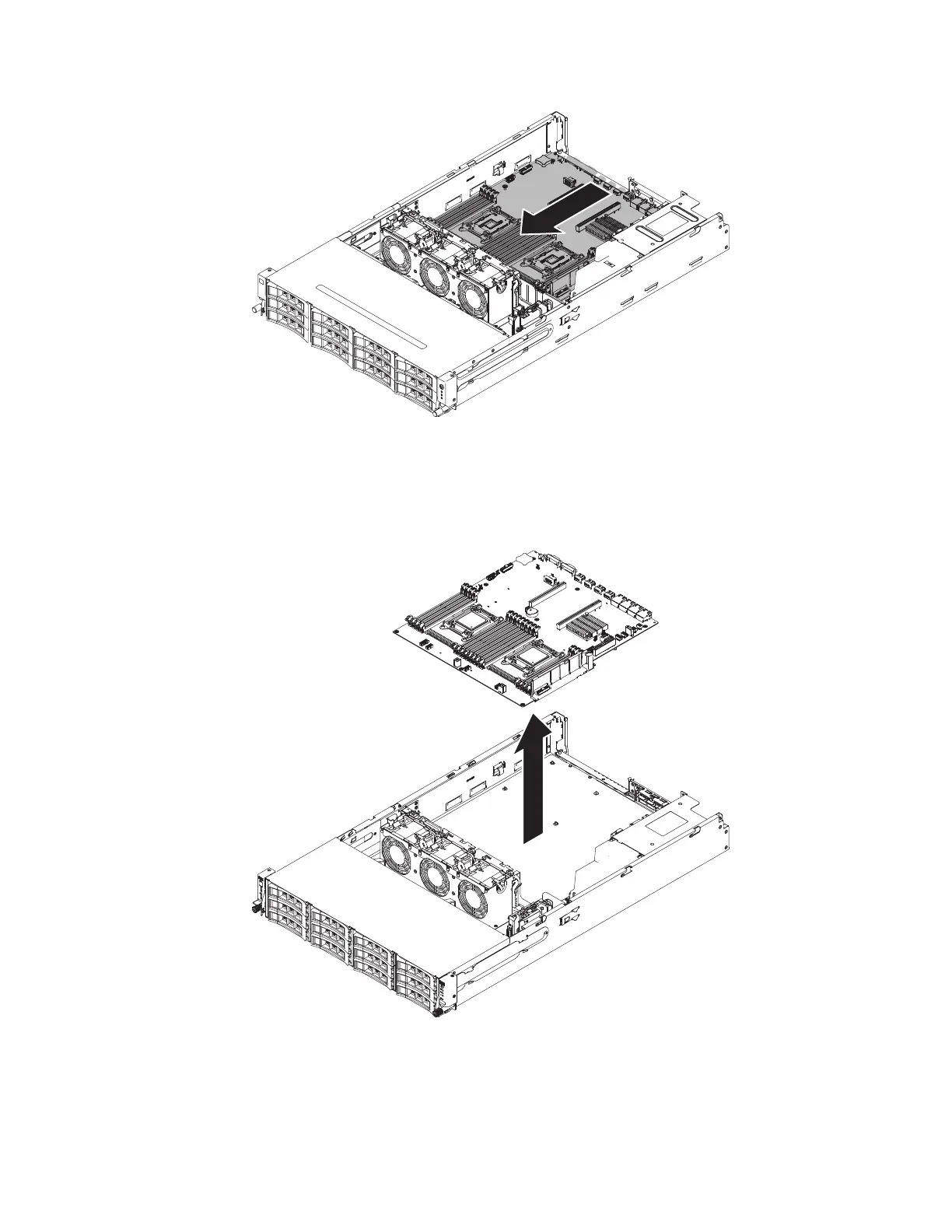16. Grasp the system board by the holders; then, carefully lift up the system
board and remove it from the chassis, being careful not to damage any
surrounding components.
17. Remove the socket dust covers from the microprocessor sockets on the new
system board and place them on the microprocessor sockets of the old system
board that you are removing.
Figure 181. System board removal
Figure 182. System board removal
254 System x3650 M4 BD Type 5466: Installation and Service Guide
