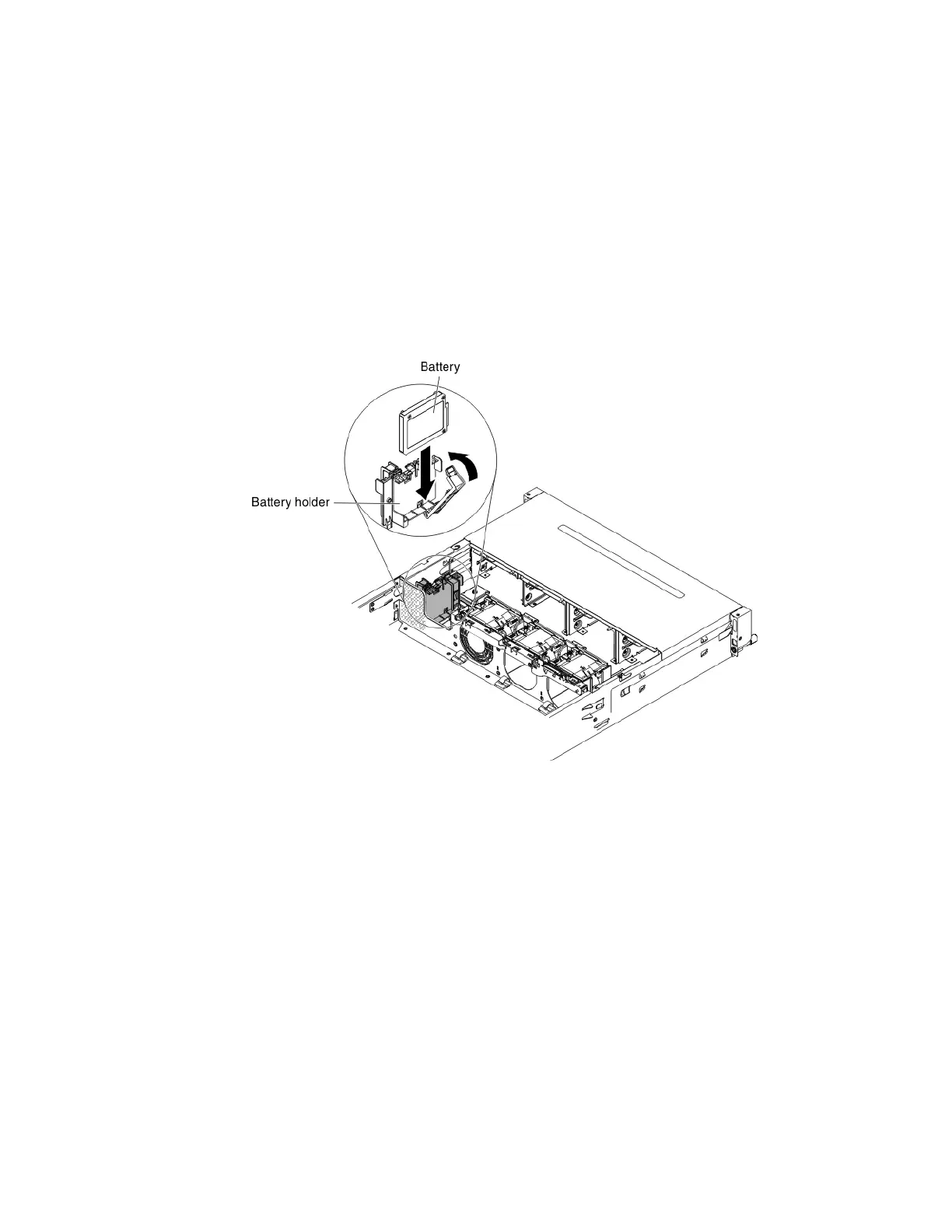2. Turn off the server (see “Turning off the server” on page 22) and all attached
peripheral devices. Disconnect all power cords; then, disconnect all external
cables from the server.
3. Remove the server top cover (see “Removing the server top cover” on page 35).
4. Install the battery in the RAID battery tray:
a. Orient the battery as shown in the following illustration; then, lower the
battery into the RAID battery tray. If the battery comes with a battery
carrier, ensure that battery carrier posts align with the rings on the battery
mounting slot so that the battery carrier is secure in the slot.
b. Push the battery retention clip back to its vertical position until it snaps into
place, thereby securing the battery.
5. Connect the remote battery cable to the remote battery cable connector on the
ServeRAID adapter. Route the remote battery cable in the server as shown in
the following illustration.
Figure 37. Battery installation
54 System x3650 M4 BD Type 5466: Installation and Service Guide
