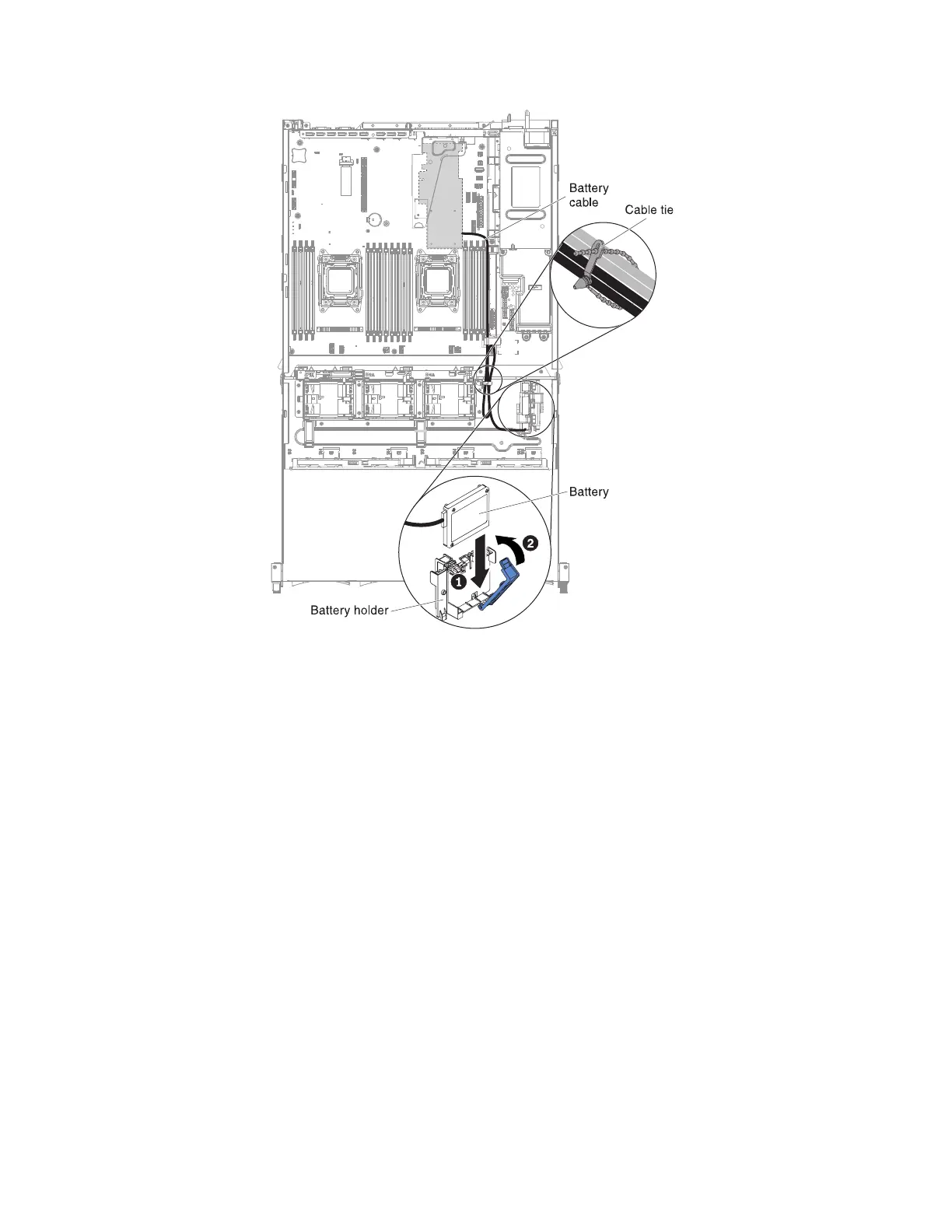Attention:
v Make sure the cable passes through the cable clips.
v Make sure that the cable is not pinched and does not cover any connectors
or obstruct any components on the system board.
Results
If you have other devices to install or remove, do so now. Otherwise, go to
“Completing the installation” on page 79.
Figure 38. Battery cable connection
Chapter 2. Installing optional devices 55
