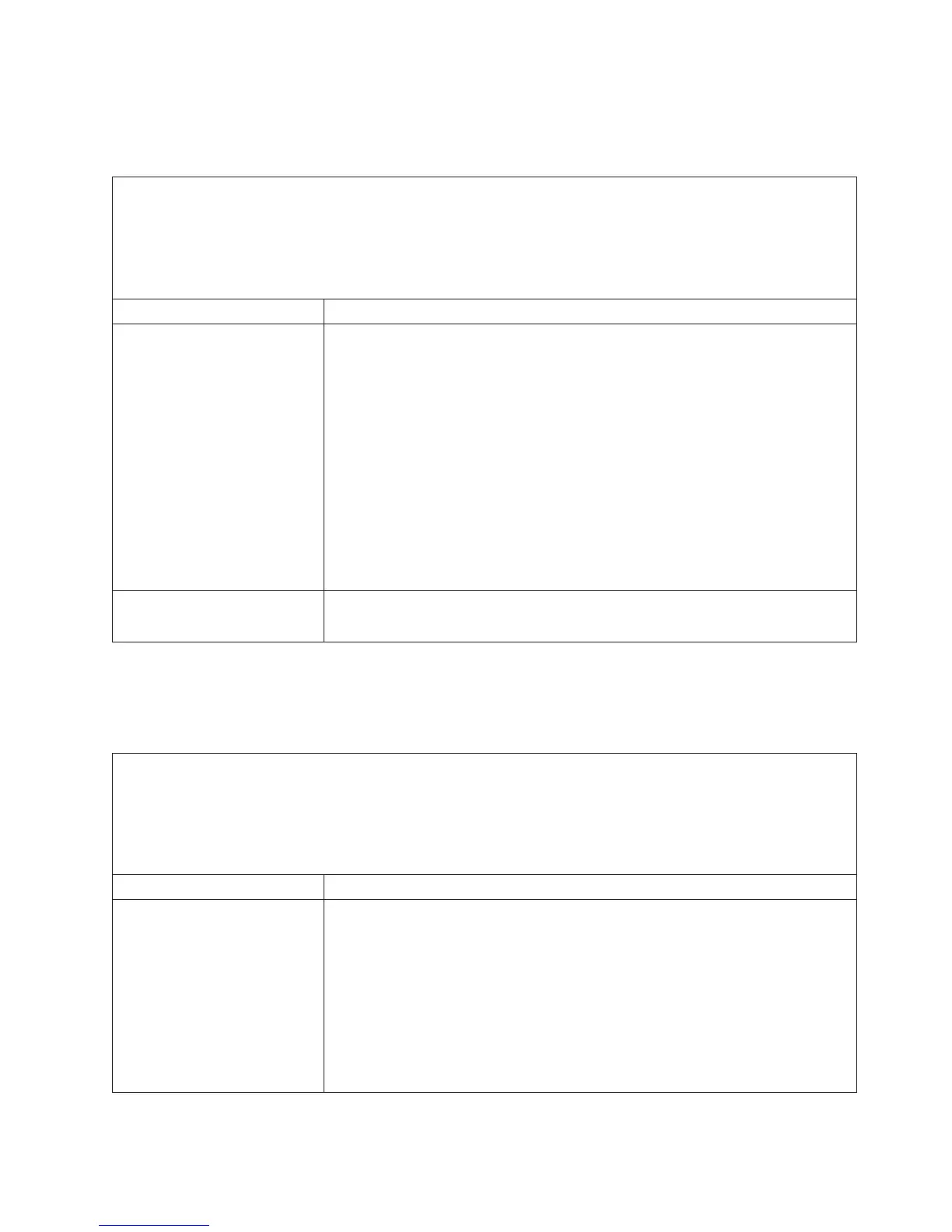Network connection problems
Use the troubleshooting tables to find solutions to problems that have identifiable
symptoms.
v Follow the suggested actions in the order in which they are listed in the Action column until the problem is
solved.
v If an action step is preceded by “(Trained technician only),” that step must be performed only by a trained
technician.
v Go to the IBM support website at http://www.ibm.com/supportportal/ to check for technical information, hints,
tips, and new device drivers or to submit a request for information.
Symptom Action
Unable to wake the server
using the Wake on LAN
feature.
1. If you are using the ML2 network adapter and the server is connected to the
network using slot 3 connector, check the system-error log or IMM2 system
event log (see “Event logs” on page 81), make sure:
a. FAN1 and FAN2 are running in standby mode if ML2 adapter is installed..
b. The room temperature is not too high (see “Server features and
specifications” on page 8).
c. The air vents are not blocked.
d. The air baffle is installed securely.
2. Reseat the ML2 network adapter (see “Removing an adapter” on page 185 and
“Replacing an adapter” on page 190).
3. Turn off the server and disconnect it from the power source; then, wait 10
seconds before restarting the server.
4. If the problem still remains, replace the dual-port network adapter.
Log in failed by using LDAP
account with SSL enabled.
1. Make sure the license key is valid.
2. Generate a new license key and log in again.
Optional-device problems
Use the troubleshooting tables to find solutions to problems that have identifiable
symptoms.
v Follow the suggested actions in the order in which they are listed in the Action column until the problem is
solved.
v If an action step is preceded by “(Trained technician only),” that step must be performed only by a trained
technician.
v Go to the IBM support website at http://www.ibm.com/supportportal/ to check for technical information, hints,
tips, and new device drivers or to submit a request for information.
Symptom Action
An IBM optional device that
was just installed does not
work.
1. Make sure that:
v The device is designed for the server (see http://www.ibm.com/systems/
info/x86servers/serverproven/compat/us/).
v You followed the installation instructions that came with the device and the
device is installed correctly.
v You have not loosened any other installed devices or cables.
v You updated the configuration information in the Setup utility. Whenever
memory or any other device is changed, you must update the configuration.
2. Reseat the device that you just installed.
3. Replace the device that you just installed.
Chapter 3. Troubleshooting 99
