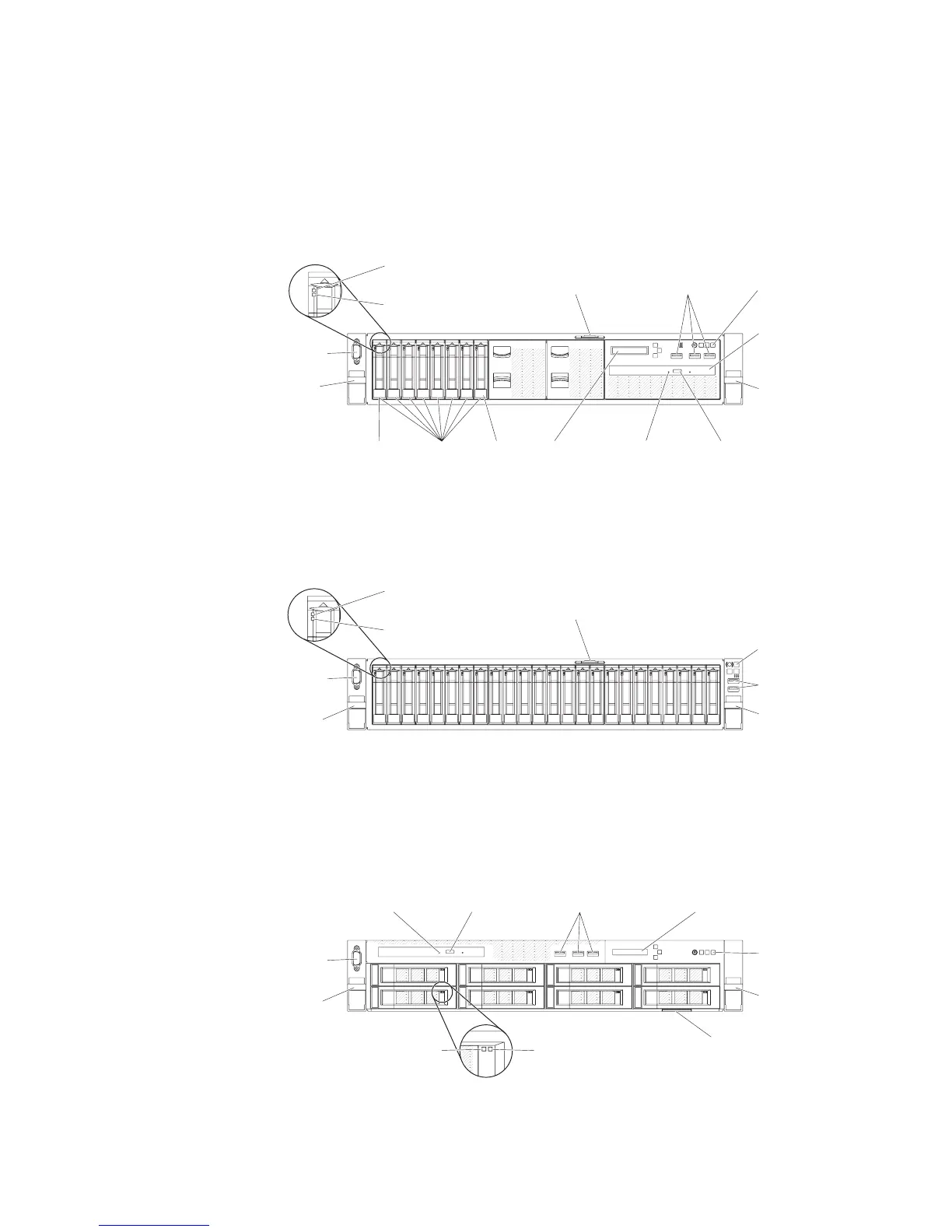Front view
The following illustrations show the controls, LEDs, and connectors on the front of
your server model.
2.5-inch hard disk drive server model.
v 8 hard-disk drive configuration / 16 hard-disk drive configuration front view
v 24 hard-disk drive configuration front view
3.5-inch hard disk drive server model.
v 8 hard-disk drive configuration front view
Hard disk drive
activity LED (green)
Hard disk drive
status LED (yellow)
Hard disk
drive bays
Rack
release
latch
LCD system
information
display panel
Operator
information panel
CD/DVD
eject button
CD/DVD drive
activity LED
Rack
release
latch
CD/DVD drive
(optical drive)
Bay 7Bay 0
Video
connector
USB connectors
User information tag
Figure 10. 8 hard-disk drive configuration / 16 hard-disk drive configuration front view
Hard disk drive
activity LED (green)
Hard disk drive
status LED (yellow)
Rack
release
latch
USB connectors
Operator
information panel
Rack
release
latch
Video
connector
User information tag
Figure 11. 24 hard-disk drive configuration front view
Rack
release
latch
Operator
information panel
Rack
release
latch
Video
connector
LCD system
information
display panel
USB connectors
CD/DVD
eject button
CD/DVD drive
activity LED
Hard disk drive
activity LED (green)
Hard disk drive
status LED (yellow)
User information tag
Figure 12. 8 hard-disk drive configuration front view
Chapter 1. The System x3650 M5 server 19