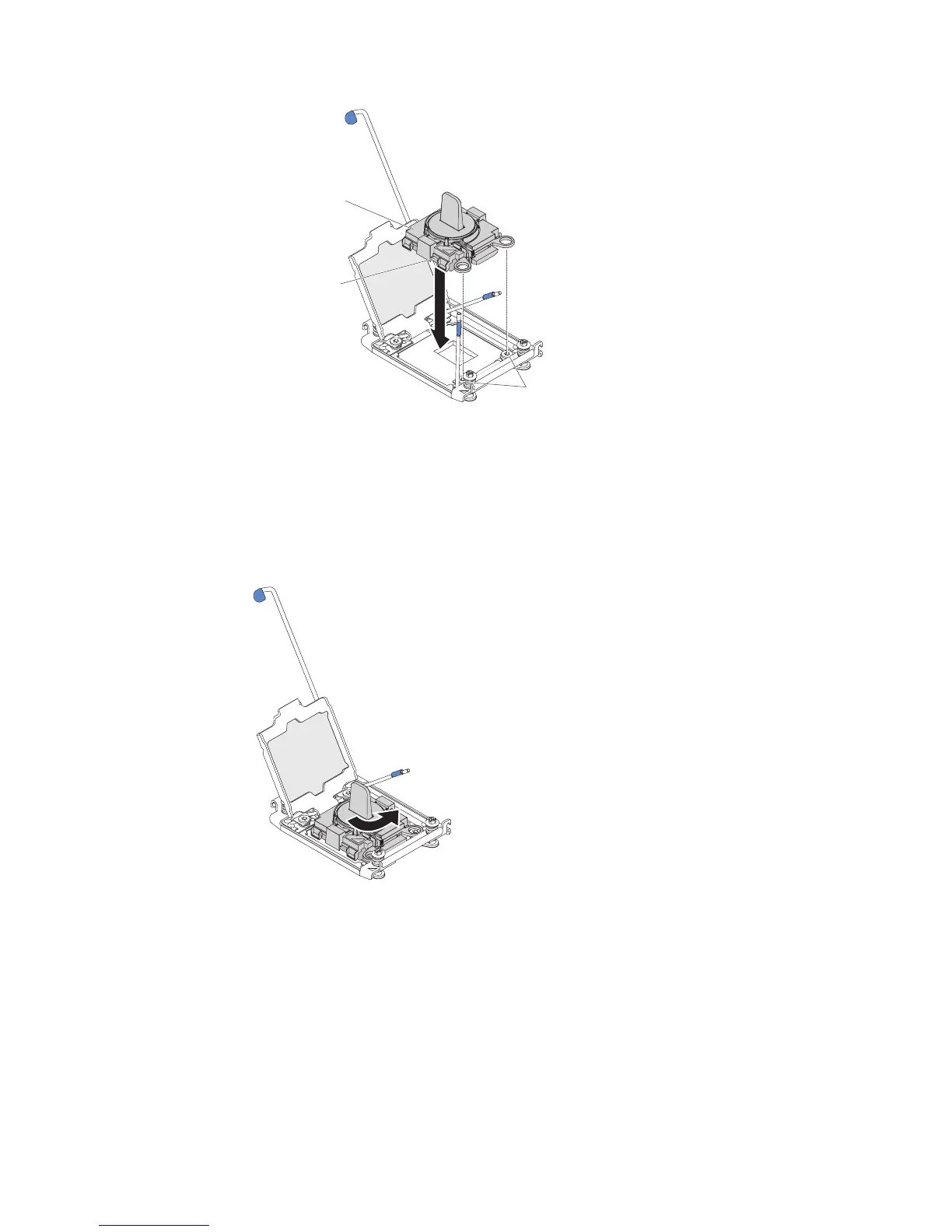c. Install the microprocessor using the following instructions for your
installation tool.
v Twist the handle of the installation tool assembly counterclockwise to
the unlocked position until you can not twist the handle any further;
then, lift the installation tool out of the socket.
The following illustrations show the installation tool in the locked and
unlocked positions.
Installation tool
Microprocessor
Alignment pins
Figure 227. Installation tool alignment
Figure 228. Installation tool handle adjustment
268 System x3650 M5 Type 5462: Installation and Service Guide
