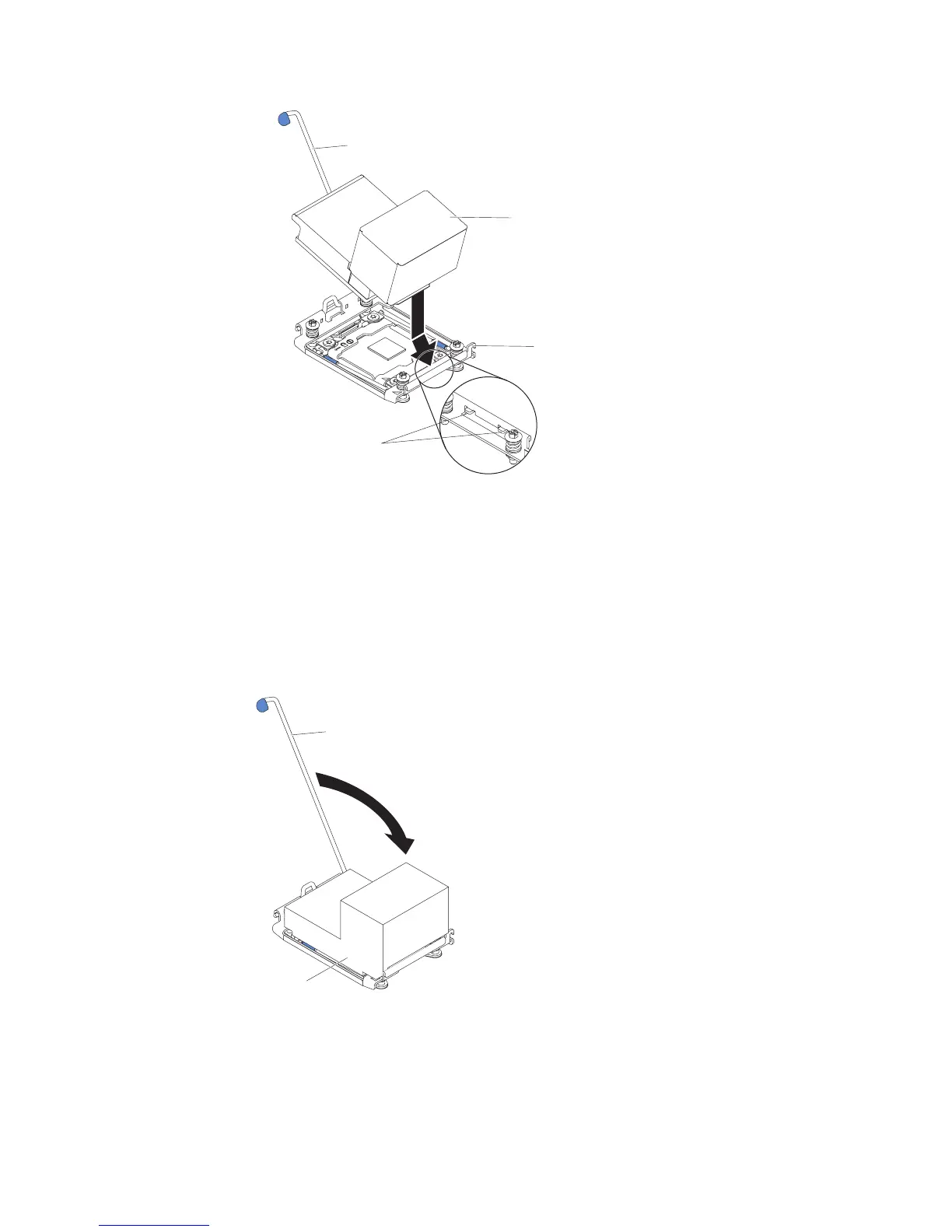d. Align and insert the front tab of the heat sink under the retainer bracket
tabs.
e. Align and place the heat sink on top of the microprocessor in the retention
bracket, thermal material side down.
f. Press firmly on the heat sink.
g. Rotate the heat sink retention module release lever to the closed position
and hook it underneath the lock tab.
12. Reinstall the air baffle (see “Replacing the air baffle” on page 149).
13. Install the top cover (see “Replacing the top cover” on page 147).
14. Slide the server into the rack.
15. Reconnect the power cords and any cables that you removed.
Retainer bracket tabs
Heat sink
release lever
Lock tab
Heat sink
Figure 235. Heat sink installation
Heat sink
release lever
Heat sink
Figure 236. Heat sink retention module release lever
272 System x3650 M5 Type 5462: Installation and Service Guide