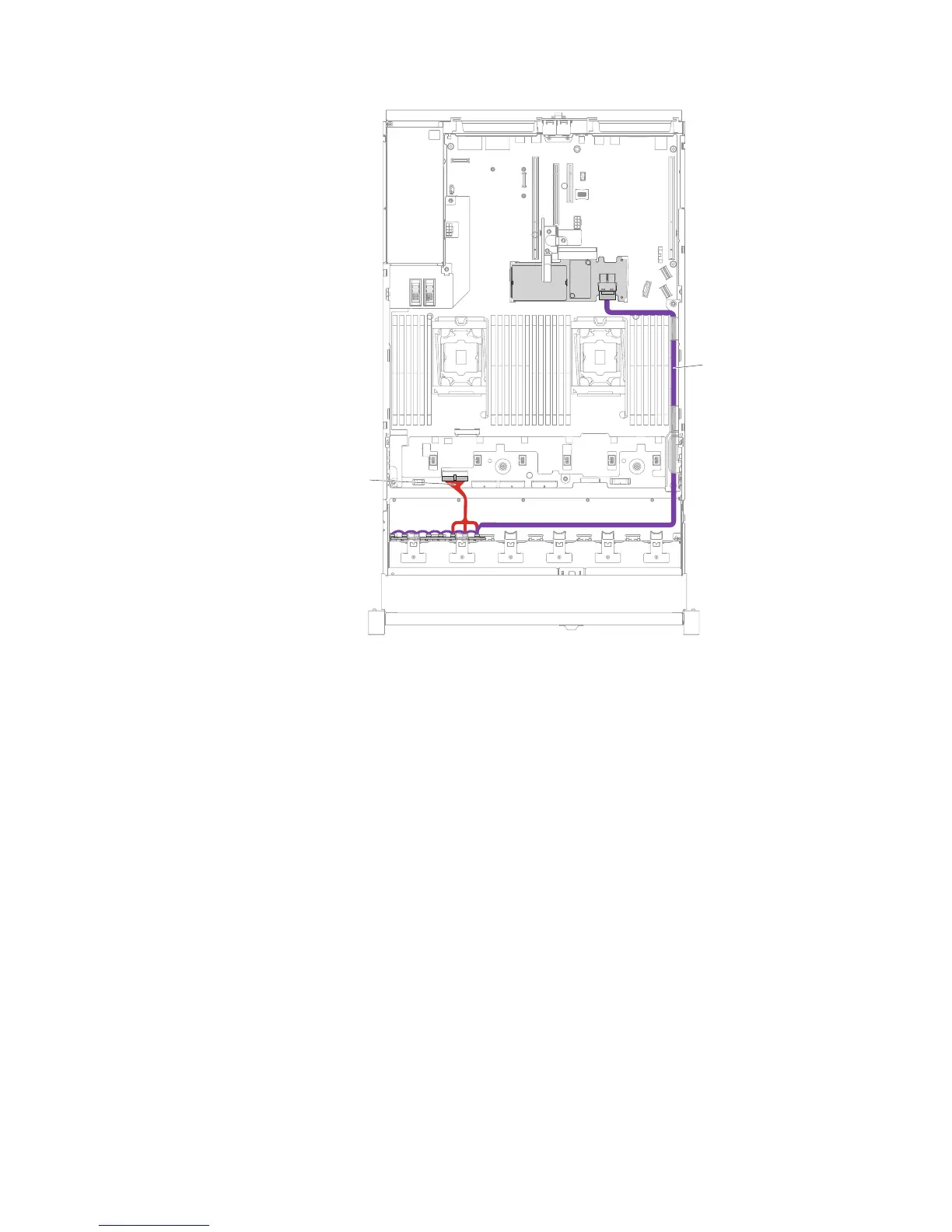9. Replace the fan cage assembly and fans if you removed them (see “Replacing
the fan cage assembly” on page 173 and “Replacing a hot-swap fan” on page
175).
10. Reinstall the hard disk drives (see “Replacing a hot-swap hard disk drive” on
page 155).
11. Install the top cover (see “Replacing the top cover” on page 147).
12. Slide the server into the rack.
13. Reconnect the power cords and any cables that you removed.
14. Turn on the peripheral devices and the server.
SAS signal cable
Power / configuration
cable
Figure 246. 8x2.5-inch simple-swap hard disk drive with hardware RAID cabling
288 System x3650 M5 Type 5462: Installation and Service Guide