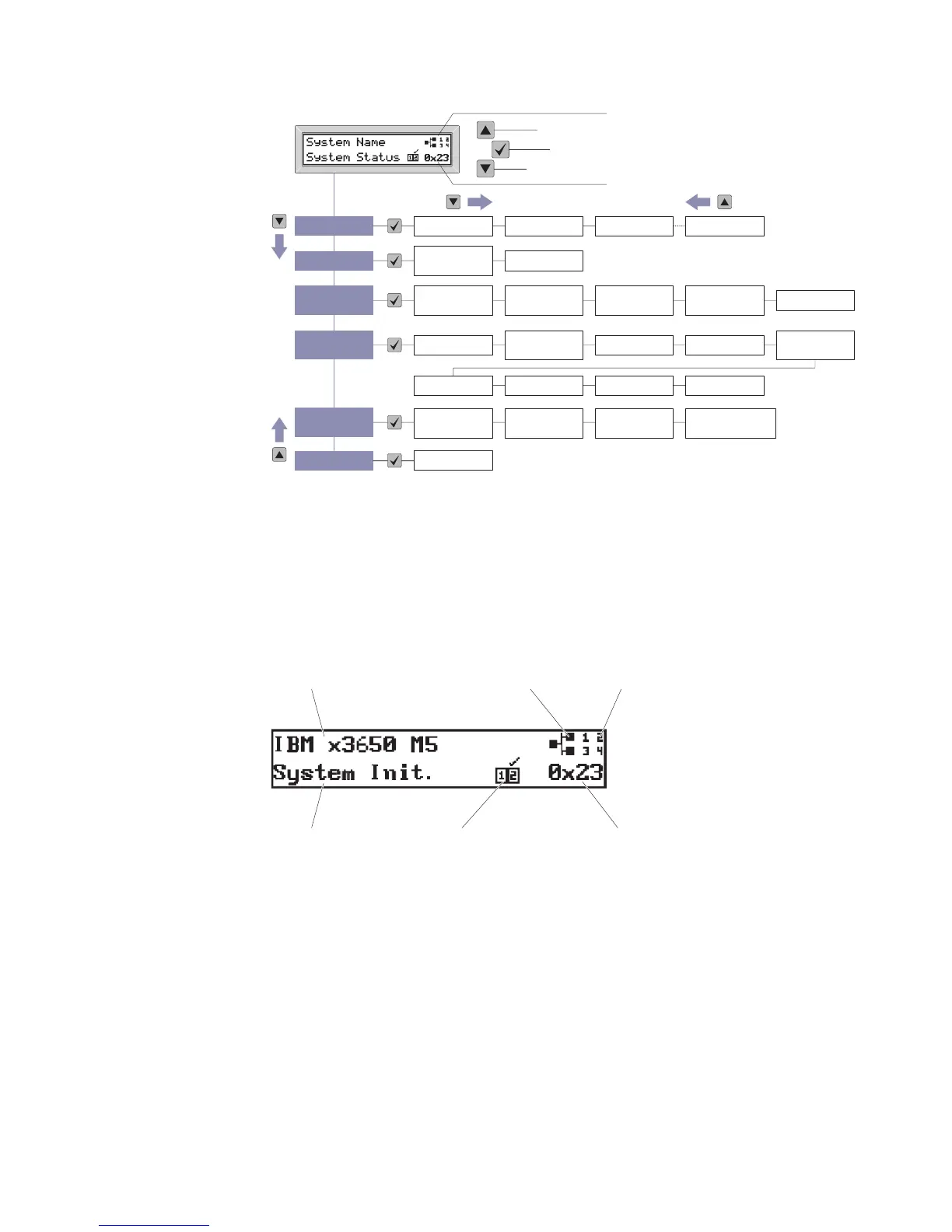The following is an example of the information that you will see on the display
panel. This example shows the layout of the information in the main menu when
the debug feature is enabled.
When you navigate through the hierarchy of the menu options on the LCD system
information display panel, the display panel shows the information for that option
and the up and down arrows appear on the side of the display panel. When you
get to the bottom of the hierarchy of the menu options, only the up arrow will be
available. When you are at the top of the hierarchy of the menu options, only the
down arrow will be available.
For the errors submenu set, if only one error occurs, the LCD display panel will
display that error. If more than one error occurs, the LCD display panel displays
the number of errors that have occurred. If no errors occur, the no error menu will
be available for navigation.
Error
System VPD
System FW
Levels
IMM Network
Info.
System
Environment
Error 3 Error n
MTM #
Serial #
UUID String
uEFI Primary
Level
uEFI Backup
Level
IMM Primary
Level
IMM Primary
Level
pDSA Level
IMM Hostname
IMM Shared
of Ext. MAC
IP Add.
DNS Primary
DNS
Secondary
Ambient
Temp
CPU Temp
AC Input
Voltage
Estimated Power
Consumption
DNS Tertiary Subnet Gateway IPV6 Add.
Scroll Up
Select
Scroll Down
Network Port
Activity Indicators
Checkpoint Code
Actions
Error 1 Error 2
System Reset
Figure 17. LCD system information display panel menu options flow
System name
System status
Network icon
Check-mark
above 2 indicates
system is booting from
alternative UEFI bank.
UEFI \ POST code
This shows a system
supporting four
Ethernet ports.
If the unmbers are
flashing, the ports
are active.
Figure 18. Main menu
Chapter 1. The System x3650 M5 server 23