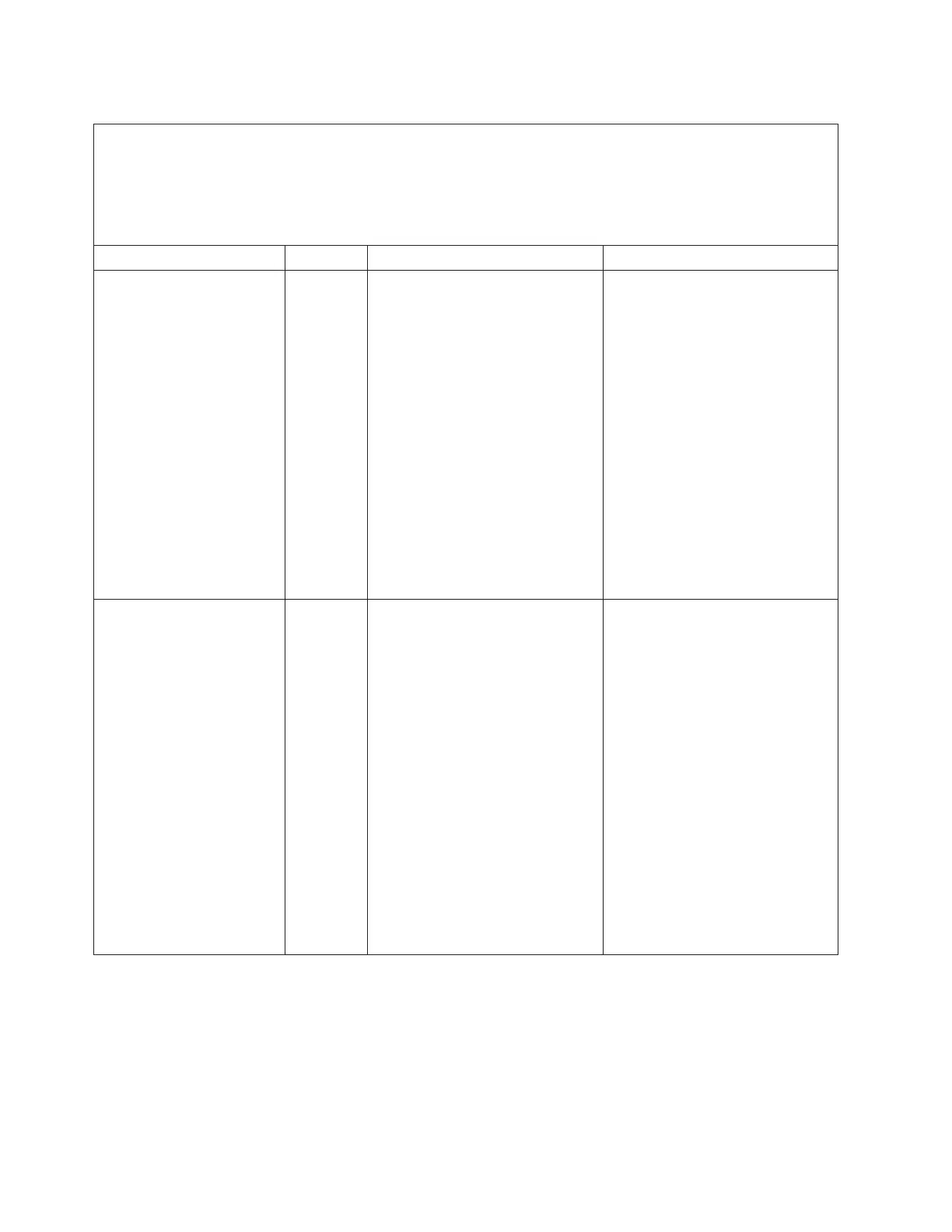Table 7. Integrated management module error messages (continued)
v Follow the suggested actions in the order in which they are listed in the Action column until the problem
is solved.
v See Chapter 4, “Parts listing, Type 7377 server,” on page 125 to determine which components are
customer replaceable units (CRU) and which components are field replaceable units (FRU).
v If an action step is preceded by “(Trained service technician only),” that step must be performed only by a
trained service technician.
Message Severity Description Action
The System %1 encountered
a POST Error.
(%1 =
CIM_ComputerSystem.
ElementName)
Error A POST error has occurred.
(Sensor = Firmware Error)
1. Make sure the server meets the
minimum configuration to start
(see “Solving undetermined
problems” on page 121).
2. Update the UEFI firmware on
the primary page.
Important: Some cluster
solutions require specific code
levels or coordinated code
updates. If the device is part of
a cluster solution, verify that the
latest level of code is supported
for the cluster solution before
you update the code.
3. (Trained service technician only)
Replace the system board.
Note: Make sure the technician
refreshes the VPD.
The System %1 encountered
a POST Error.
(%1 =
CIM_ComputerSystem.
ElementName)
Error A POST error has occurred.
(Sensor = ABR Status)
1. Make sure the server meets the
minimum configuration to start
(see “Solving undetermined
problems” on page 121).
2. Recover the UEFI firmware
from the backup page:
a. Restart the server.
b. At the prompt, press F3 to
recover the firmware.
3. Update the UEFI firmware to
the latest level.
Important: Some cluster
solutions require specific code
levels or coordinated code
updates. If the device is part of
a cluster solution, verify that the
latest level of code is supported
for the cluster solution before
you update the code.
118 IBM System x3630 M3 Type 7377: Problem Determination and Service Guide
