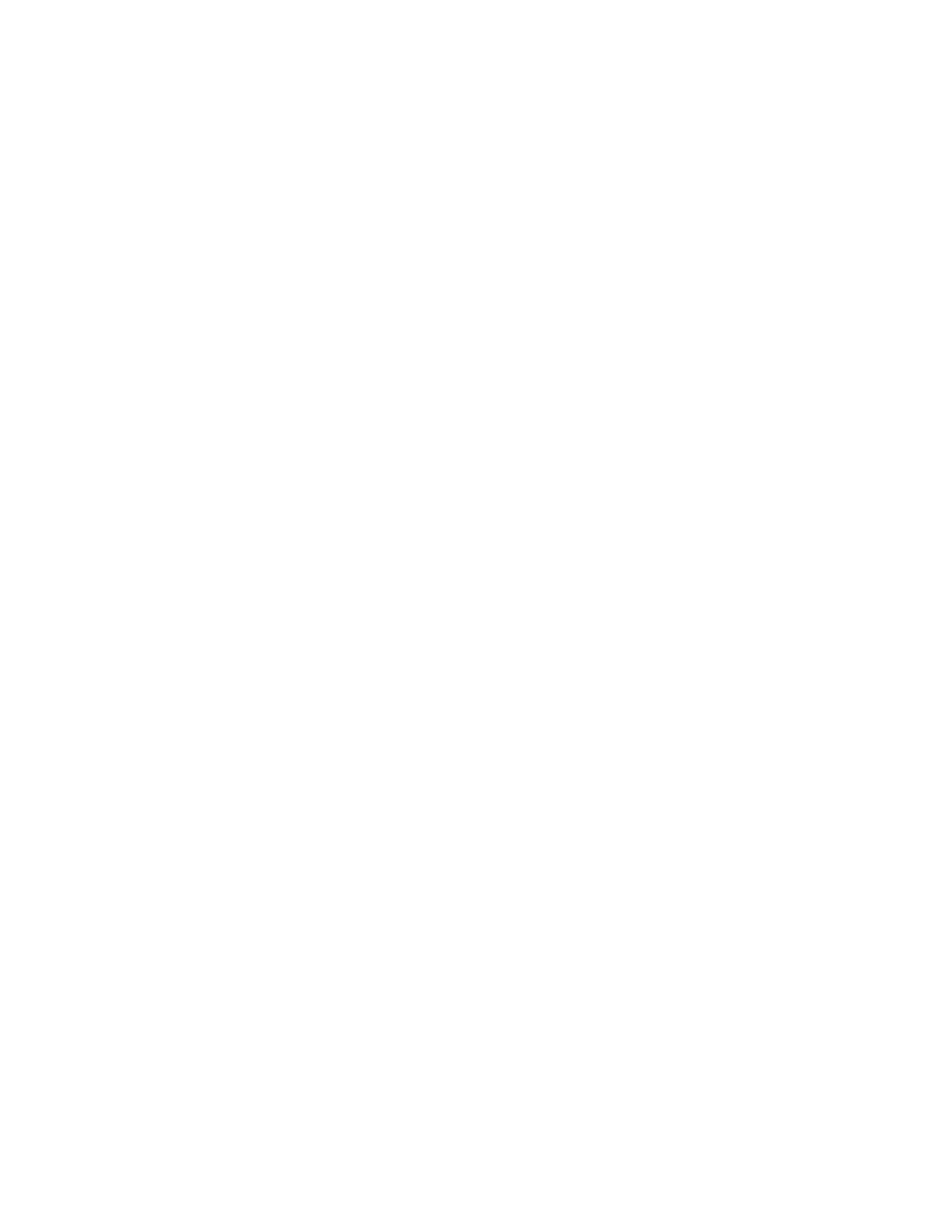If you are unable to start the server and you do not need the more
comprehensive diagnostics that DSA Preboot provides, use DSA Bootable.
Attention: If you install a ServeRAID-M1015 SAS/SATA adapter, make sure at
least 2 GB of memory is installed in the server before you use DSA Bootable.
v DSA Preboot
DSA Preboot runs outside of the operating system; you must restart the server to
run it. It is packaged as an ISO image that you download from the Web, or it is
provided in flash memory on the server. In addition to the capabilities of the other
editions of DSA, DSA Preboot includes diagnostic routines that would be
disruptive to run within the operating-system environment (such as resetting
devices and causing loss of network connectivity). It has a graphical user
interface that you can use to specify which diagnostics to run and to view the
diagnostic and data collection results.
If you are unable to start the server or if you need comprehensive diagnostics,
use DSA Preboot.
DSA messages
The following table describes the messages that DSA might generate and
suggested actions to correct the detected problems.
In a message number, x can be any numeral or letter. However, if the three-digit
number in the central position of the message number is 000, 195, or 197, do not
replace a CRU or FRU. When these numbers are in the central position of a
message number, they have the following meanings:
000 The server passed the test. Do not replace a CRU or FRU.
195 The Esc key was pressed to end the test. Do not replace a CRU or FRU.
197 This is a warning error, but it does not indicate a hardware failure; do not
replace a CRU or FRU. Take the action that is indicated in the Action
column, but do not replace a CRU or FRU.
Chapter 3. Diagnostics 61
