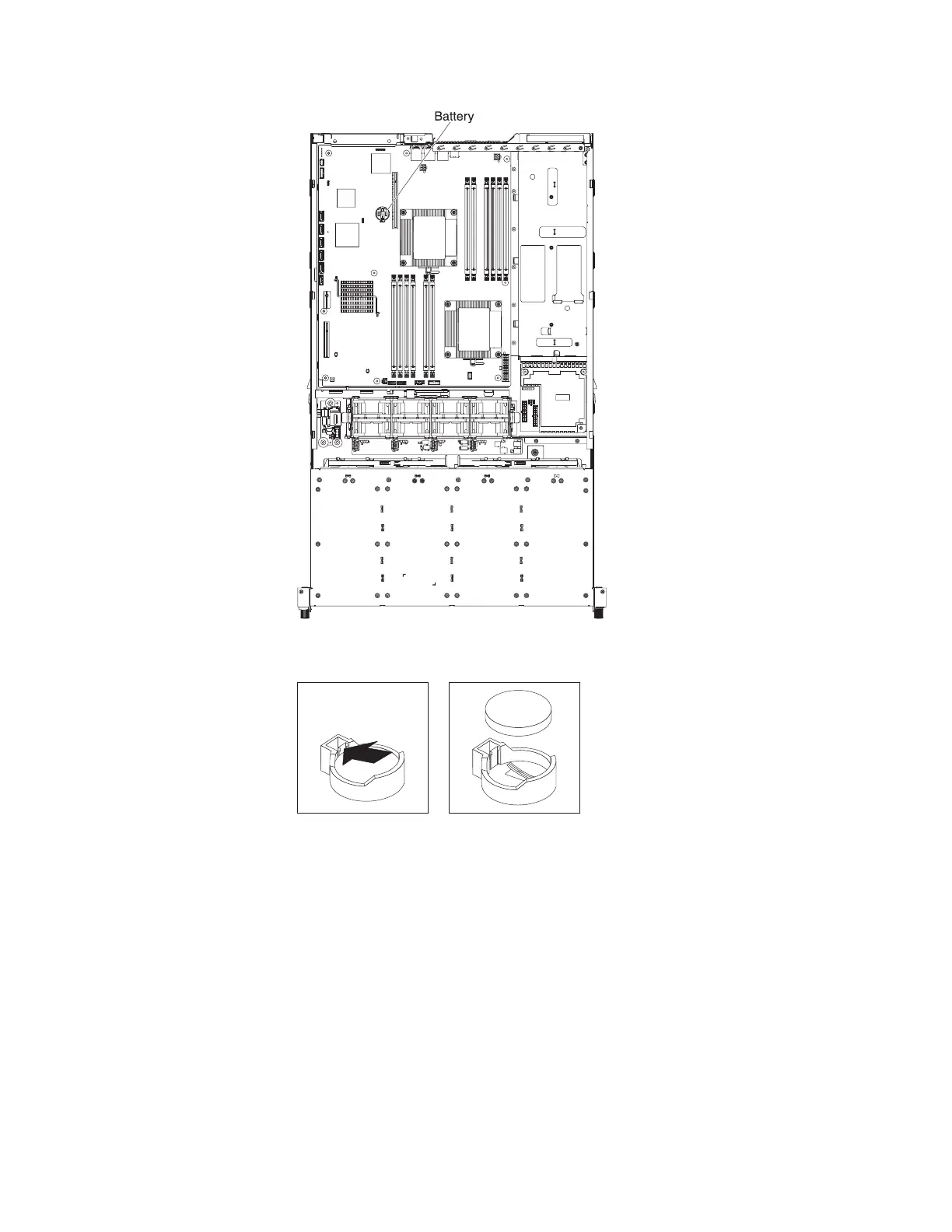7. Use one finger to press the top of the battery clip away from the battery. The
system battery pops up when it is released.
Attention: Neither tilt nor push the battery by using excessive force.
8. Use your thumb and index finger to lift the battery from the socket.
Attention: Do not lift the battery by using excessive force. Failing to remove
the battery properly may damage the socket on the system board. Any damage
to the socket may require replacing the system board.
9. Dispose of the battery as required by local ordinances or regulations. See the
IBM Environmental Notices and User's Guide on the IBM Documentation CD for
more information.
Installing the system battery
The following notes describe information that you must consider when you replace
the system battery in the server.
v You must replace the battery with a lithium battery of the same type from the
same manufacturer.
Chapter 5. Removing and replacing server components 143
