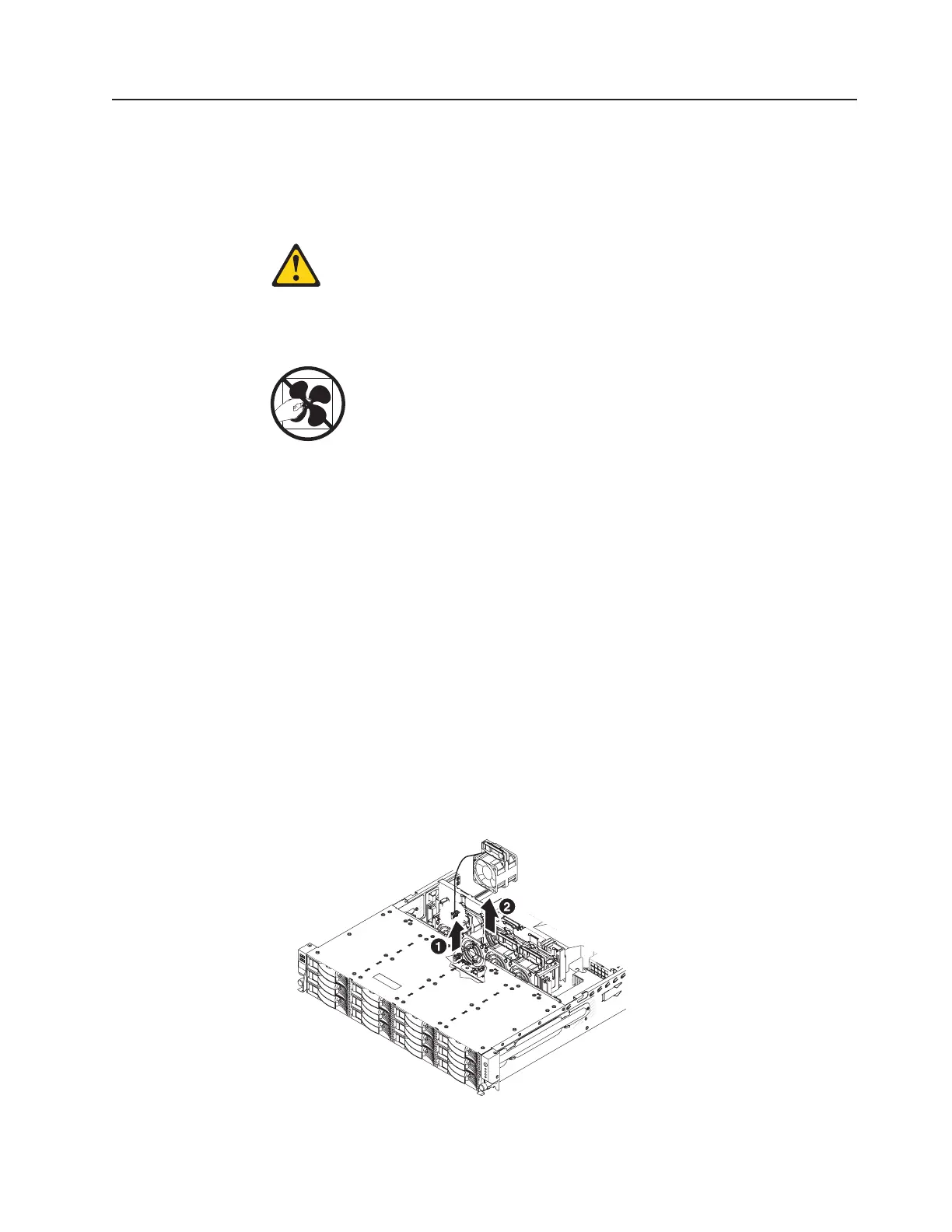Removing and replacing FRUs
FRUs must be installed only by trained service technicians.
The illustrations in this document might differ slightly from the hardware.
Statement 27:
CAUTION:
Hazardous moving parts are nearby.
Removing a system fan
Attention: To ensure proper server operation, if a fan fails, you need to turn off
the server first, then replace the fan immediately.
To remove a system fan, complete the following steps:
1. Read the safety information that begins on page vii and “Installation guidelines”
on page 133.
2. Turn off the server and peripheral devices and disconnect all power cords and
external cables.
3. Remove the cover (see “Removing the cover” on page 145).
4. (For 3.5-inch hard disk drive models only) You may need to remove the signal
cables to disconnect the fan cables.
5. Remove the fan:
a. Disconnect the system fan cable from the connector on the fan board.
Chapter 5. Removing and replacing server components 189
