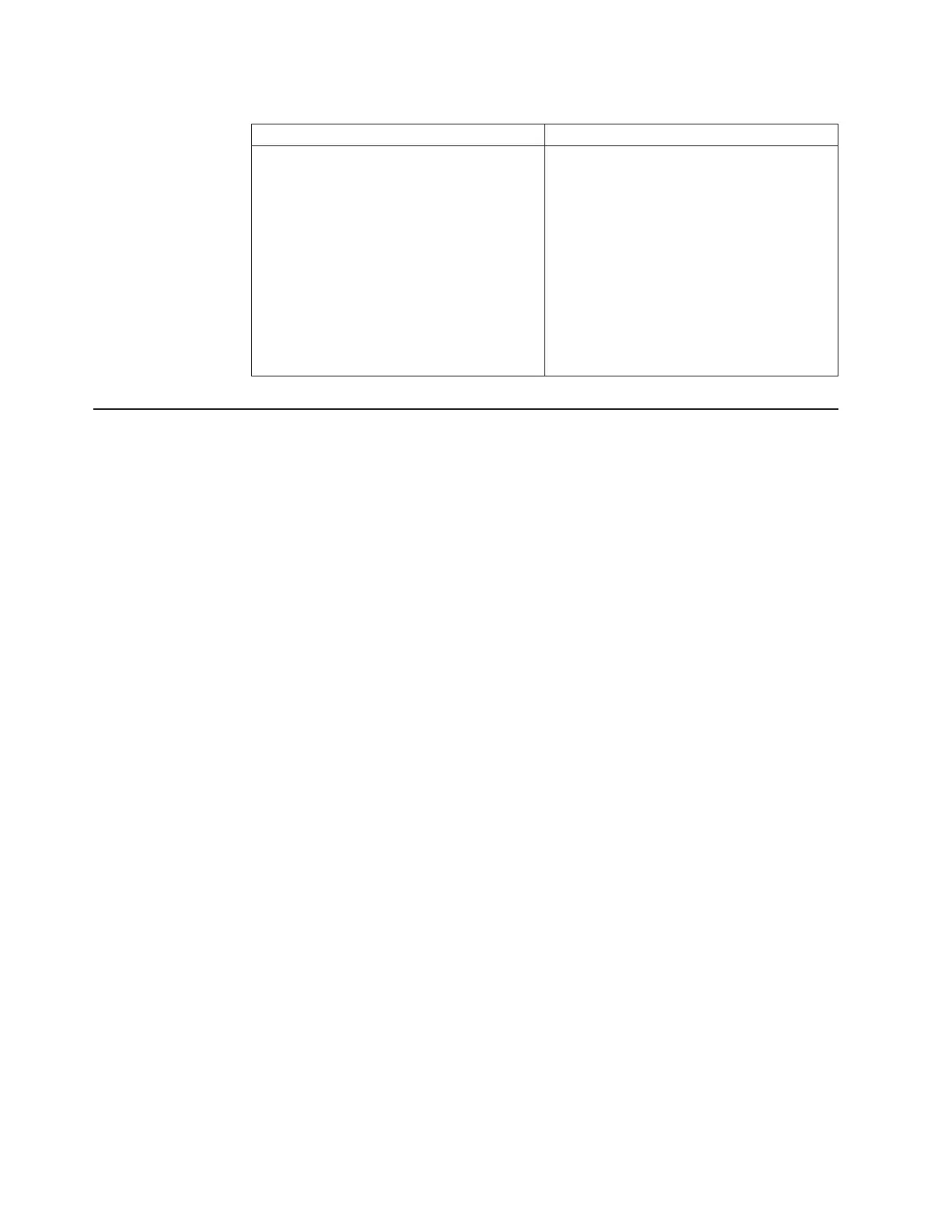Table 4. Methods for viewing event logs (continued)
Condition Action
The server is hung. v If DSA Preboot is installed, restart the
server and press F2 to start DSA Preboot
and view the event logs.
v If DSA Preboot is not installed, insert the
DSA Preboot CD and restart the server to
start DSA Preboot and view the event
logs.
v Alternatively, you can restart the server
and press F1 to start the Setup utility and
view the POST event log or system-event
log. For more information, see “Viewing
event logs from the Setup utility” on page
24.
POST
When you turn on the server, it performs a series of tests to check the operation of
the server components and some optional devices in the server. This series of tests
is called the power-on self-test, or POST. This server does not use beep codes for
server status.
If a power-on password is set, you must type the password and press Enter, when
you are prompted, for POST to run.
POST error messages
The following table describes the POST error messages and suggested actions to
correct the detected problems.
26 IBM System x3630 M3 Type 7377: Problem Determination and Service Guide
