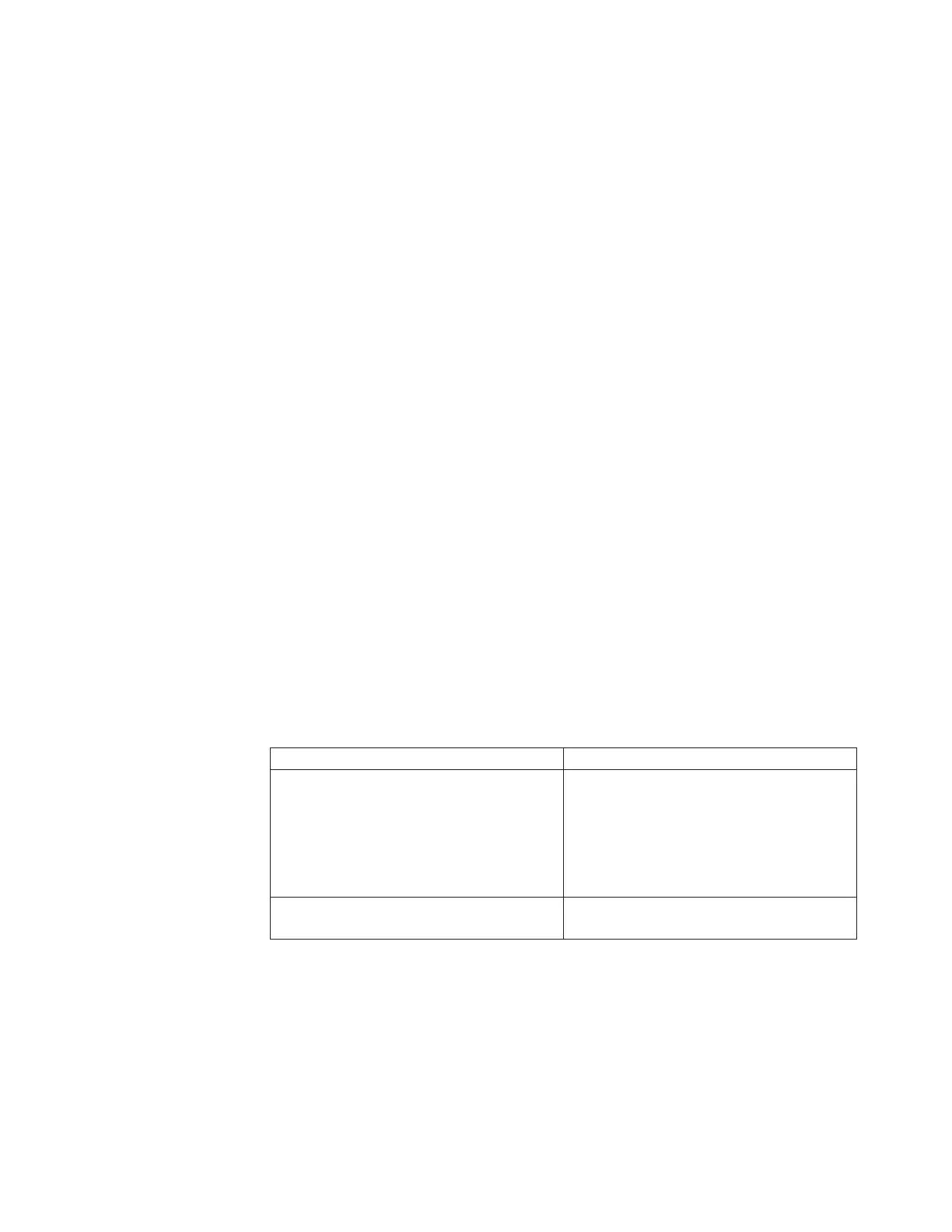If you have installed Dynamic System Analysis (DSA) Portable or DSA Installable,
you can use it to view the system-event log (as the IPMI event log), the IMM event
log (as the ASM event log), the operating-system event logs, or the merged DSA
log. You can also use DSA Preboot to view these logs, although you must restart
the server to use DSA Preboot. To install DSA Portable, DSA Installable, or DSA
Preboot or to download a DSA Preboot CD image, go to http://www.ibm.com/
systems/support/supportsite.wss/docdisplay?lndocid=SERV-DSA
&brandind=5000008 or complete the following steps.
Note: Changes are made periodically to the IBM Web site. The actual procedure
might vary slightly from what is described in this document.
1. Go to http://www.ibm.com/systems/support/.
2. Under IBM Systems support, click System x.
3. Under Popular links, click Software and device drivers.
4. Under Related downloads, click Dynamic System Analysis (DSA) to display
the matrix of downloadable DSA files.
If IPMItool is installed in the server, you can use it to view the system-event log.
Most recent versions of the Linux operating system come with a current version of
IPMItool. For an overview of IPMI, go to http://www.ibm.com/developerworks/linux/
blueprints/ and click Using Intelligent Platform Management Interface (IPMI) on
IBM Linux platforms.
Note: Changes are made periodically to the IBM Web site. The actual procedure
might vary slightly from what is described in this document.
You can view the IMM event log through the Event Log link in the IMM Web
interface.
The following table describes the methods that you can use to view the event logs,
depending on the condition of the server. The first two conditions generally do not
require that you restart the server.
Table 4. Methods for viewing event logs
Condition Action
The server is not hung and is connected to a
network.
Use any of the following methods:
v Run DSA Portable or DSA Installable to
view the event logs or create an output file
that you can send to IBM service.
v In a Web browser, type the IP address of
the IMM and go to the Event Log page.
v Use IPMItool to view the system-event log.
The server is not hung and is not connected
to a network.
Use IPMItool locally to view the system-event
log.
Chapter 3. Diagnostics 25
