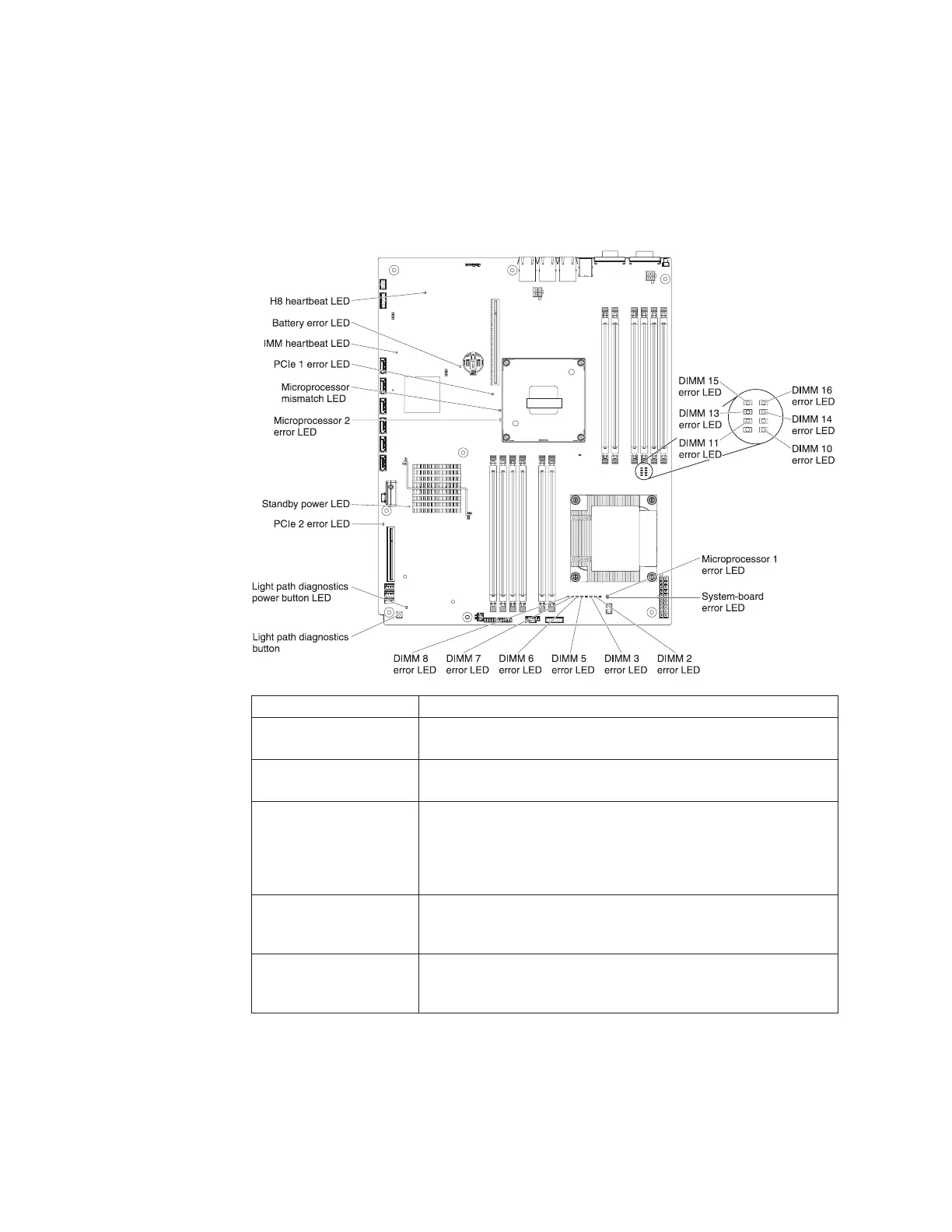System-board LEDs
The following illustration shows the light-emitting diodes (LEDs) on the system
board.
Note: Error LEDs remain lit only while the server is connected to power. If you
disconnect power to the server, you can press and hold the light path diagnostics
button to light the error LEDs on the system board.
LED name Description
Error LEDs When an error LED is lit, it indicates that the associated
component has failed.
H8 heartbeat When this LED is flashing, it indicates that the power
management controller is functioning normally.
IMM heartbeat When this LED is flashing at a constant rate of every other
second, it indicates normal operation of the IMM controller. When
this LED is flashing at a constant rate of every other half-second,
it indicates that the IMM controller is initializing or is not
functional.
Microprocessor
mismatch
When this LED is lit, it indicates that microprocessor 1 is not
installed, or the microprocessors do not have the same cache
size and type, and clock speed.
Standby power When this LED is lit, it indicates that the server is connected to
an ac power source and that the power supply has supplied the
5–volt standby voltage to the system board.
20 IBM System x3630 M3 Type 7377: Problem Determination and Service Guide
