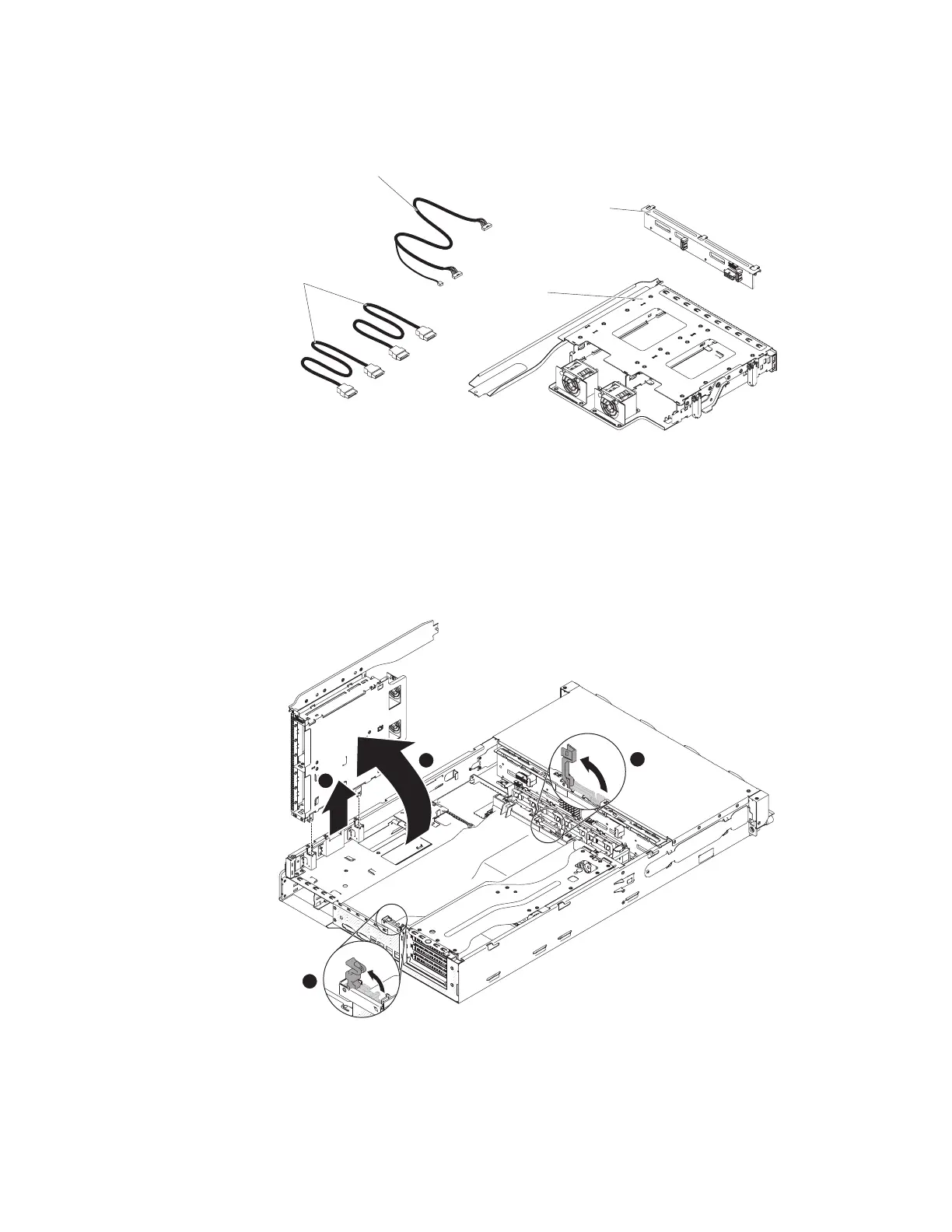Removing an optional hot-swap SAS/SATA rear 3.5-inch hard disk
drive cage
3.5-inch
SAS/SATA
backplane
3.5-inch
hard disk
drive cage
SATA signal cables
LED signal cable
To remove the optional rear hot-swap SAS/SATA hard disk drive cage, complete the
following steps:
1. Read the safety information that begins on page vii and “Installation guidelines”
on page 133.
2. Turn off the server and peripheral devices and disconnect all power cords and
external cables.
3. Remove the cover (see “Removing the cover” on page 145).
4. Open the blue latches 1 on the chassis.
1
3
1
2
5. Make a note of where cables are attached to; then, disconnect the cables on
the rear hard disk drive cage including:
a. One SATA cables and the LED signal cable on the hot-swap backplane
b. Two fan power cables from the fan board
c. One backplane power cable
202 IBM System x3630 M3 Type 7377: Problem Determination and Service Guide
