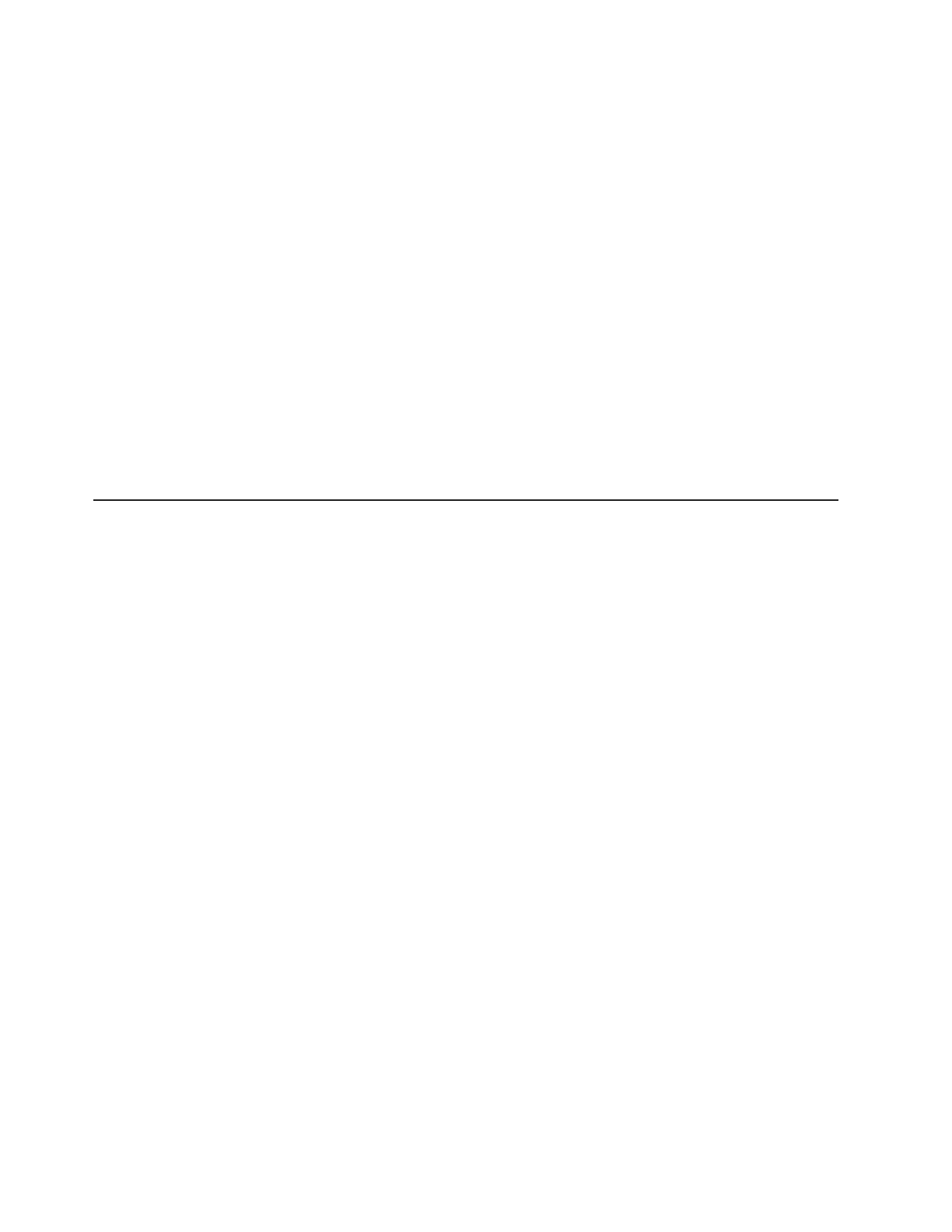5) Select the troubleshooting procedure or RETAIN tip that applies to your
problem:
v Troubleshooting procedures are under Diagnostic.
v RETAIN tips are under Troubleshoot.
d. Check for and replace defective hardware.
If a hardware component is not operating within specifications, it can cause
unpredictable results. Most hardware failures are reported as error codes in
a system or operating-system log. For more information, see
“Troubleshooting tables” on page 40 and Chapter 5, “Removing and
replacing server components,” on page 133. Hardware errors are also
indicated by light path diagnostics LEDs.
A single problem might cause multiple symptoms. Follow the troubleshooting
procedure for the most obvious symptom. If that procedure does not
diagnose the problem, use the procedure for another symptom, if possible.
If the problem remains, contact IBM or an approved warranty service
provider for assistance with additional problem determination and possible
hardware replacement. To open an online service request, go to
http://www.ibm.com/support/electronic/. Be prepared to provide information
about any error codes and collected data.
Undocumented problems
If you have completed the diagnostic procedure and the problem remains, the
problem might not have been previously identified by IBM. After you have verified
that all code is at the latest level, all hardware and software configurations are valid,
and no light path diagnostics LEDs or log entries indicate a hardware component
failure, contact IBM or an approved warranty service provider for assistance. To
open an online service request, go to http://www.ibm.com/support/electronic/. Be
prepared to provide information about any error codes and collected data and the
problem determination procedures that you have used.
4 IBM System x3630 M3 Type 7377: Problem Determination and Service Guide
