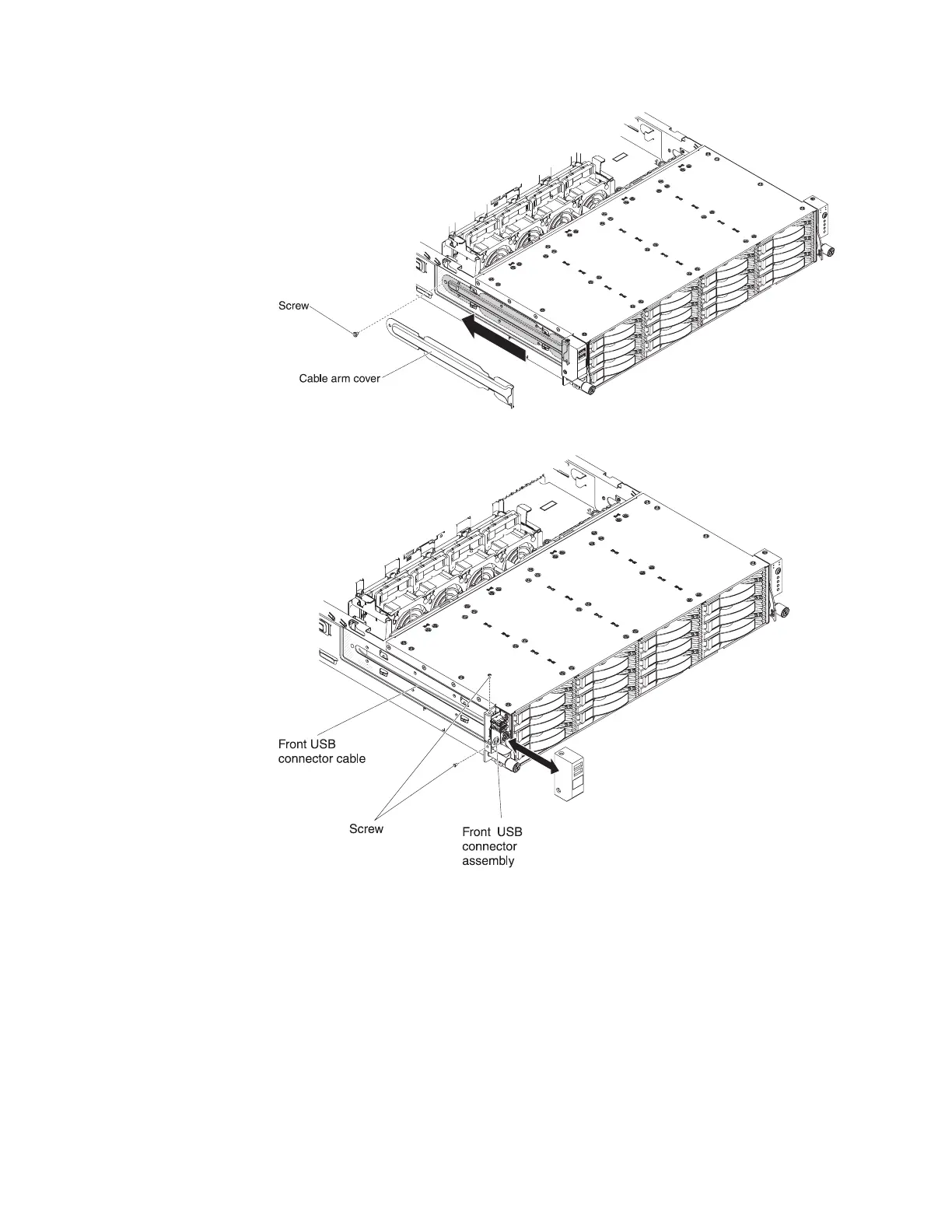5. Remove the screws from the bracket cover.
6. Disconnect the cable to the front USB connector assembly.
7. Make note of where the cable is attached to the system board; then, disconnect
it.
8. If you are instructed to return the front USB connector assembly, follow all
packaging instructions, and use any packaging materials for shipping that are
supplied to you.
Installing the front USB connector assembly
To install the front USB connector assembly, complete the following steps:
1. Touch the static-protective package that contains the front USB connector
assembly to any unpainted metal surface on the outside of the chassis; then,
remove the front USB connector assembly from the package.
184 IBM System x3630 M3 Type 7377: Problem Determination and Service Guide
