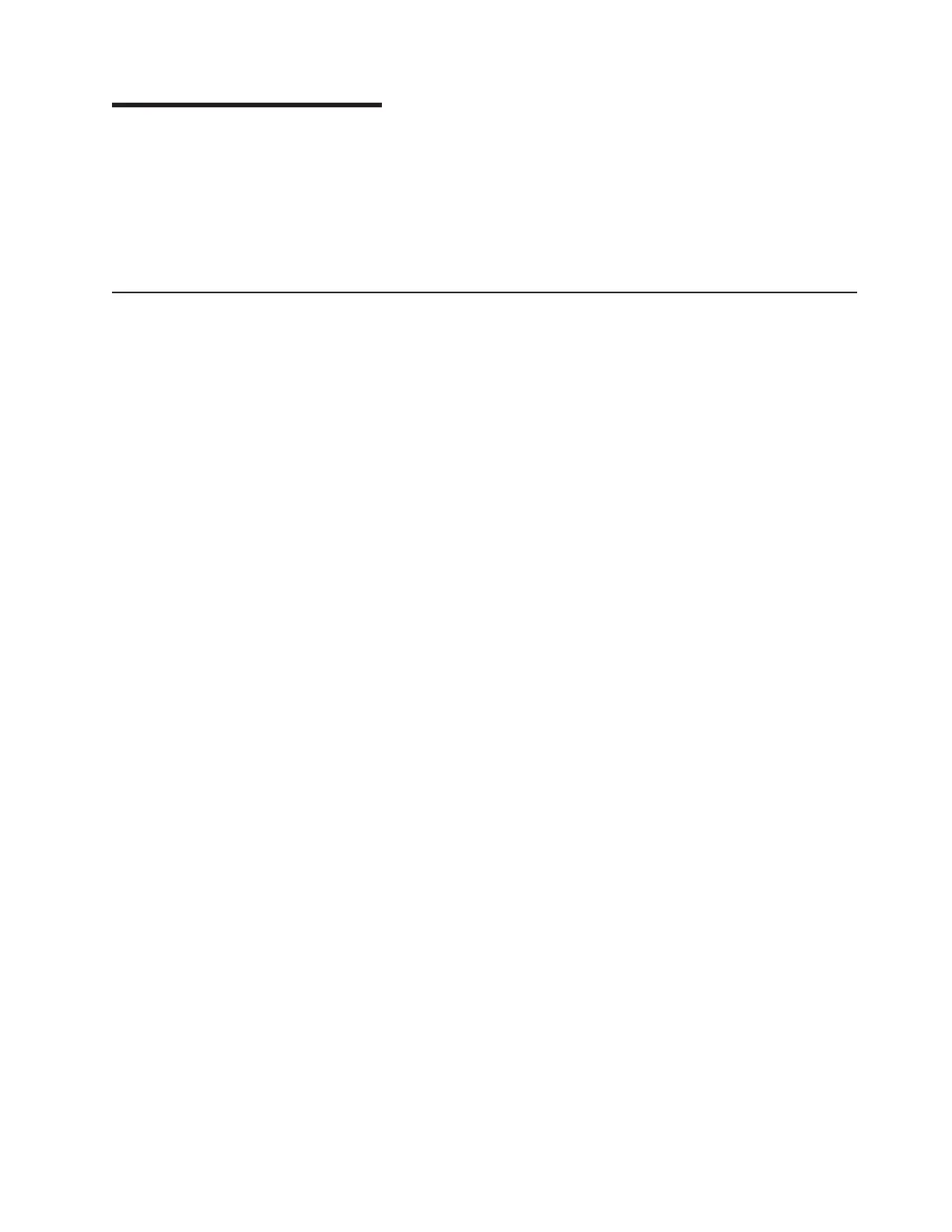Chapter 3. Diagnostics
This chapter describes the diagnostic tools that are available to help you solve
problems that might occur in the server.
If you cannot locate and correct a problem by using the information in this chapter,
see Appendix A, “Getting help and technical assistance,” on page 259 for more
information.
Diagnostic tools
The following tools are available to help you diagnose and solve hardware-related
problems:
v Troubleshooting tables
These tables list problem symptoms and actions to correct the problems. See
“Troubleshooting tables” on page 40.
v Light path diagnostics
Use the light path diagnostics to diagnose system errors quickly. See
“System-board LEDs” on page 20 or “Error LEDs” on page 54 for more
information.
v IBM Dynamic System Analysis
IBM Dynamic System Analysis (DSA) collects and analyzes system information to
aid in diagnosing server problems. DSA collects the following information about
the server:
– Drive health information
– Event logs for ServeRAID controllers and service processors
– Hardware inventory, including PCI and USB information
– Installed applications and hot fixes
– Kernel modules
– Light path diagnostics status
– Network interfaces and settings
– Performance data and details about processes that are running
– RAID and controller configuration
– Service processor (integrated management module) status and configuration
– System configuration
– Vital product data and firmware information
DSA creates a DSA log, which is a chronologically ordered merge of the
system-event log (as the IPMI event log), the integrated management module
(IMM) chassis-event log (as the ASM event log), and the operating-system event
logs. You can send the DSA log as a file to IBM service or view the information
as a text file or HTML file.
For more information, see “IBM Dynamic System Analysis” on page 59.
v IBM Electronic Service Agent
IBM Electronic Service Agent is a software tool that monitors the server for
hardware error events and automatically submits electronic service requests to
IBM service and support. Also, it can collect and transmit system configuration
information on a scheduled basis so that the information is available to you and
your support representative. It uses minimal system resources, is available free
of charge, and can be downloaded from the Web. For more information and to
download Electronic Service Agent, go to http://www.ibm.com/support/electronic/.
© Copyright IBM Corp. 2014 23
