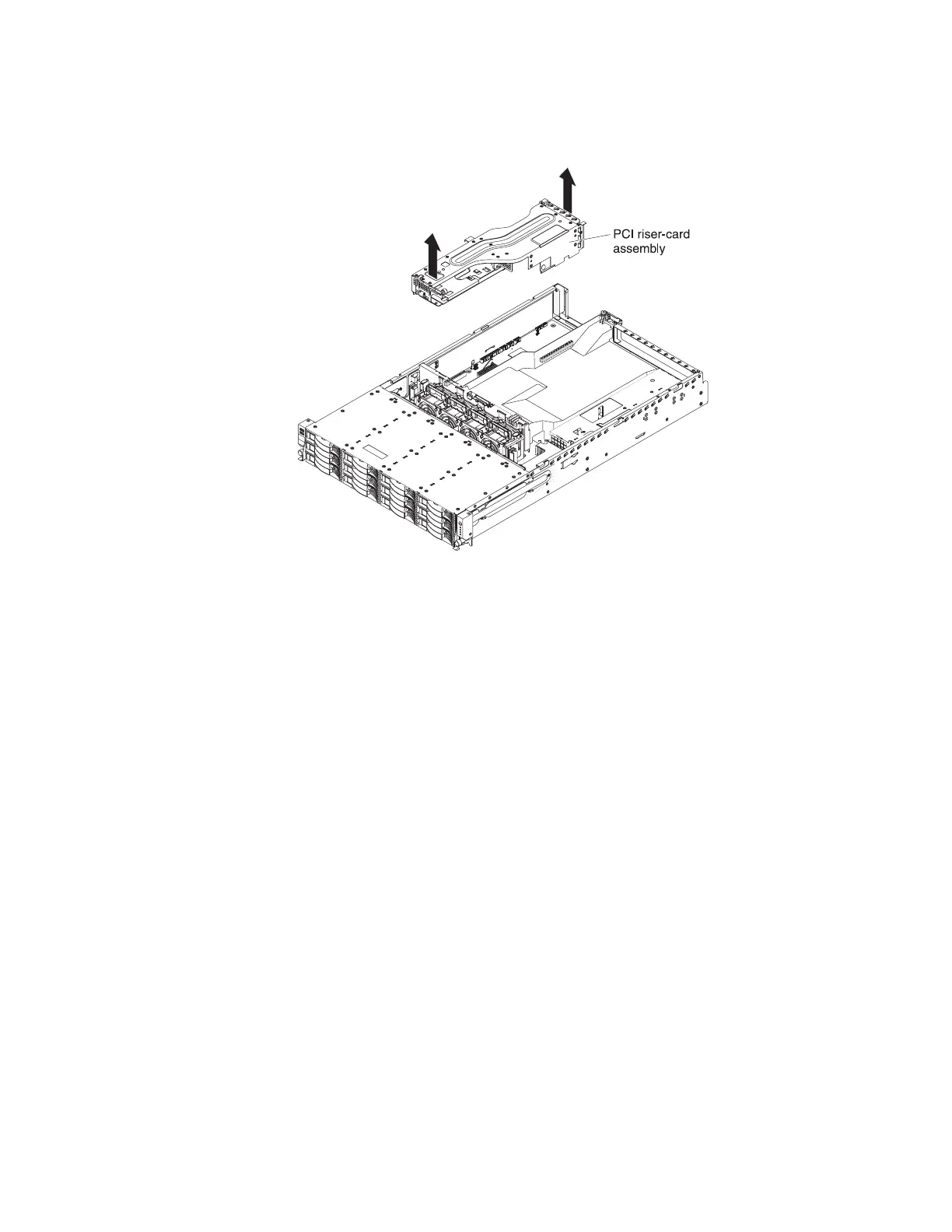4. Grasp the PCI riser-card assembly at the front grip point and rear edge; then, lift
to remove it from the server. Disconnect the cables. Place the PCI riser-card
assembly on a flat, static-protective surface.
5. If you are instructed to return the PCI riser-card assembly, follow all packaging
instructions, and use any packaging materials for shipping that are supplied to
you.
Installing the PCI riser-card assembly
To install a riser-card assembly, complete the following steps:
1. Reinstall any adapters and reconnect any internal cables you might have
removed in other procedures (see “Internal cable routing and connectors” on
page 136).
2. Connect ServeRAID card signal cables if any.
3. Align the PCI riser-card assembly with the alignment pin and the guide rails on
the chassis.
Chapter 5. Removing and replacing server components 151
