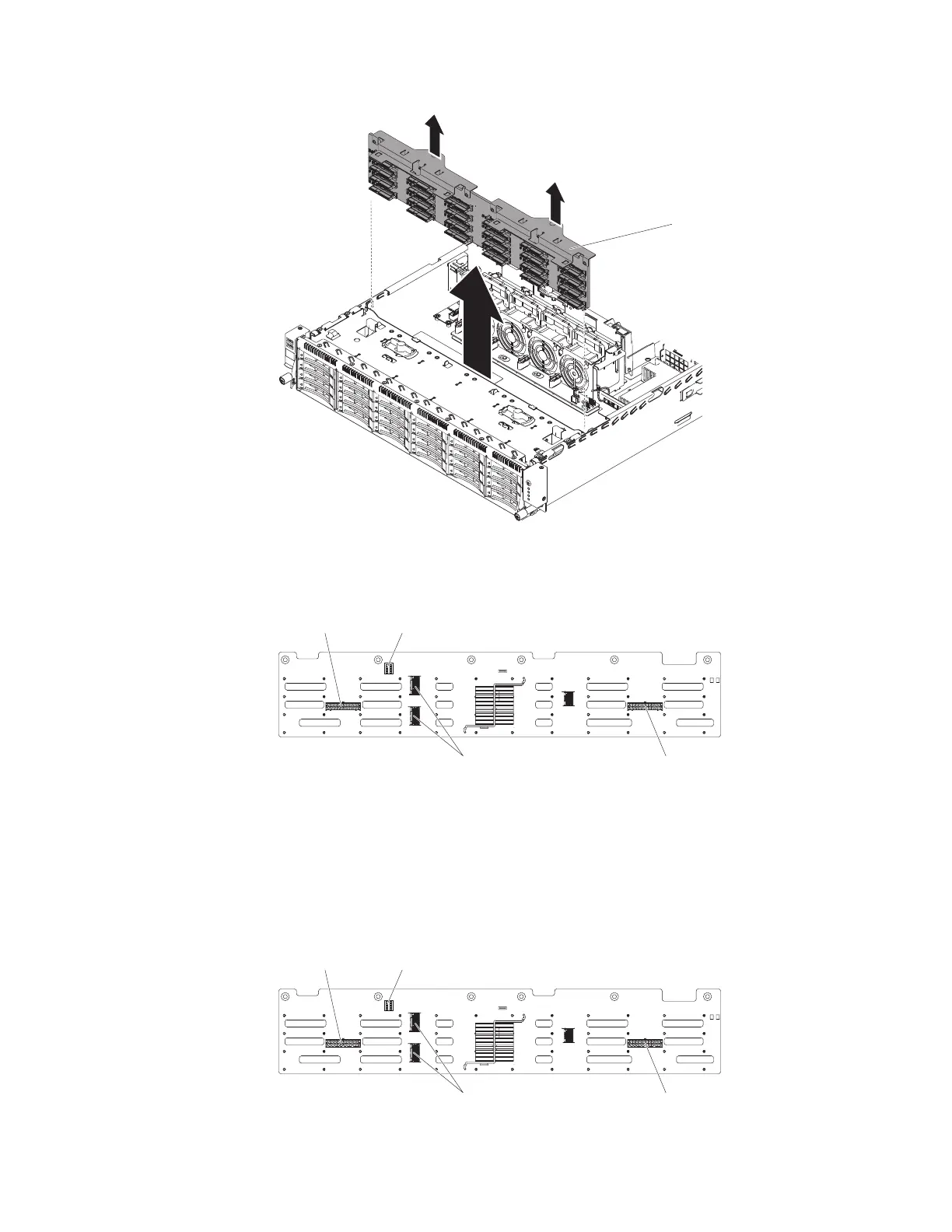Backplane
Note: Make sure no cables are pinched.
7. If you need to replace the backplane, unplug all attached cables. The following
illustration shows the locations of the cables on the backplane.
Power cable
Power cable
iMM cable
Mini SAS cable
8. If you are instructed to return the backplane, follow all packaging instructions,
and use any packaging materials for shipping that are supplied to you.
Installing the 2.5-inch HS HDD backplane
To install the replacement hot-swap hard disk drive backplane, complete the
following steps:
1. Reconnect the cables to the backplane. The following illustration shows the
locations of the cables on the backplane.
Power cable
Power cable
iMM cable
Mini SAS cable
2. Align the backplane with the slot on the chassis.
200 IBM System x3630 M3 Type 7377: Problem Determination and Service Guide
