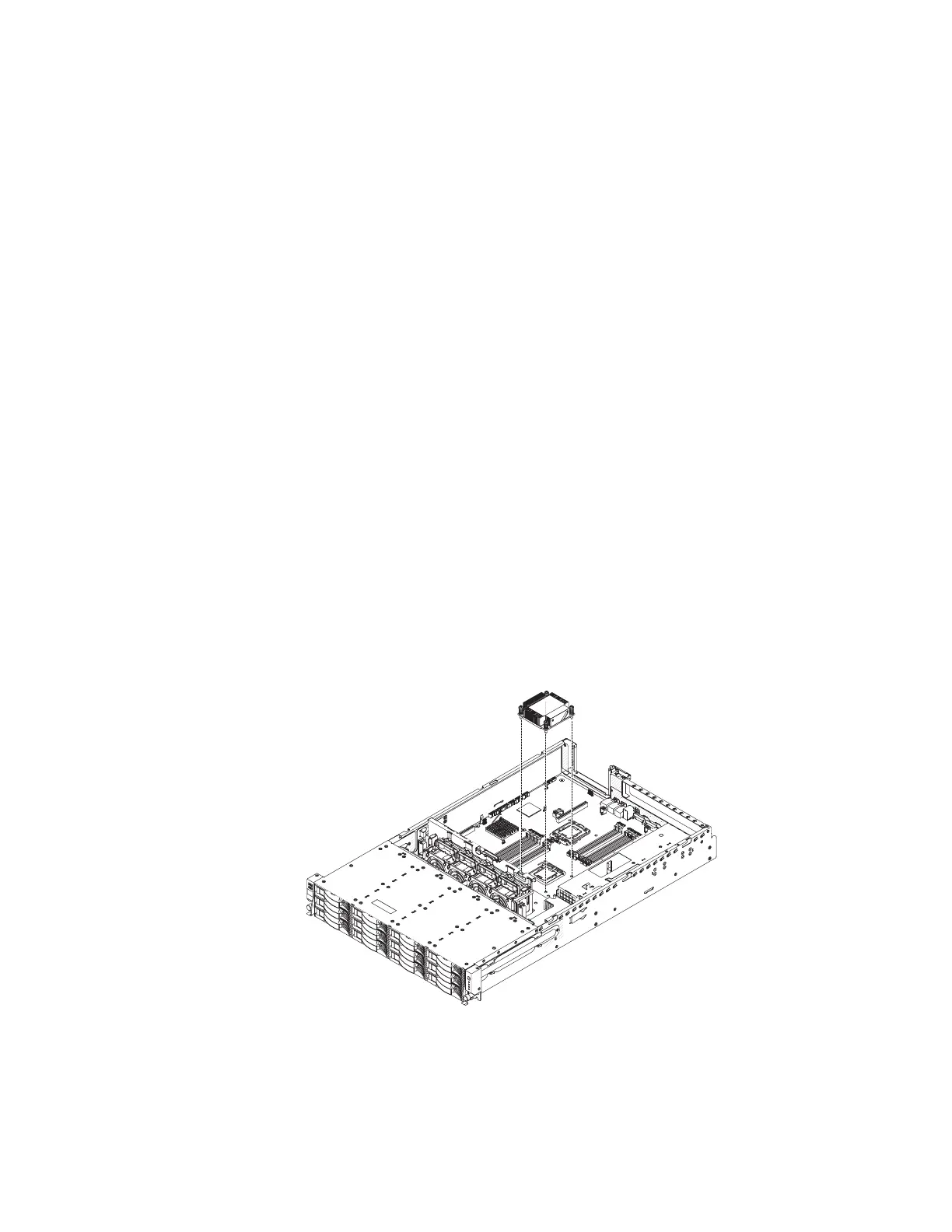Removing a microprocessor and heat sink
Attention:
v Microprocessors are to be removed only by trained service technicians.
v Always use the microprocessor installation tool to remove a microprocessor.
Failing to use the microprocessor installation tool may damage the
microprocessor sockets on the system board. Any damage to the microprocessor
sockets may require replacing the system board.
v Do not allow the thermal grease on the microprocessor and heat sink to come in
contact with anything. Contact with any surface can compromise the thermal
grease and the microprocessor socket.
v Dropping the microprocessor during installation or removal can damage the
contacts.
v Do not touch the microprocessor contacts; handle the microprocessor by the
edges only. Contaminants on the microprocessor contacts, such as oil from your
skin, can cause connection failures between the contacts and the socket.
To remove a microprocessor and heat sink, complete the following steps:
1. Read the safety information that begins on page vii, “Handling static-sensitive
devices” on page 135, and “Installation guidelines” on page 133.
2. Turn off the server and peripheral devices and disconnect the power cord and
all external cables.
3. Remove the cover (see “Removing the cover” on page 145).
4. If you have the optional hot-swap rear hard disk drive cage installed, rotate it
up (see “Rotating the optional hot-swap rear hard disk drive cage up” on page
147).
5. Remove the air baffle (see “Removing the air baffle” on page 148).
6. Loosen the four screws that secure the heat sink to the chassis.
7. Lift the heat sink out of the server. If the heat sink sticks to the microprocessor,
slightly twist the heat sink back and forth to break the seal. After removal,
place the heat sink on its side on a clean, flat surface.
Attention: Do not touch the thermal material on the bottom of the heat sink.
Touching the thermal material will contaminate it. If the thermal material on the
microprocessor or heat sink becomes contaminated, you must replace it.
Chapter 5. Removing and replacing server components 221
