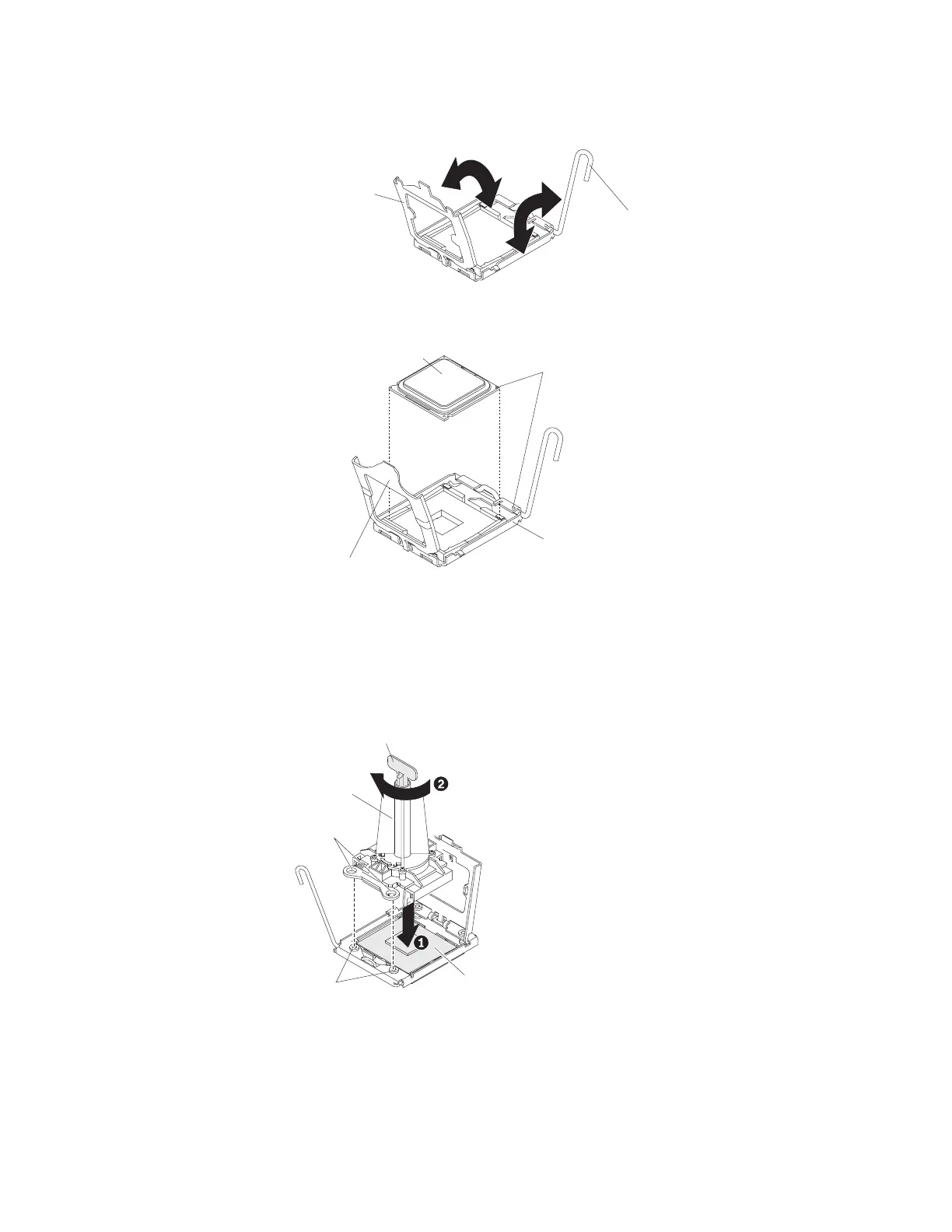8. Release the microprocessor retention latch by pressing down on the end,
moving it to the side, and releasing it to the open (up) position.
Microprocessor
release lever
Microprocessor
retainer
9. Open the microprocessor bracket frame by lifting up the tab on the top edge.
Keep the bracket frame in the open position.
Microprocessor
Microprocessor
socket
Alignment marks
Microprocessor retainer
10. Locate the microprocessor installation tool that comes with the new
microprocessor.
11. Align the holes on the installation tool with the screws on the microprocessor
bracket, then place the microprocessor installation tool down over the
microprocessor. Twist the handle clockwise to attach the tool to the
microprocessor. You can pick up or release the microprocessor by twisting the
microprocessor installation tool handle.
Installation
tool
Microprocessor
Alignment
holes
Screws
Handle
12. Carefully lift the microprocessor straight up and out of the socket, and place it
on a static-protective surface. Remove the microprocessor from the installation
tool by twisting the handle counterclockwise.
222 IBM System x3630 M3 Type 7377: Problem Determination and Service Guide
