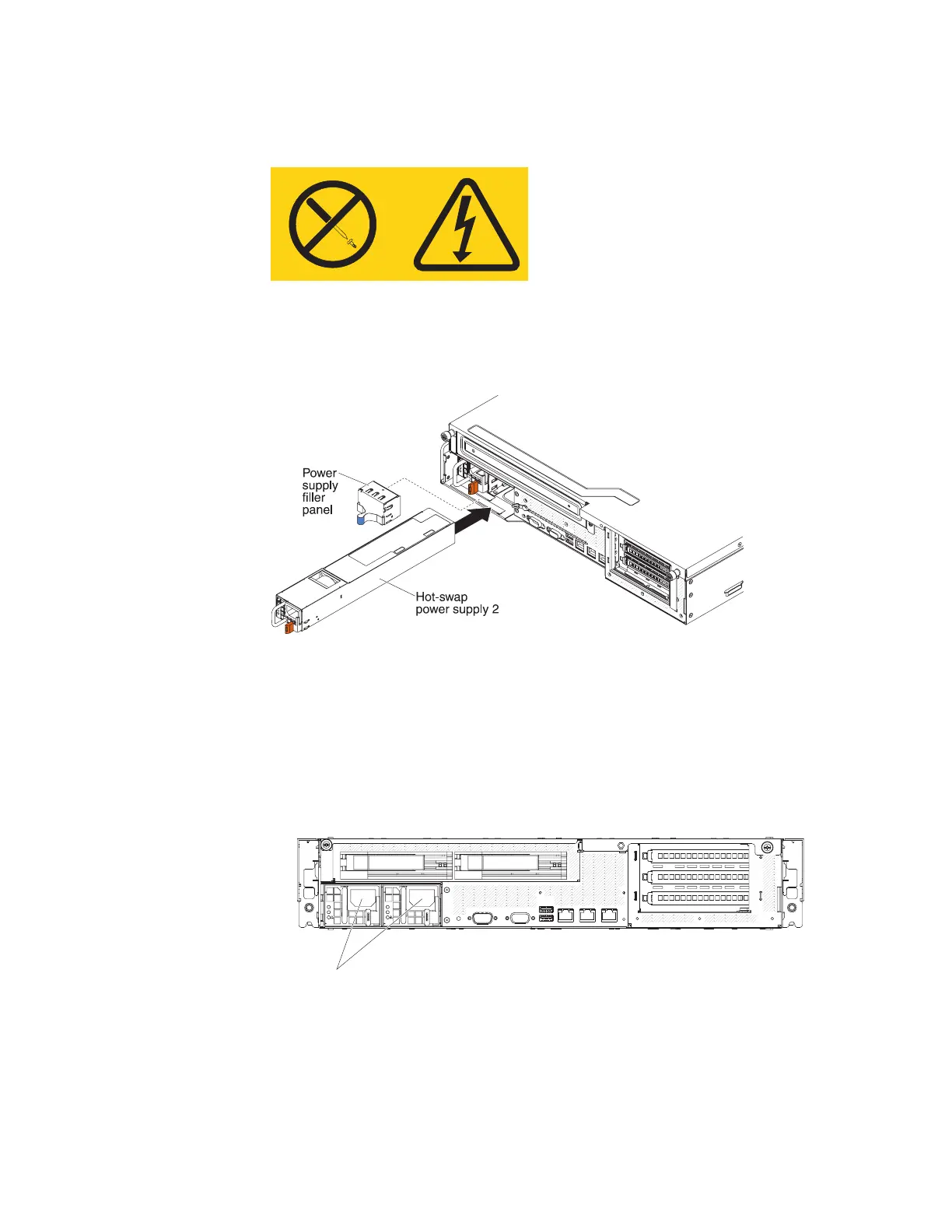CAUTION:
Never remove the cover on a power supply or any part that has the following
label attached.
Hazardous voltage, current, and energy levels are present inside any
component that has this label attached. There are no serviceable parts inside
these components. If you suspect a problem with one of these parts, contact
a service technician.
Attention: During normal operation, each power-supply bay must contain either a
power supply or power-supply filler for proper cooling.
To install a power supply, complete the following steps:
1. Slide the power supply into the bay until the retention latch clicks into place.
2. Connect the power cord for the new power supply to the power-cord connector
on the power supply.
The following illustration shows the power-cord connectors on the back of the
server.
AC
DC
AC
DC
Power cord
connectors
3. Route the power cord through the power-supply handle and through any cable
clamps on the rear of the server, to prevent the power cord from being
accidentally pulled out when you slide the server in and out of the rack.
4. Connect the power cord to a properly grounded electrical outlet.
5. Make sure that the error LED on the power supply is not lit, and that the dc
power LED and ac power LED on the power supply are lit, indicating that the
power supply is operating correctly.
Chapter 5. Removing and replacing server components 141
