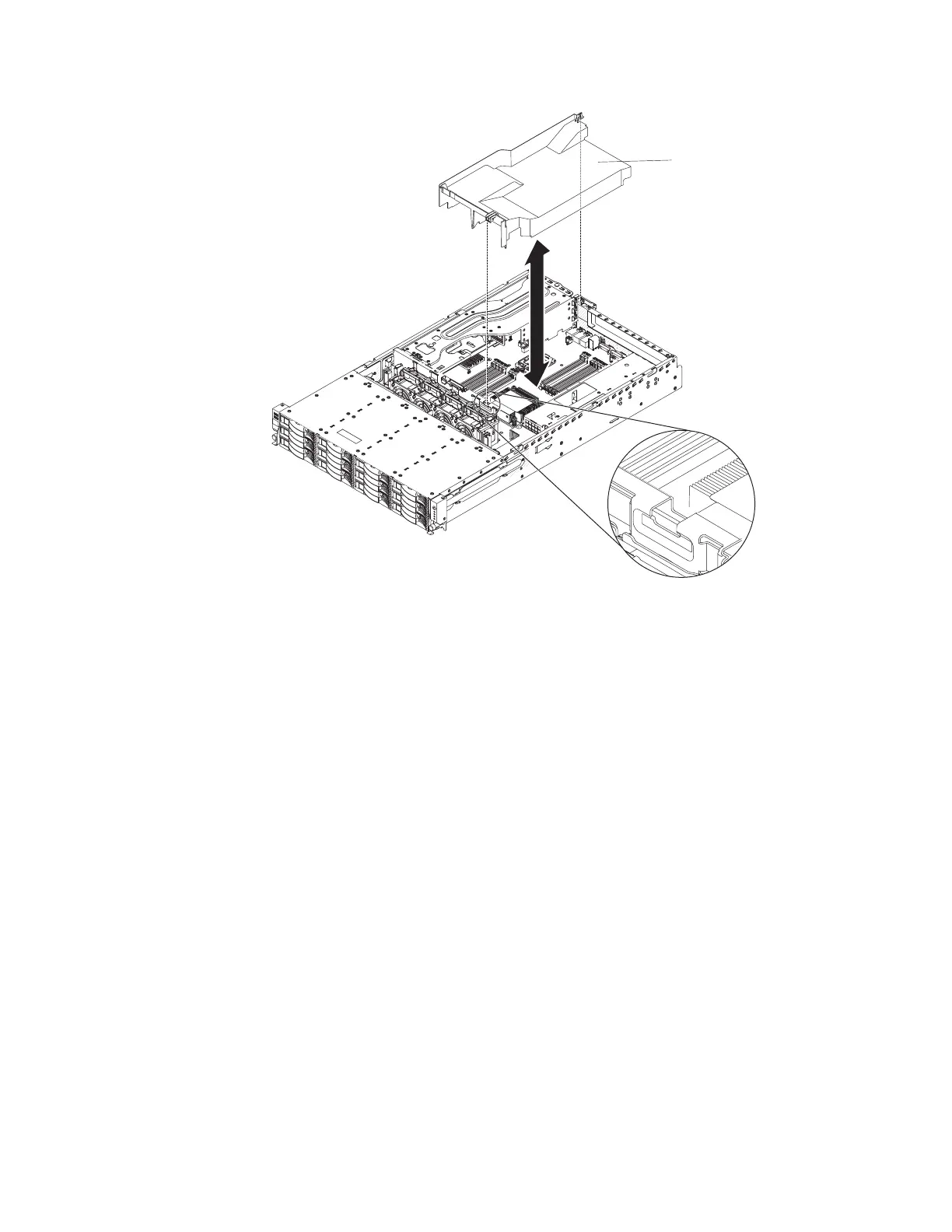Air baffle
1. Read the safety information that begins on page vii and “Installation guidelines”
on page 133.
2. Turn off the server and peripheral devices and disconnect all power cords and
external cables.
3. Remove the cover (see “Removing the cover” on page 145).
4. If you have the optional hot-swap rear hard disk drive cage installed, rotate it up
(see “Rotating the optional hot-swap rear hard disk drive cage up” on page
147).
5. Grasp the top of the air baffle and lift the air baffle out of the server.
Attention: For proper cooling and airflow, replace the air baffle, making sure
all cables are out of the way, before you turn on the server. Operating the
server with the air baffle removed might damage server components.
6. If you are instructed to return the air baffle, follow all packaging instructions, and
use any packaging materials for shipping that are supplied to you.
Chapter 5. Removing and replacing server components 149
