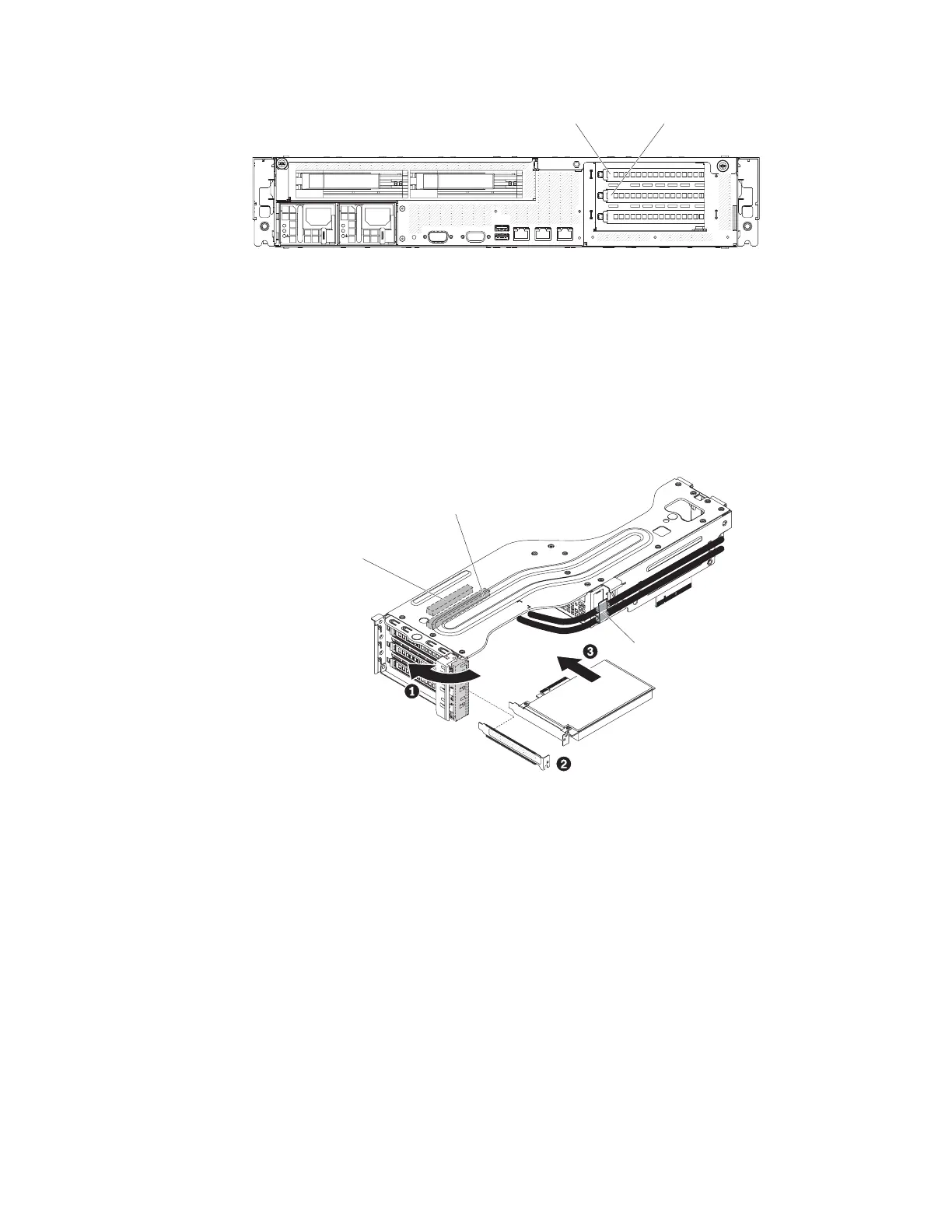AC
DC
AC
DC
PCI slot 4 PCI slot 3
To install an adapter, complete the following steps:
1. Touch the static-protective package that contains the new adapter to any
unpainted metal surface on the server. Then, remove the adapter from the
package.
2. Determine which expansion slot you will use for the adapter.
3. Install the adapter:
a. If you are installing an adapter in expansion slot 3 or 4, rotate the retention
latch on the rear of the PCI riser-card assembly to the open position; then,
slide the expansion-slot cover out of the expansion slot.
Cable Routing
Slot 4 PCIe2 x8 (8)
Slot 3 PCIe2 x16 (8)
b. Align the adapter with the connector on the PCI riser card.
c. Press the adapter firmly into the connector on the PCI riser card.
4. Connect any required cables to the adapter.
Attention:
v When you route cables, do not block any connectors or the ventilated space
around any of the fans.
v Make sure that cables are not routed on top of components that are under
the PCI riser-card assembly.
v Make sure that cables are not pinched by the server components.
5. Rotate the adapter retention latch to secure the adapter on the PCI riser-card
assembly.
6. Install the PCI riser-card assembly (see “Installing the PCI riser-card assembly”
on page 151).
7. Perform any configuration tasks that are required for the adapter.
8. Install the server cover (see “Installing the cover” on page 146).
158 IBM System x3630 M3 Type 7377: Problem Determination and Service Guide
