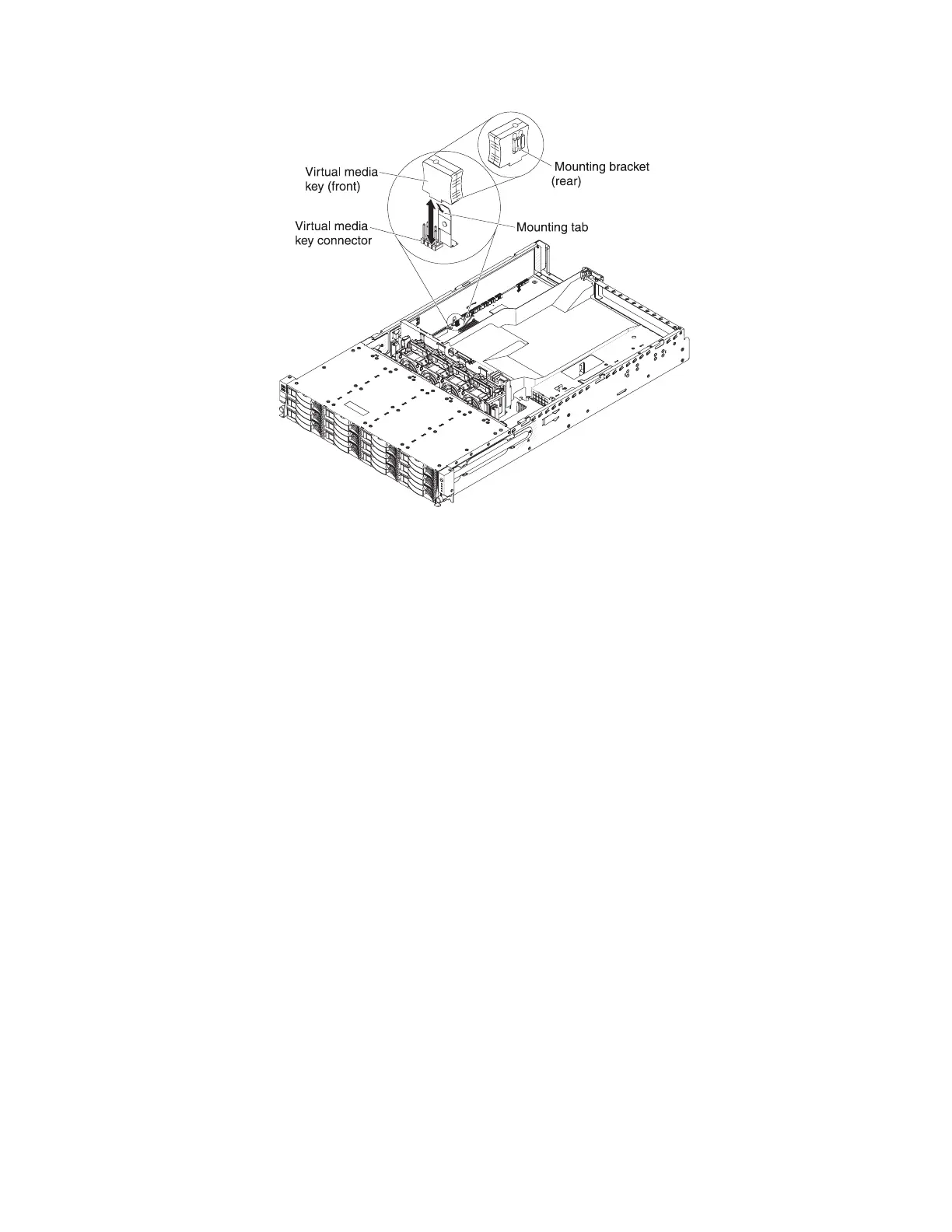2. Press the virtual media key down into the connector until it is firmly seated on
the system board.
3. Install the PCI riser-card assembly (see “Installing the PCI riser-card assembly”
on page 151).
4. Install the server cover (see “Installing the cover” on page 146).
5. Reconnect the external cables; then, reconnect the power cords and turn on the
peripheral devices and the server.
168 IBM System x3630 M3 Type 7377: Problem Determination and Service Guide
