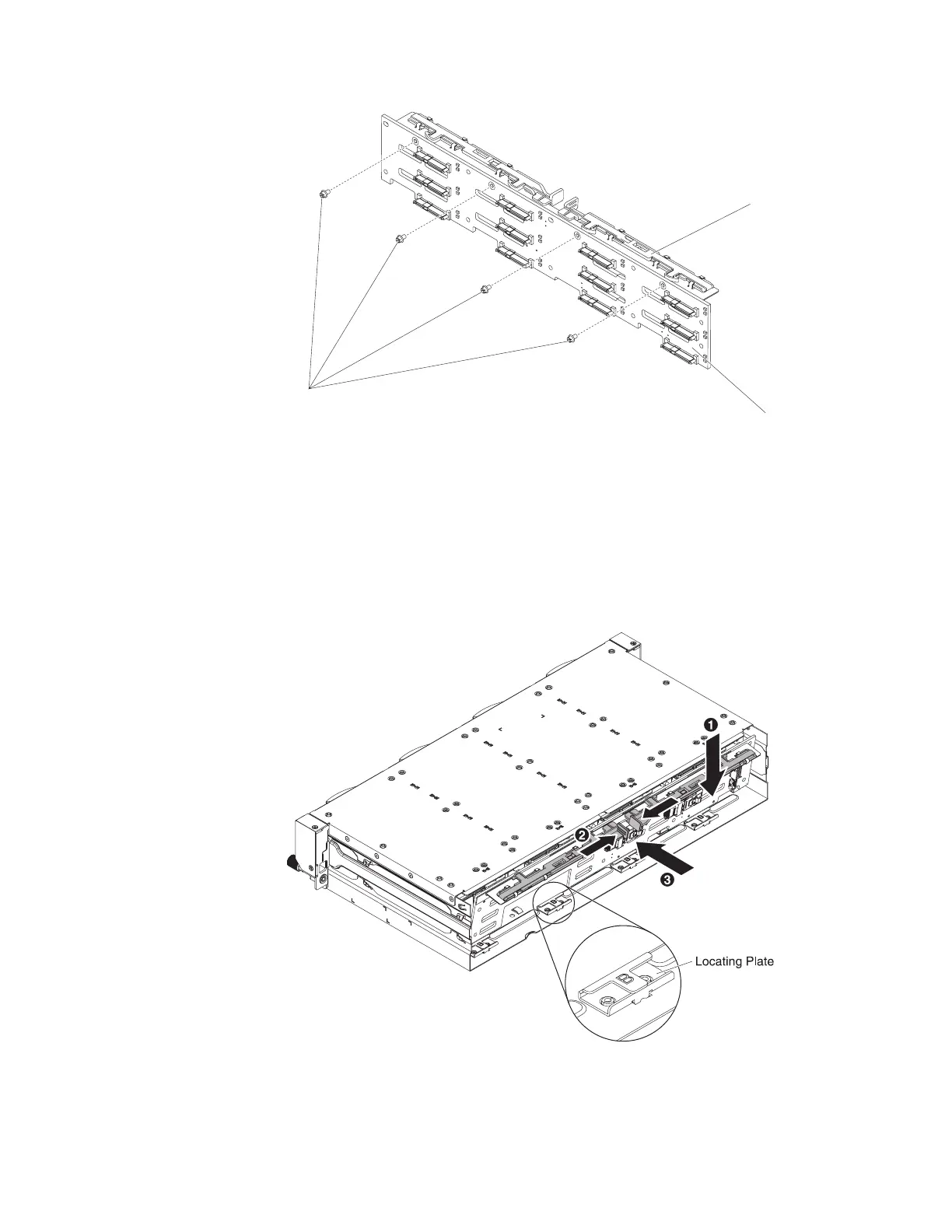Hot-swap backplane bracket
Hot-swap backplane
Screws
2. Align the backplane with the slot on the chassis.
3. Lower the backplane into the server. Leave the backplane an angle of
elevation so the backplane connectors will not get damaged. Make sure the
locating plates securely engages the bottom of the backplane.
4. Press the release latches; then, rotate the top of the backplane toward the
front of the server until it locks into place.
Note: Make sure the backplane is engaged into place by the locating plates
and that it is securely installed in the server.
5. Except for the signal cables and the power cable, reconnect all other cables to
the backplane.
6. Press the cables downwards to make the cable routing easier.
198 IBM System x3630 M3 Type 7377: Problem Determination and Service Guide
