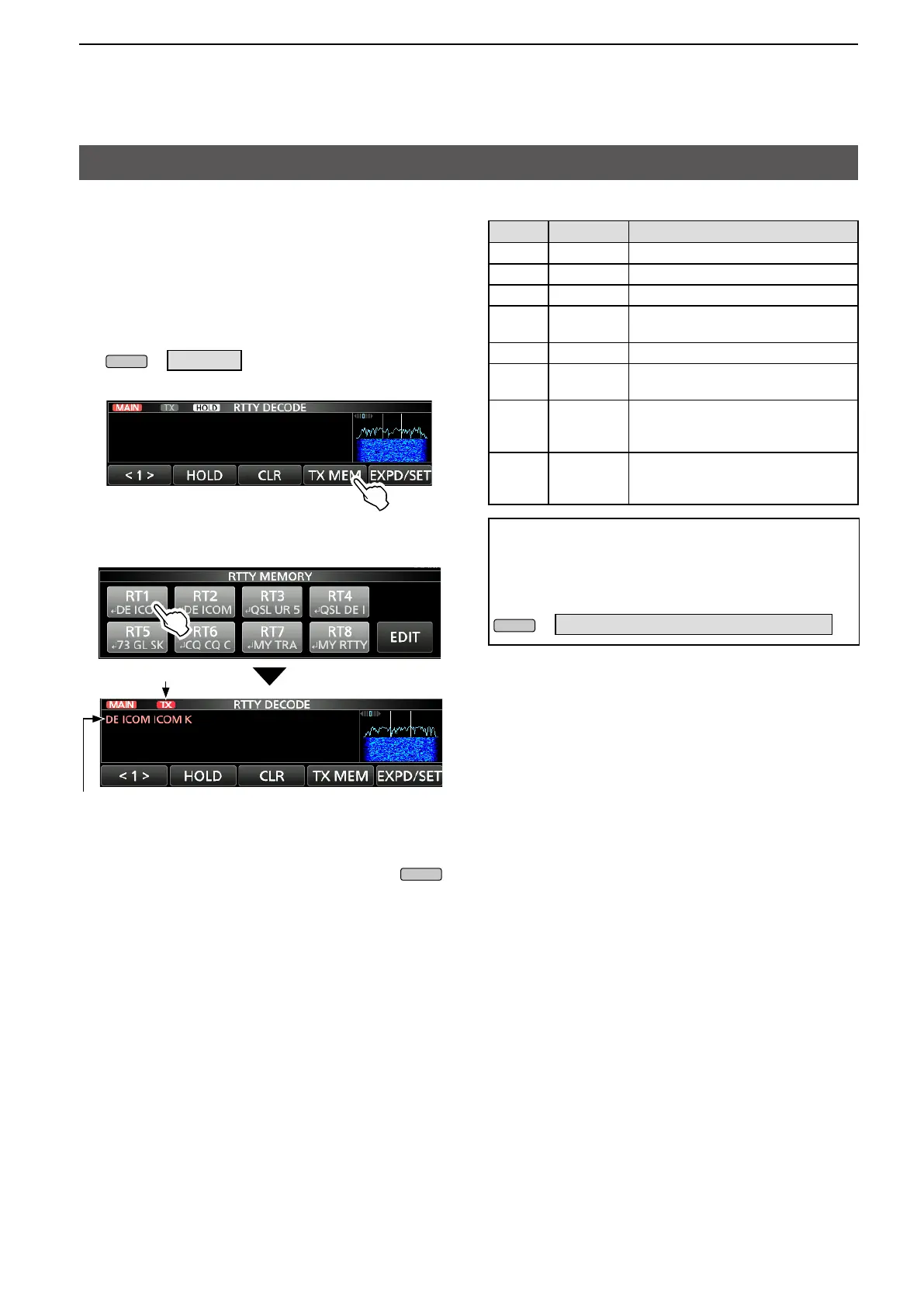1-6
1. ADVANCED OPERATIONS
Operating RTTY (FSK)
D Transmitting an RTTY memory content
You can transmit the preset characters on the RTTY
MEMORY screen.
L You can edit the contents by touching [EDIT] on the
RTTY MEMORY screen.
1. Display the RTTY DECODE screen in the RTTY
mode.
2. Touch [TX MEM].
Memory
Title Preset characters by default
RT1 MYCALLx2
↵ DE ICOM ICOM K ↵
RT2 MYCALLx3
↵ DE ICOM ICOM ICOM K ↵
RT3 QSLUR599
↵ QSL UR 599–599 BK ↵
RT4 DE+UR599
↵ QSL DE ICOM ICOM UR 599-
599 BK ↵
RT5 73 GL SK
↵ 73 GL SK ↵
RT6 CQ CQ CQ
↵ CQ CQ CQ DE ICOM ICOM
ICOM K ↵
RT7 RIG&ANT
↵ MY TRANSCEIVER IS IC
-
9700
& ANTENNA IS A 2X13–ELEMENT
YAGI. ↵
RT8 EQUIP.
↵ MY RTTY EQUIPMENT
IS INTERNAL FSK UNIT &
DEMODULATOR OF THE IC-9700. ↵
» DECODE
3. Touch an RTTY memory between [RT1] and
[RT8] to transmit. (Example: RT1)
Transmitting contents are displayed.
Transmitting
• The TX status indicator lights red and the Po meter
swings.
LAfter transmitting, automatically returns to receive.
4.
To return to the RTTY DECODE screen, push
.
When an external keypad is connected:
You can transmit the preset contents in the RTTY
memory (RT1 ~ RT4) from an external device by setting
the “External Keypad,” and then connecting an external
keypad to [MIC] on the IC-9700.
» SET > Connectors > External Keypad
