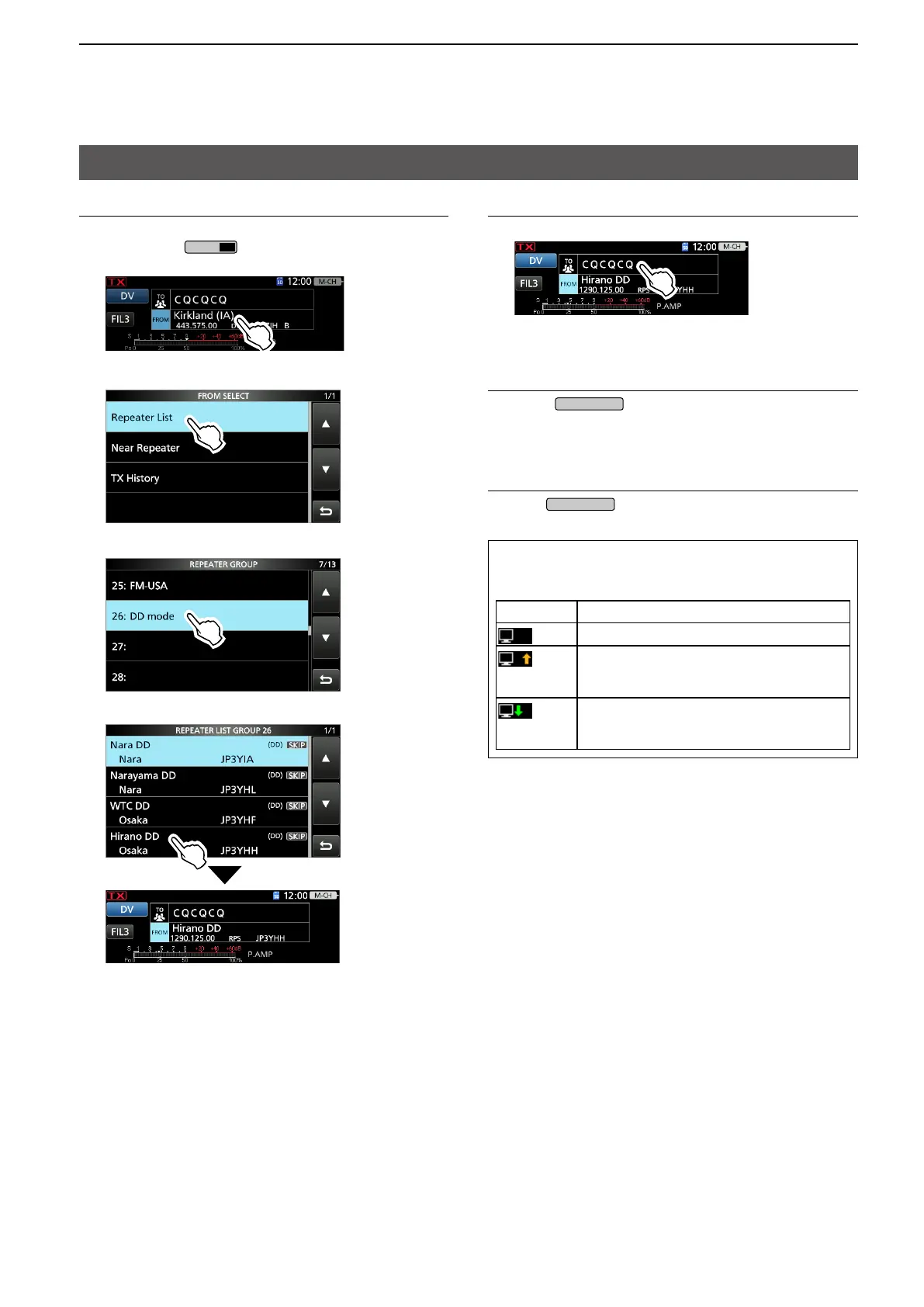12-5
12. DD MODE OPERATIONS
Internet access
1. Select the access repeater (FROM)
1. Set the operating band to 1200 MHz.
2. Hold down
DR
for 1 second.
3. Touch [FROM] to select “FROM.”
4. Touch [Repeater List].
5. Touch [DD Mode].
6. Touch the DD mode repeater to access.
2. Select the area repeater (TO)
1. Touch [TO] twice.
2. Touch [Internet Connection].
3. Cancel the transmit inhibit and access the internet
1. Push
to set [TX INHIBIT] to “OFF.”
2. Open a WEB browser on your PC, and then
access web sites.
4. After the DD mode operation
z Push
to set [TX INHIBIT] to “ON.”
Communication status indication
The communication status in the DD mode
operation is displayed.
Indication Status
Stand-by
Data receiving
L The received data is output to the PC.
[TX/RX] lights green.
Data sending
L The IC-9700 is transmitting data. [TX/
RX] lights red.
