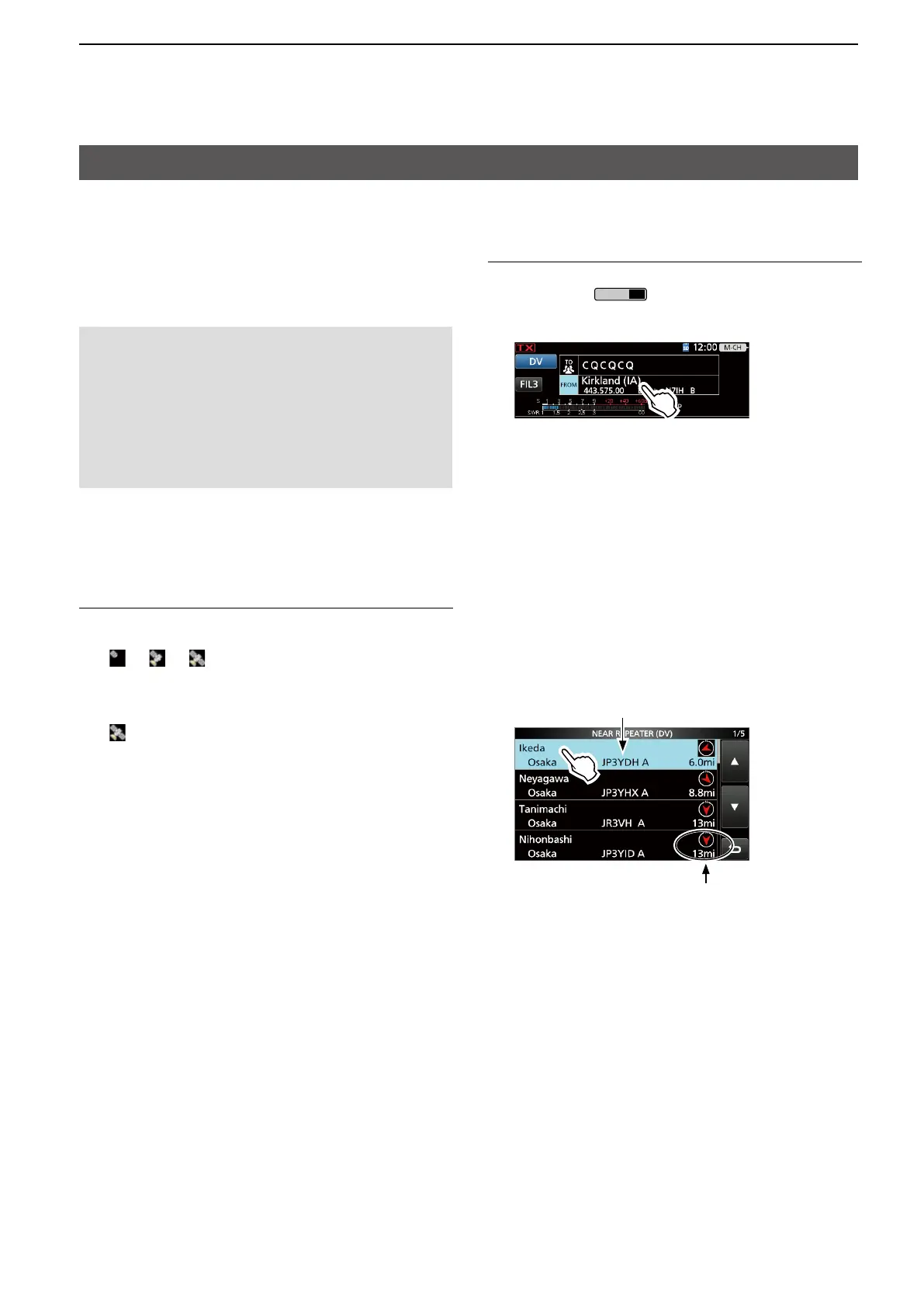10-4
10. D-STAR OPERATION (ADVANCED)
“FROM” (Access repeater) setting
The transceiver searches for the nearest repeaters
by using your position and the repeater’s entered
position.
The nearest repeaters in your transceivers’ repeater
list are displayed as selectable options.
NOTE:
• When using the Near Repeater Search function,
BE SURE to rst receive your own GPS position
data, or manually enter your position data.
• If no repeater is found within a 160 kilometer (100
miles) range, “No Repeater Found” is displayed.
• If the last received position can be used, “GPS is
invalid. Search by last valid position” is displayed.
Example: Selecting a nearby repeater from the Near
Repeater list.
Step 1: Receiving your own position from the GPS
satellite
Con rm the GPS receiver is receiving your position.
• The GPS icon blinks when searching for satellites.
→ → →
OFF
• The GPS icon stops blinking when the minimum needed
number of satellites is found.
L It may take only a few seconds to receive, or it may take a
few minutes, depending on your operating environment. If
you have dif culties receiving, we recommend that you try
a different position.
L If your own position is not being received, the last
received position is used for your location.
L If the “GPS Select” item is set to “Manual” GPS icon is not
displayed.
D Using the Near Repeater Search function
Step 2: Selecting the Access repeater from the
Near Repeater list
1. Select the operating band. (Example: 430 MHz)
2. Hold down
DR
for 1 second to display the DR
screen.
3. Touch [FROM] to open the FROM SELECT screen.
4. Touch [Near Repeater].
5. Select the type of nearby repeater to display.
• Near Repeater (ALL):
Displays up to 20 nearby DV and FM repeaters.
(A total 40 repeaters)
• Near Repeater (DV):
Displays up to 20 nearby DV repeaters.
• Near Repeater (FM):
Displays up to 20 nearby FM repeaters.
• Near Repeater (DD):
Displays up to 20 nearby DD repeaters.
6. Select the repeater to use as your access
repeater, considering the distance from your
position to the repeater.
Distance and direction from
your position to the repeater
Repeater call sign
* When the “POSITION” setting (p. 8-41) is set to
“Approximate” on the repeater list, the direction data
is not displayed if the distance to the repeater is less
than 5 kilometers.
(MENU > DV Memory > Repeater List)
• Returns to the DR screen, and the selected repeater is
set in “FROM.”
