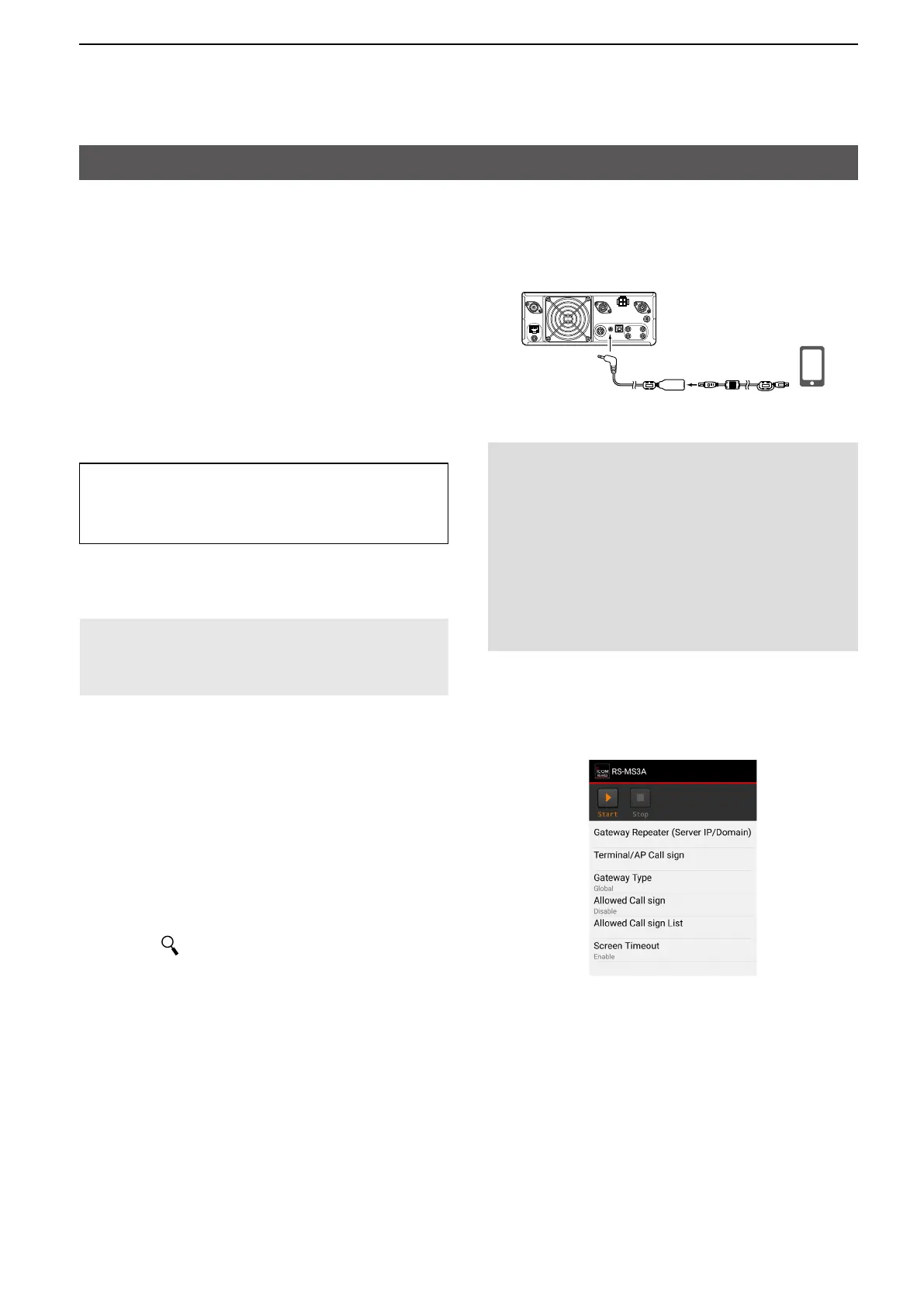11-11
11. ABOUT THE DV GATEWAY FUNCTION
Setting up the device
D When using the RS-MS3A
The RS-MS3A is an application for Android device to
use the External Gateway function.
Download the application from Google Play.
System requirements
The following are required to use the RS-MS3A.
(As of March 2019)
• Android device
Android 4.0 or later with the USB host function
L The RS-MS3A has been tested with Android 4.x.x,
5.x.x, 6.x.x, 7.0, and 8.0.
TIP: The USB host function is needed to use a USB
device with an Android device. To check whether or
not your Android device has the USB host system,
ask the Android device’s manufacturer.
• Data cable
OPC-2350LU
data cable (purchase separately)
NOTE:
Some functions may not be usable, depending on:
• applications installed in the Android device
• memory capacity
For operations or settings of the Android device, read
the Android device’s instruction manual.
L Display indications may differ, depending on the OS
version or settings.
Installing the RS-MS3A
1. Start the Android device.
2. Touch “Play Store.”
3. Enter “RS-MS3A.”
L Do not abbreviate the application name to search.
4. Touch “ (search).”
5. Touch “RS - MS3A.”
• The RS-MS3A application information is displayed.
L If your Android device is not compatible with the
RSMS3A, the application is not displayed.
6. Touch “Install.”
7. Touch “Agree to download.”
• Starts installing the application.
• After the installation is completed, the icon is
displayed on your home screen.
Connecting the OPC-2350LU
Connect the transceiver to the Android device using
the OPC-2350LU.
NOTE:
• Turn OFF the transceiver before connecting or
disconnecting the cable.
• Remove the OPC-2350LU when you do not use
the cable. Otherwise, the battery will be quickly
exhausted.
• If the application selection window is displayed,
select “RS-MS3A” to start the application.
• If your Android device has a USB Type-C port,
you need a USB On-The-Go (OTG) adapter to
convert the data cable’s plug to USB Type-C.
Setting the RS-MS3A
Set the RS-MS3A to start using the DV Gateway
function.
L The screen may be different, depending on the
application version.
Read the RS-MS3A instruction manual about each
setting item.
L Search by “RS-MS3A.”
http://www.icom.co.jp/world/support/download/rm/
To the [DATA] jack
OPC-2350LU
Android device with
the USB host function
IC-9700
To a USB port
