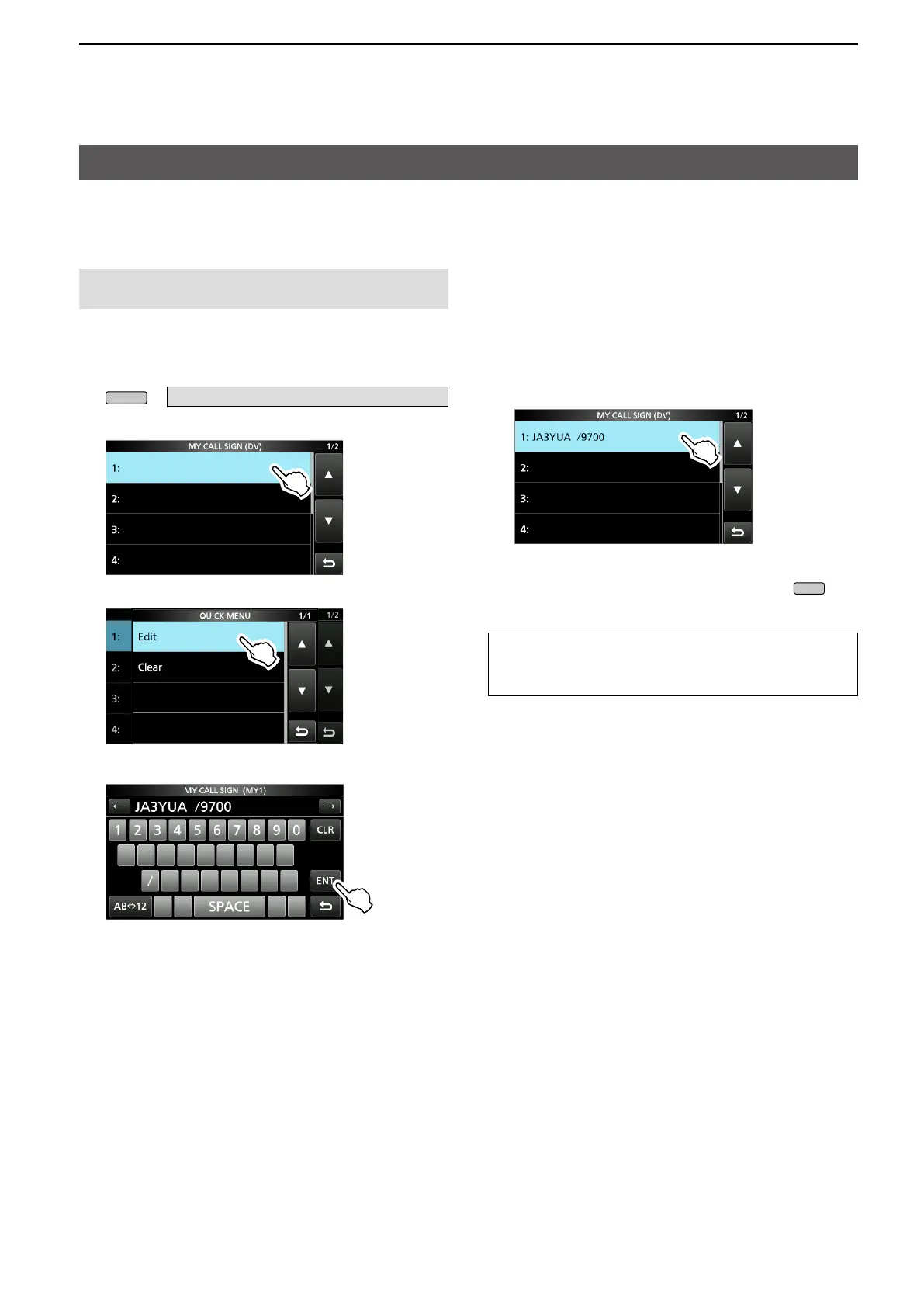9-3
9. D-STAR OPERATION (BASIC)
Enter your call sign (MY) into the transceiver
To operate D-STAR, you must rst enter your call sign
into the MY call sign memory. You can enter up to 6
MY call signs.
Example:
Enter “JA3YUA” as your own call sign into “1.”
1. Open the MY CALL SIGN screen.
» SET > My Station > My Call Sign (DV)
2. Touch the number for 1 second.
NOTE: Your MY call sign must match the call sign
registered on a gateway repeater. (p. 9-4)
3. Touch “Edit.”
4. Enter your own call sign, then touch [ENT].
5. Touch the entered call sign.
• Sets the call sign to be used as MY call sign.
6. To close the MY STATION screen, push
several times.
TIP: You can enter a note of up to 4 characters,
such as the model of the transceiver, name, area
name, after your call sign.
