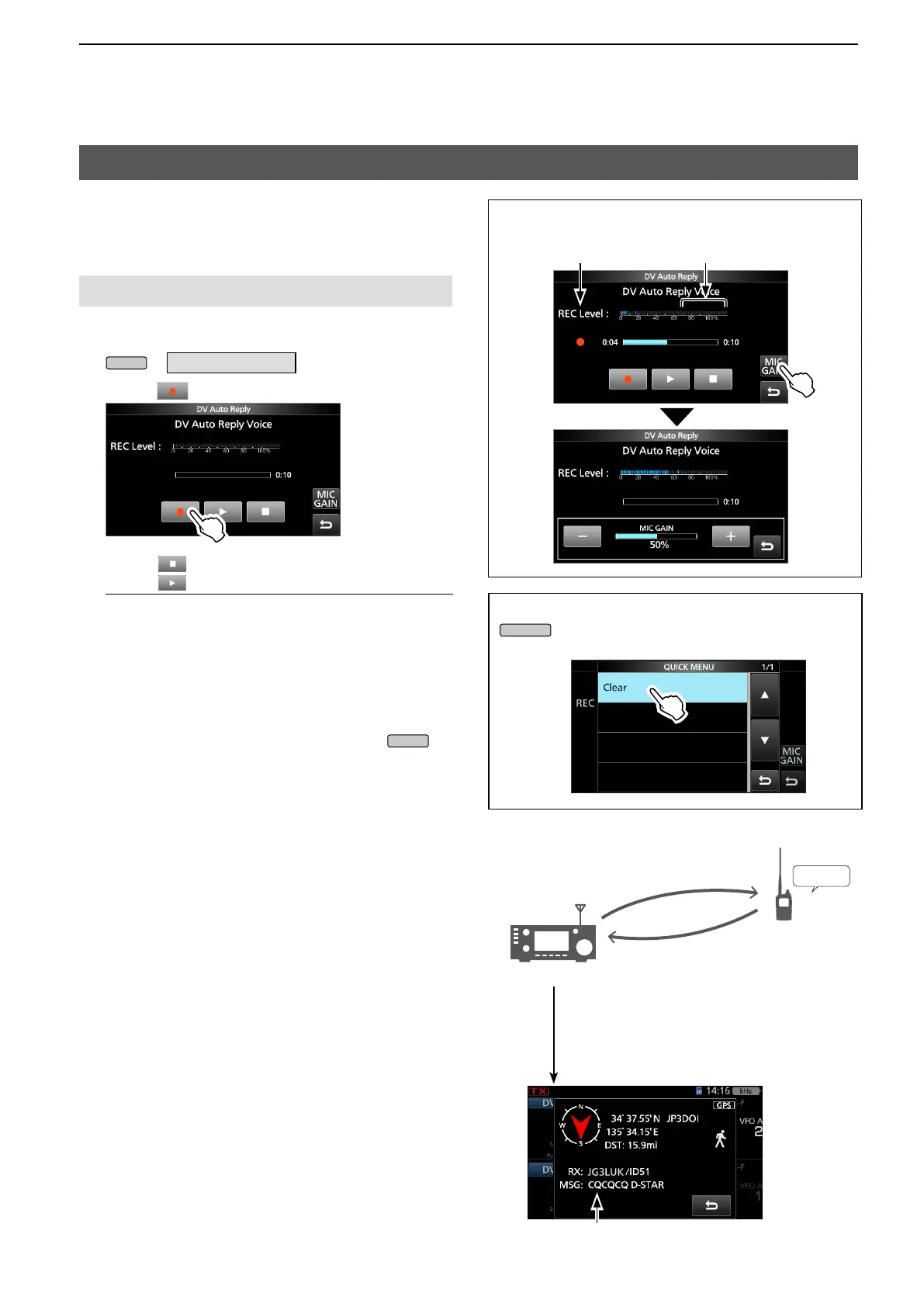10-21
10. D-STAR OPERATION (ADVANCED)
D Recording an Auto Reply message
You can record an Auto Reply message and save it on
an SD card to reply to the call with your voice.
NOTE: Conrm an SD card is in the card slot.
1. Open the DV Auto Reply screen.
» (2) > DV A-RPLY
2. Touch “
” to start recording.
• Touch “ ” to stop recording.
• Touch “
” to playback the recorded message.
InformationL
• The Maximum recording time is 10 seconds.
• Hold the microphone 5 ~ 10 cm (2 ~ 4 inches) from
your mouth, then speak at your normal voice level.
• Touch [MIC GAIN] to open the MIC GAIN ADJUST
screen.
• Only 1 message can be recorded. The current
contents is overwritten if you record again.
3. To close the DV Auto Reply screen, push
.
TIP: To delete the recorded message, push
on the DV AUTO REPLY screen, then
touch [Clear].
The DV AUTO REPLY screen
Audio level is
displayed
Adjust the Mic gain so that the REC
Level does not reach to this range.
Automatic Reply function
D When receiving a position data
When you transmitted a call to a station and the
station automatically replies with the station’s position
data, the received position data is displayed in a
window.
L Distance and direction are displayed only when the
“GPS Select” item is set to “Manual.”
(MENU > GPS > GPS Set > GPS Select)
L You can turn OFF the caller’s position display.
(MENU > SET > Display > Reply Position Display)
1. Transmit to the station.
Destination
Your station
2. The position data is
automatically transmitted.
3. Received position data is displayed.
Scrolls received call sign or the TX message.
JG3LUK
