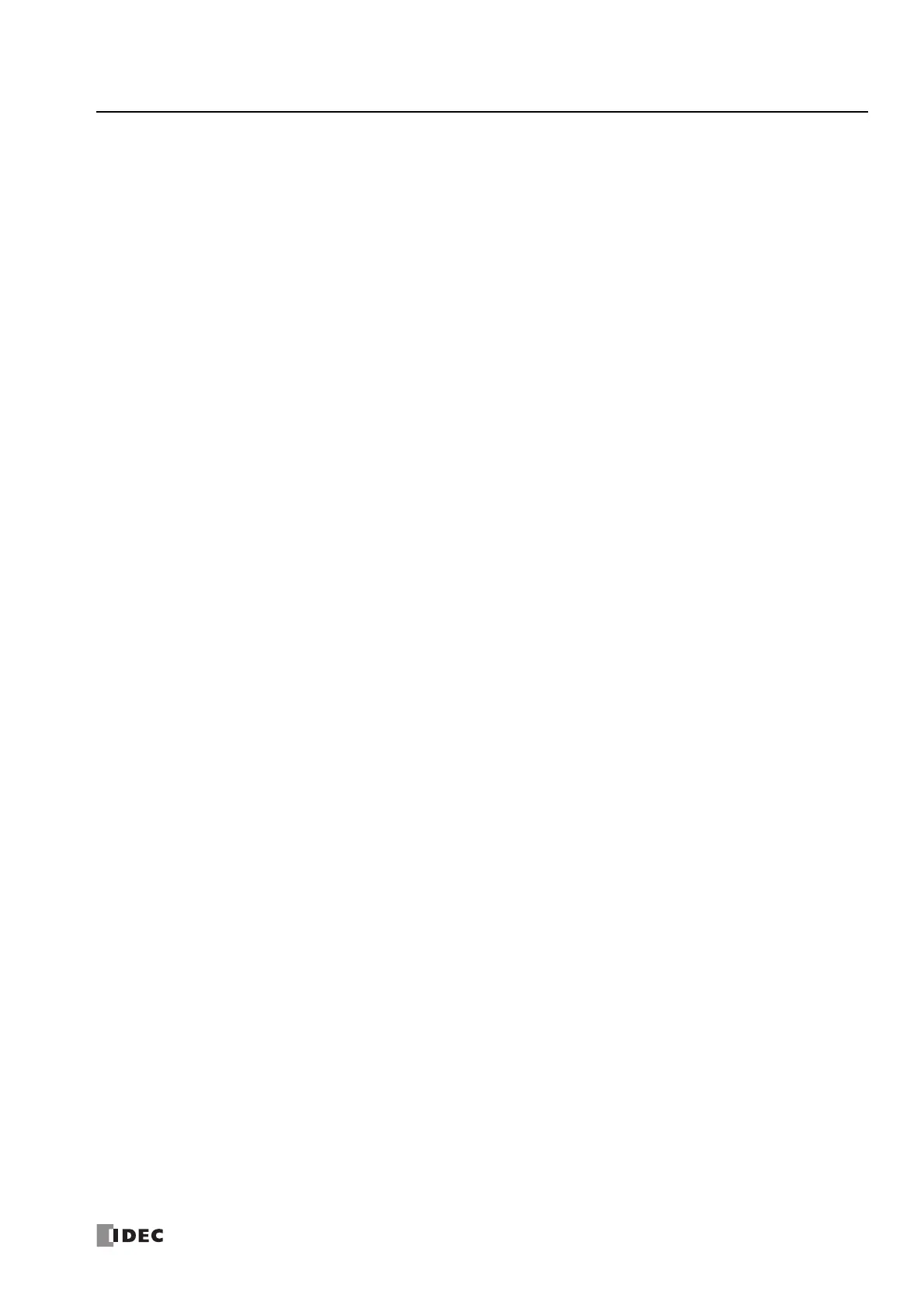FC6A S
ERIES
MICROS
MART
U
SER
’
S
M
ANUAL
FC9Y-B1722 I
NDEX
-3
I
NDEX
MT
2-128
OUT
2-128
PWR
2-127
R/H
2-128
R/L
2-128
LINK LED
2-6
,
2-10
,
2-51
,
2-147
,
2-160
LINK1 LED
2-148
LINK2 LED
2-149
list
advanced instruction
8-3
basic instruction
8-1
LNK
2-147
,
2-148
,
2-149
Log data file size
5-55
M
maintaining catch input
5-36
Maintenance
Communication
1-14
,
11-1
Maximum Number of Modules and Slots to Install
2-139
Memory Backup
5-3
,
5-13
Menu Screen
7-5
Message Screen
7-5
,
7-40
Modbus
Communication
1-15
Model list
2-164
Modifying a Bit Device Value
7-33
Modifying a Word Device Value
7-34
Module Configuration Editor
12-1
monitor
operation
4-12
Monitoring
the FC6A Series MICROSmart Status
7-35
WindLDR
13-1
Monitoring Device Values
7-32
Mounting
hole layout
for direct mounting
3-12
Space
3-3
MQTT Communication
1-21
N
no operation
8-11
NOP
8-11
O
opcode
8-6
operating
status during errors
13-4
Operating ranges
2-22
,
2-24
,
2-58
,
2-70
,
2-72
,
2-98
operation
basics
4-1
Operator Interface Connectivity
1-18
Optional Cartridge Information
6-30
Options
1-7
,
A-7
OUT
2-50
output
during errors
13-4
Output delay
2-25
,
2-60
,
2-82
,
2-100
Output internal circuit
2-26
,
2-27
,
2-28
,
2-29
,
2-61
,
2-62
,
2-84
,
2-86
,
2-115
,
2-133
Output LEDs
2-5
,
2-9
,
2-50
Output terminals
2-50
,
2-6
,
2-9
Overflow
5-28
P
Part names and functions
2-164
password
5-59
Password protected
5-58
PID module
1-3
PLC Selection
4-2
PLC status
13-1
,
13-2
Plus CPU module
2-49
Port 1
Data link Communication
1-16
Modbus Communication
1-15
User Communication
1-15
power
failure
13-4
supply
3-20
Power LED
2-50
,
2-137
,
2-147
,
2-5
,
2-9
,
2-148
Power supply precautions
2-151
Power supply specifications
2-53
Power supply terminals
2-51
,
2-149
,
2-6
,
2-10
Power supply terminals cover
2-7
,
2-10
,
2-51
Precautions when supplying power
2-126
,
2-136
Preset value, reset value
storage locations
5-21
,
5-28
Program performance
2-134
programming
32-bit data storage setting using WindLDR
5-57
catch input
5-35
forced I/O using WindLDR
5-52
input filter using WindLDR
5-42
interrupt input using WindLDR
5-38
timer interrupt using WindLDR
5-48
user program protection using WindLDR
5-58
Progression time error after power interruption
2-134
Prohibited
5-58
protection
user program
5-58
PWR
2-5
,
2-9
,
2-50
,
2-127
,
2-137
,
2-143
,
2-147
,
2-148
Q
quit WindLDR
4-12
R
R1, R2
2-137
Rating at Max Surrounding Air Temperature of 55°C/65°C
2-186
read program
5-59
reading
error data
13-1
Receive LEDs
2-137
Recommended SD Memory Card
11-2
Relay output specifications
2-60
,
2-25
Remote I/O
1-17
Remote master
2-147
Remote slave
2-148
removing
from DIN rail
3-11
repeat
cycles
8-6
designation
8-6
reset
input
5-5
,
5-28
status
5-28
rising edge of catch input
5-36
rising/falling edge selection
5-35
,
5-38
RS232C DSR Control Signal Status
6-34
RS232C DTR Output Control Signal Option
6-36
RUN
2-5
,
2-9
,
2-50
,
2-148
Run LED
2-50
,
13-12
,
2-5
,
2-9
,
2-148
Run/Stop Control
5-3
run/stop selection
