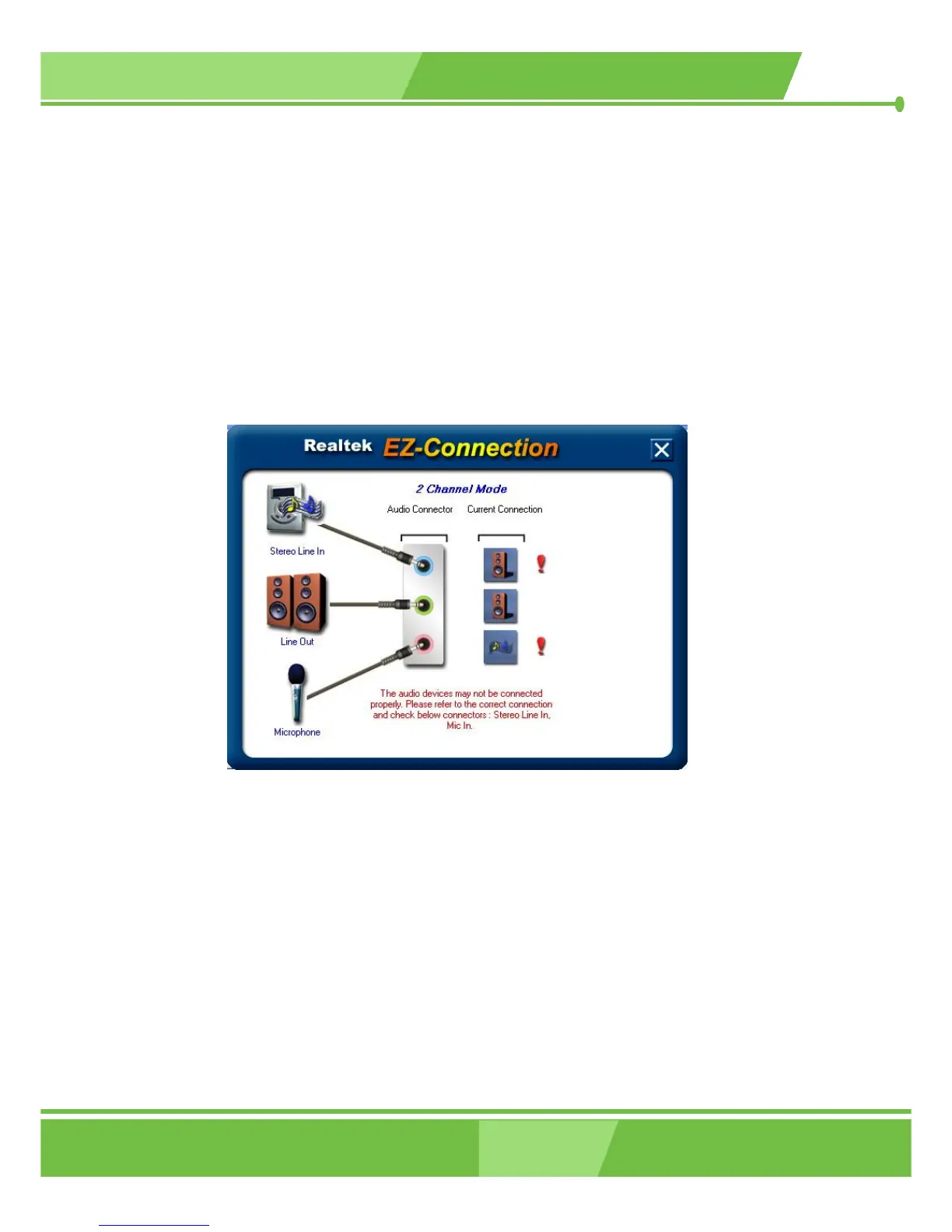1-18
6
CKY-6614 WSB- Card
186
IEI
®
Technology, Corp.
Realtek ALC655 supports Jack Sensing functionality. If an audio device is plugged into
the wrong connector, a warning message will display informing users to correct the
physical connections.
Click the Start button in
Figure D-10
to start the sensing. Please remember to close all
running audio-related programs before executing the sensing operation.
The EZ-Connection screen in Figure D-11 shows the result of sensing test.
Figure D-11: EX Connection
The “Audio Connector” column shows the settings used in the “Speaker Configuration”
window.
The “Current Connection” column shows the types of devices detected during test. If the
result does not match the physical connection, an exclamation mark will appear. (See
Figure D-12
)