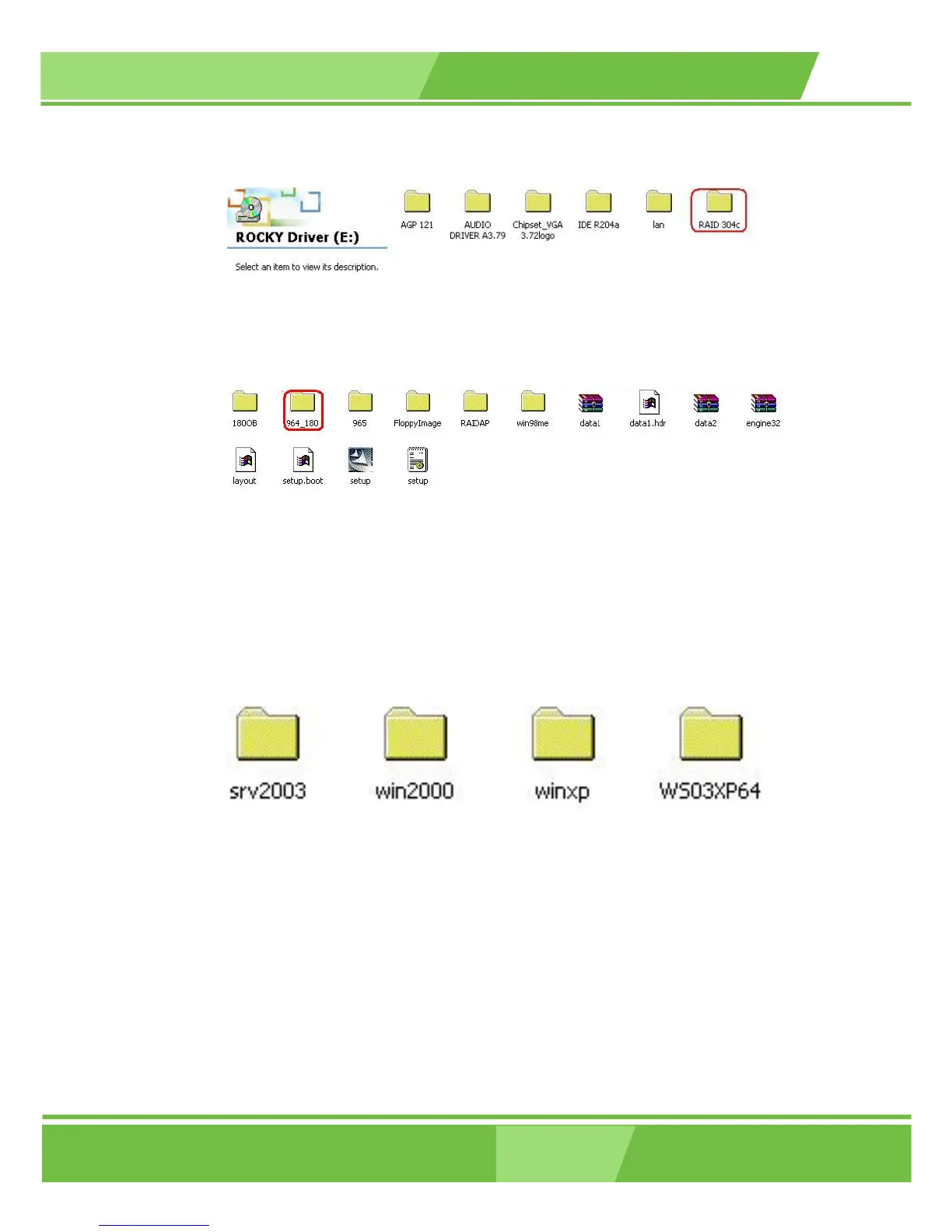1-19
3
ROCKY-6614 CPU Card
193
Figure E-1: RAID 304C Subdirectory
Step 4: Select the 964_180 subdirectory (see Figure E-2).
Figure E-2: RAID 304C Subdirectory
Step 5:
The following subdirectories will appear (see Figure E-3)
Srv2003
Win2000
Winxp
WS03XP64
Figure E-3: Select OS Directory Corresponding to your OS
Step 6: These directories all contain the necessary drivers for the OS you wish to use on
the SATA drives. Select the directory for the OS you will use and copy all the files
onto a separate floppy disk drive. Step 0: