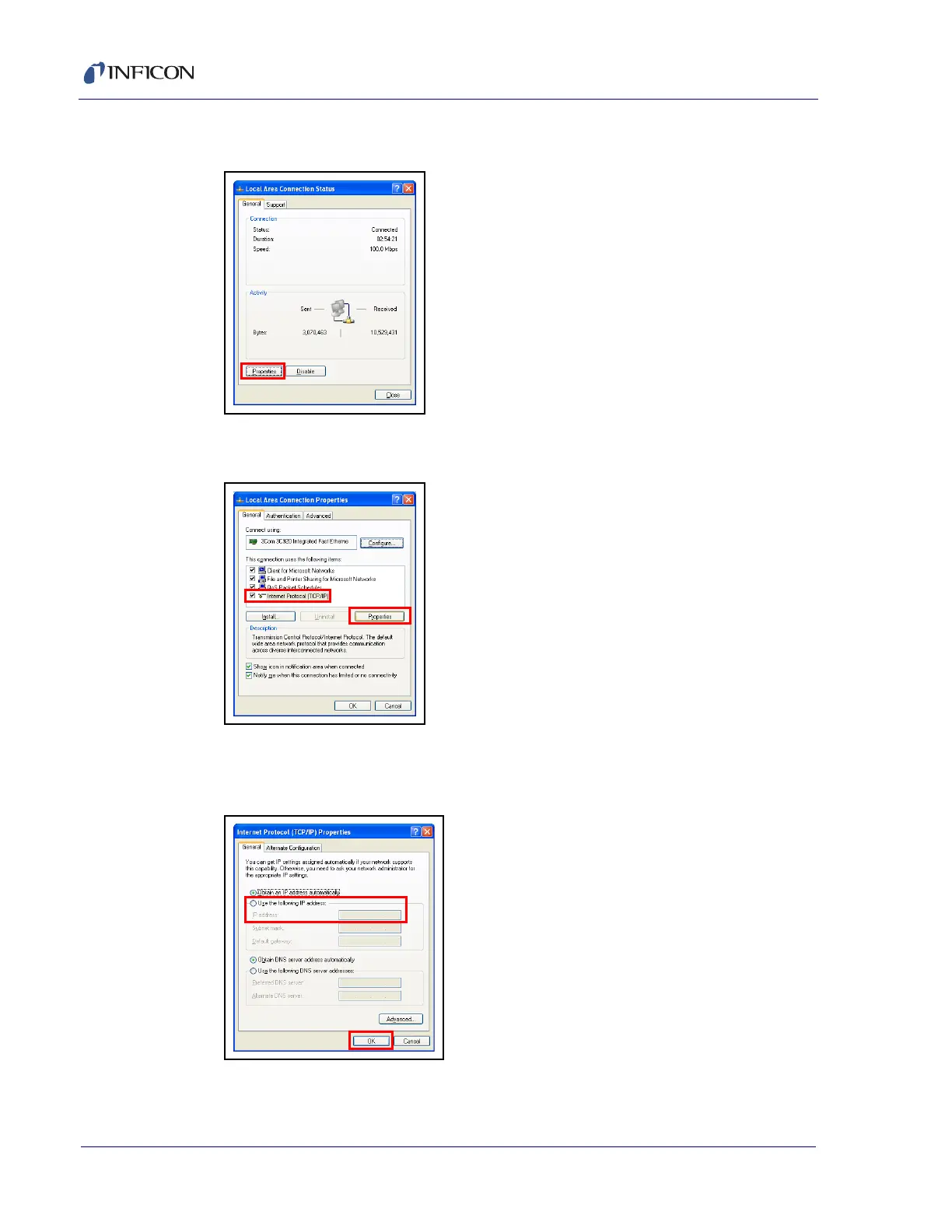2 - 13
Transpector MPH Operating Manual
5 Click Properties. See Figure 2-15.
Figure 2-15 Local Area Connection Status
6 Select Internet Protocol (TCP/IP), then click Properties.
Figure 2-16 Local Area Connection Properties
7 Select Use the Following IP Address and enter in the desired IP address.
Then click OK. The IP address will update.
Figure 2-17 TCP/IP Properties