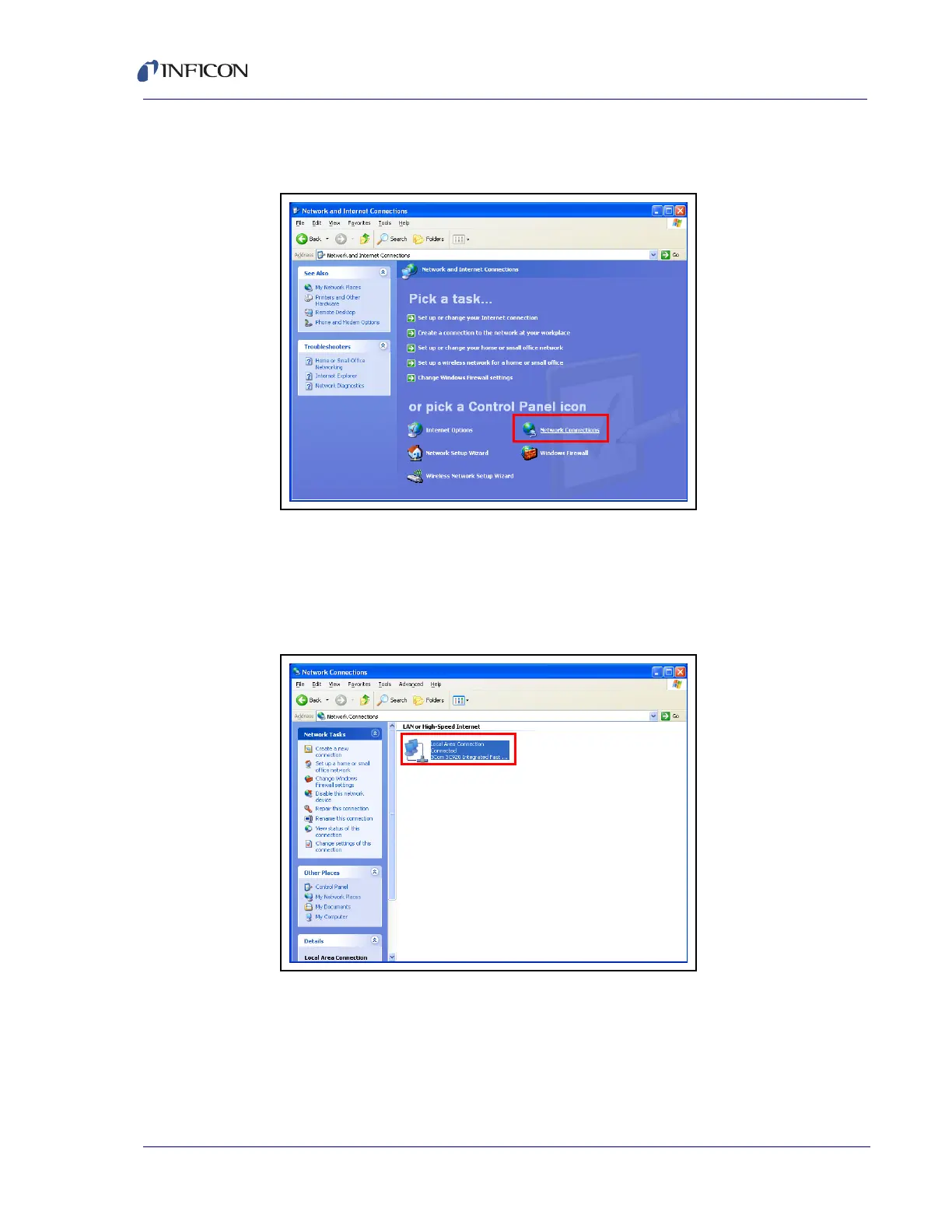2 - 12
Transpector MPH Operating Manual
3 In the Network and Internet Connections window, click Network
Connections. See Figure 2-13.
Figure 2-13 Network and Internet Connections
4 Double-click the Local Area Connection icon. See Figure 2-14.
NOTE: The icon may have a number after it if more than one connection has
been installed. Make sure to choose the correct Local Area
Connection.
Figure 2-14 Network Connections