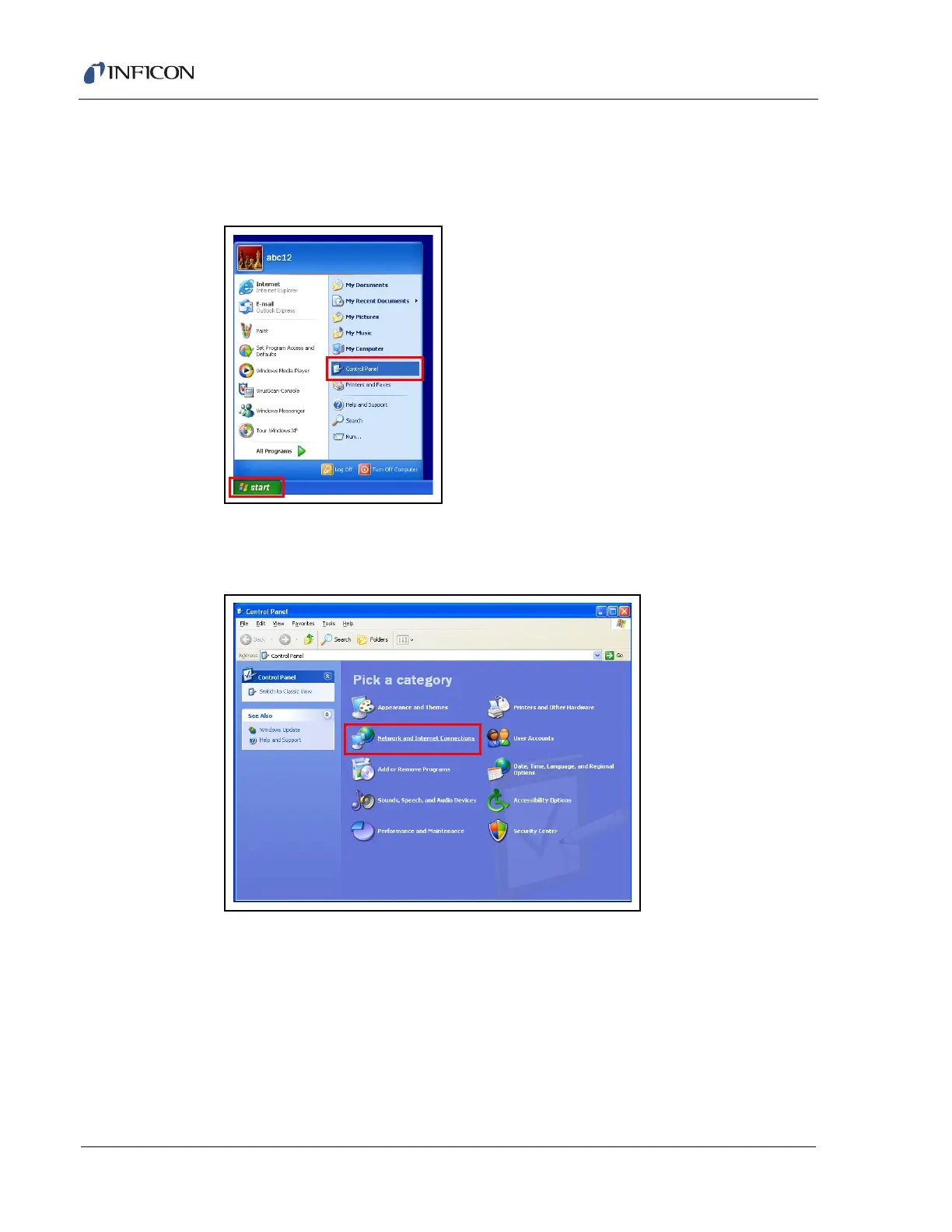2 - 11
Transpector MPH Operating Manual
2.3.1.2.2 Windows XP Instructions
1 Click Start to display the Start menu, then click Control Panel. Start is located
on the taskbar on the Windows XP desktop. See Figure 2-11.
Figure 2-11 XP Start Menu
2 On the Control Panel, click Network and Internet Connections.
See Figure 2-12.
Figure 2-12 XP Control Panel