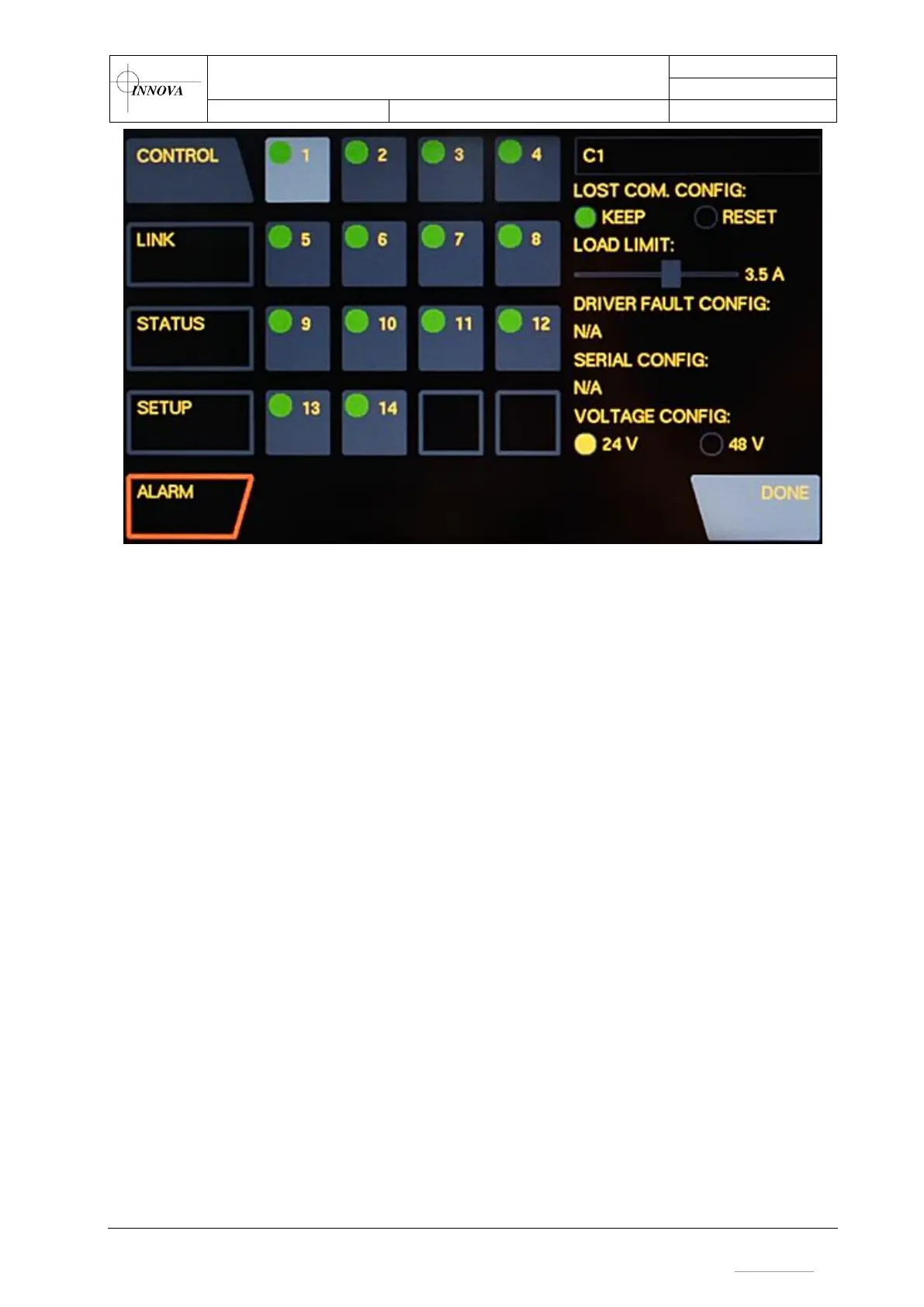Figure 8 - EDIT screen
- Press the button representing the output you want to configure. The button is highlighted,
and configuration alternatives are shown on the right side. Configuration changes are
stored in the subsea control system instantly.
- Press the “DONE” button when finished to return to the CONTROL screen.
-
The following settings are available for each output:
Name (Cx) : The top field shows the name of the connection (C1, C2 etc.).
This can be changed if desired by pressing the field and
entering a new name using the on-screen keyboard.
LOST COM. CONFIG : Defines the behaviour of the output in case of a
communication loss between the subsea and topside unit.
KEEP implies that current power status is kept if a
communication loss occurs.
RESET implies that power is turned OFF if a communication
loss occurs.
Default is RESET.
LOAD LIMIT : Sets the trigger value of the auto-reset fuses. Drag the slider
to set the value.
DRIVER FAULT CONFIG : Equipment with pulsating load might cause the fuses to blow
prematurely. Setting this option will let the equipment
operate. CAUTION: This will auto-reset the fuses when it
short-circuits. It will not be reported to the software.
SERIAL CONFIG : Selects between RS232 or RS485 serial line for the channels
that support this feature (C3, C11, C13 and C14).
VOLTAGE CONFIG : Sets output voltage for the channels that supports this feature
(C1 and C2).
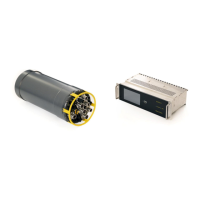