Figure 1 – Transport box with content
The dummy connector kit is located in a separate transport case. The fibre components and
adapter is found in a small plastic case. When not in use, keep the dummy connectors and other
small components in their cases, to avoid losing or misplacing them.
The transport case should be opened and unpacked in a dry, clean environment.
3.2.2 Installation of topside unit
The topside unit is designed to be mounted in a standard 19" rack. All connections are on the
back side of the unit. The front panel contains the ON button and touch screen used for operating
the system.
Connect the IEC power cable to the IEC inlet of the back side of the topside unit (Figure 2), and
a 85-264VAC, 43-63Hz power source in the other end.
Connect the fibre cable to the fibre connector on the back side of the topside unit. This is a SC
connector. An SC-ST adapter is provided in case the fibre deck cable is terminated with a ST
connector.
Note: ST connectors are generally not recommended for single mode fibre termination.
The topside unit has a web interface that can be accessed via wired Ethernet
To access the webinterface, connect the unit to a local network or a PC via an Ethernet cable to
the Config Port on the back of the topside unit.
For network configuration, see section 3.4.2 below.
Note: this Ethernet interface is for accessing the web interface only, and not for accessing the
subsea Ethernet devices.
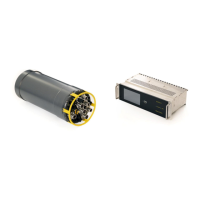
