P.O. BOX 390 Tel.: +47 51 96 17 00 post@innova.no
4067 Stavanger, Norway Fax.: +47 51 96 17 01 www.innova.no
3.4 System configuration
3.4.1 General
The system is configured using the touch screen interface on the topside unit. On the screen, the
left side buttons (CONTROL, LINK, STATUS, SETUP and ALARM) switches between
different modes. The modes are:
CONTROL : for system operation (power on/off to the various channels) and configuring of
outputs.
LINK : diagnostics information about the fibre link.
STATUS : diagnostics information about the system.
SETUP : setting up the network interface.
ALARM : view and clear out alarms.
Figure 6 Control Screen
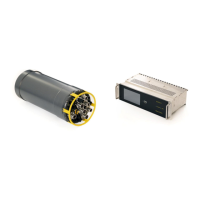
