As a general rule, the C1 and C2 Ethernet channels should be used for multi beam echo sounders
requiring Layer 2 Gigabit Ethernet, such as Reson 7125. These channels will not work with other
than Gigabit Ethernet devices, unless reconfigured.
C3 is configured for use with gyro or inertial navigation systems with Ethernet and/or serial
interface, and provide Ethernet, serial and TTL (for 1PPS sync) in the same connector. The
Ethernet channels are 10/100 Mbps Ethernet. C3 is configured with two Ethernet channels,
allowing two Ethernet devices to be connected, e.g via a split cable. Note that a gigabit Ethernet
switch is required topside to access both channels. If a 100Mbps switch is connected topside
there will be a mismatch in baudrates topside and subsea and the channel will not be accessable.
C9 is configured with a 10/100Mbps ethernet channel. It also mirrors the TTL signal sent to C10.
If installed, C4, C5 and C6 are used for HD-SDI digital video channels. They also provide
RS232 serial channels that can be used for controlling the cameras. If HD-SDI is not installed,
the connectors can provide serial channels and power and analoge video.
The remaining connectors are used for serial data. Note that C10 also provides a TTL signal. On
C3, C11, C13 and C14, the serial channel can be either RS232 or RS485, configured via the
topside software.
C1, C2 and C3 provide up to 6A of DC power (if configured for 48VDC, C3 can provide up to
3A). The remaing connectors can provide up to 2A each.
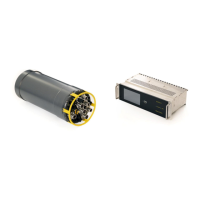
