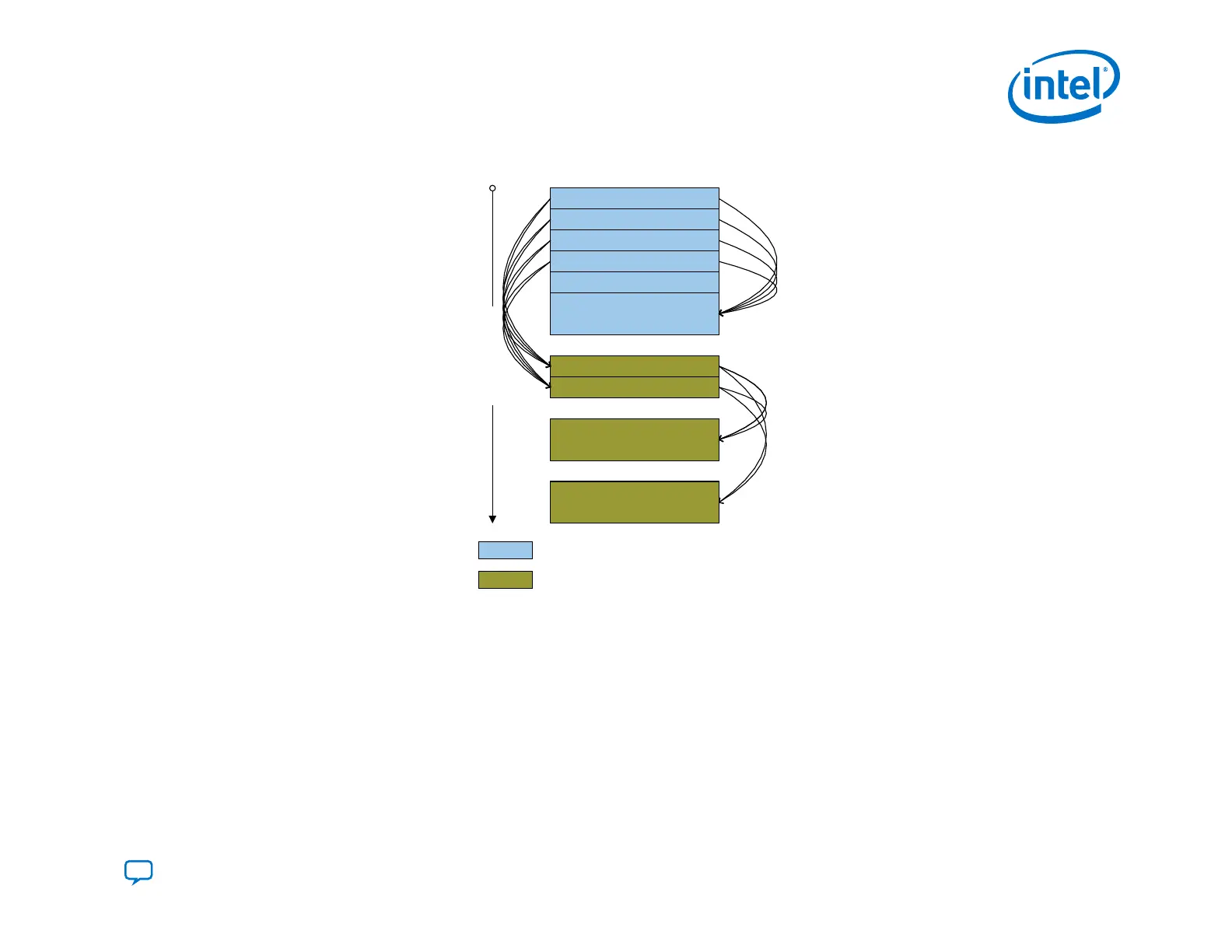Figure 60. RSU Flash Layout - SDM Perspective
Decision Firmware
Decision Firmware
Decision Firmware
Decision Firmware
Pointer Block 0
Pointer Block 1
Factory Image
Application Image 1
Application Image 2
Higher Addresses
Base
Decision Firmware Data
Update only available via an update image
Can be written directly
The decision firmware data stores basic settings, including the following:
• The clock and pins that connect to quad SPI flash memory
• The Direct to Factory Image pin that forces the SDM to load the factory image. ( You can set this pin on the following
menu: Assignments ➤ Device ➤ Device and Pin Options ➤ Configuration ➤ Configuration Pin Options).
The pointer blocks contain a list of application images to be tried until one of them is successful. If none are successful, the
SDM loads the factory image. To ensure reliability, the pointer block includes a main and a backup copy in case an update
operation fails.
4. Remote System Update (RSU)
UG-20205 | 2019.10.09
Send Feedback
Intel
®
Agilex
™
Configuration User Guide
143