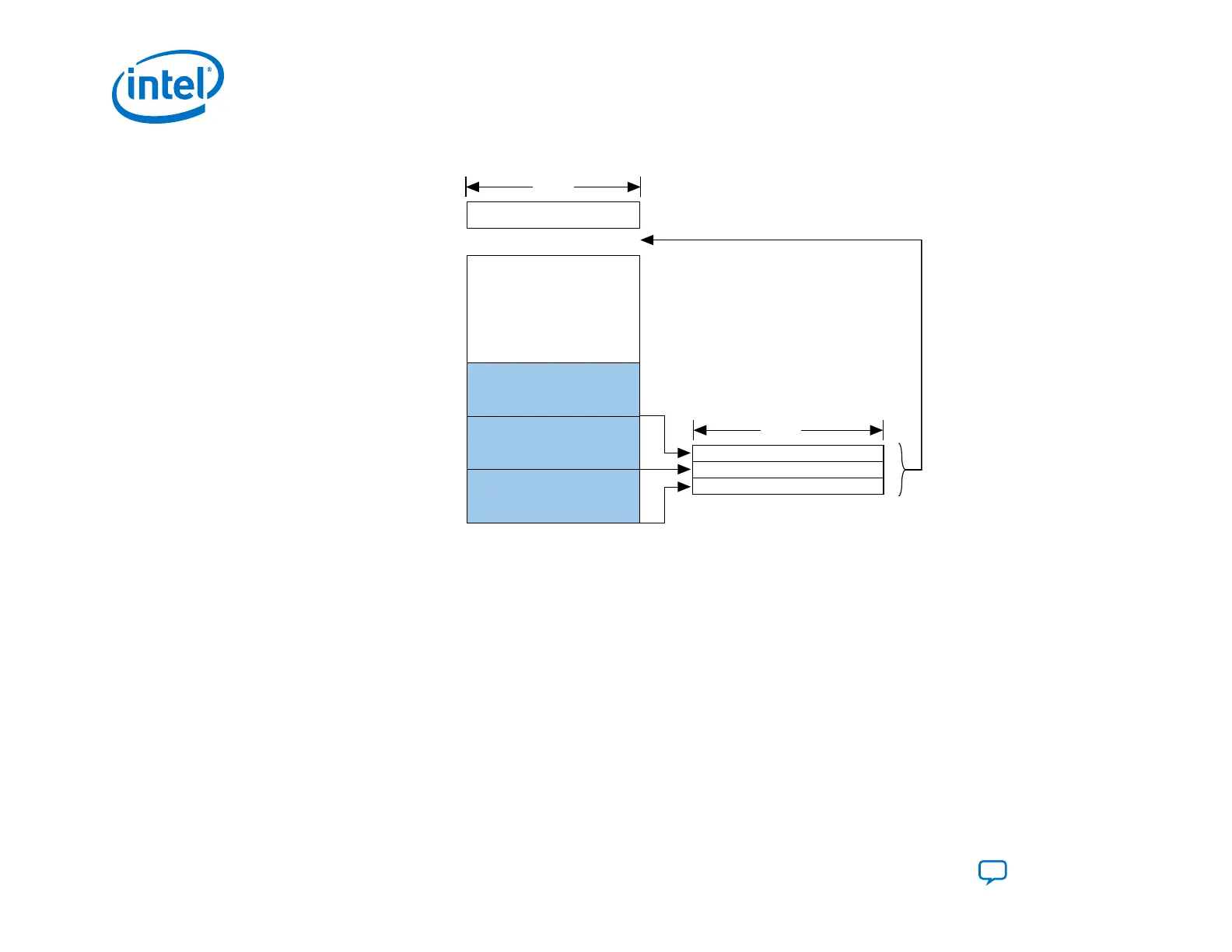Figure 28. Implementing Page Mode and Option Bits in the CFI Flash Memory Device
Option Bits
Configuration Data (Page 2)
Configuration Data (Page 1)
Configuration Data (Page 0)
Page 2 Address + Page-Valid
Page 1 Address + Page-Valid
Page 0 Address + Page-Valid
End Address
0x000000
8 Bits
32 Bits
The following figure shows the layout of the option bits for a single page. Because the start address must be on an 8 KB
boundary, bits 0-12 of the page start address are set to zero and are not stored in the option bits.
3. Intel Agilex Configuration Schemes
UG-20205 | 2019.10.09
Intel
®
Agilex
™
Configuration User Guide
Send Feedback
70
