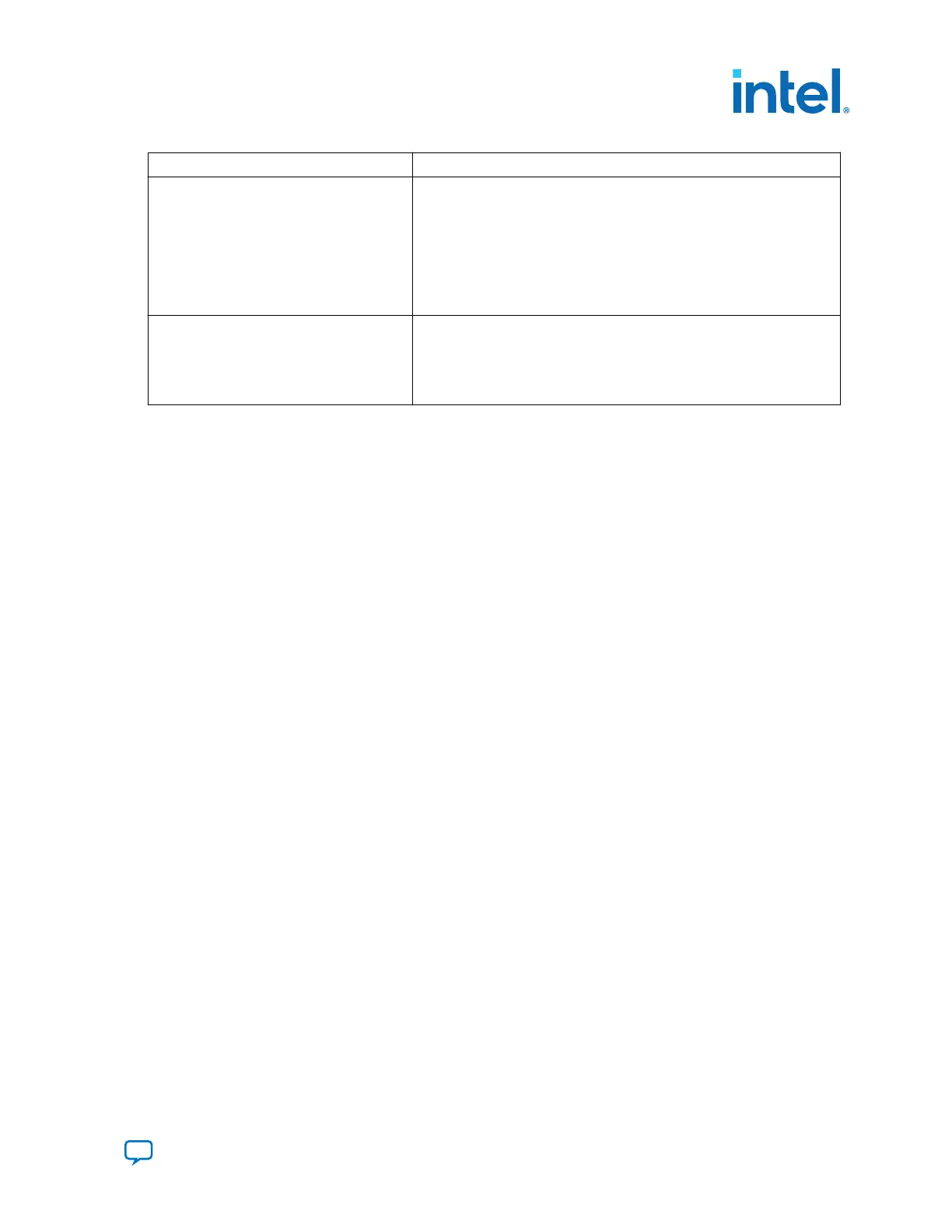Control Description
• Detected errors—Displays the number of data errors detected in the
hardware.
• Inserted errors—Displays the number of errors inserted into the
transmit data stream.
• Insert Error—Inserts a one-word error into the transmit data stream
each time you click the button. Insert Error is only enabled during
transaction performance analysis.
• Clear—Resets the Detected errors and Inserted errors counters to
zeroes.
Loopback Start—Initiates the selected ports transaction performance analysis.
Note: Always click Clear before Start.
Stop—Terminates transaction performance analysis.
TX and RX performance bars—Show the percentage of maximum
theoretical data rate that the requested transactions are able to achieve.
4. Board Test System
683526 | 2023.07.12
Send Feedback
Intel
®
Arria
®
10 FPGA Development Kit User Guide
39
