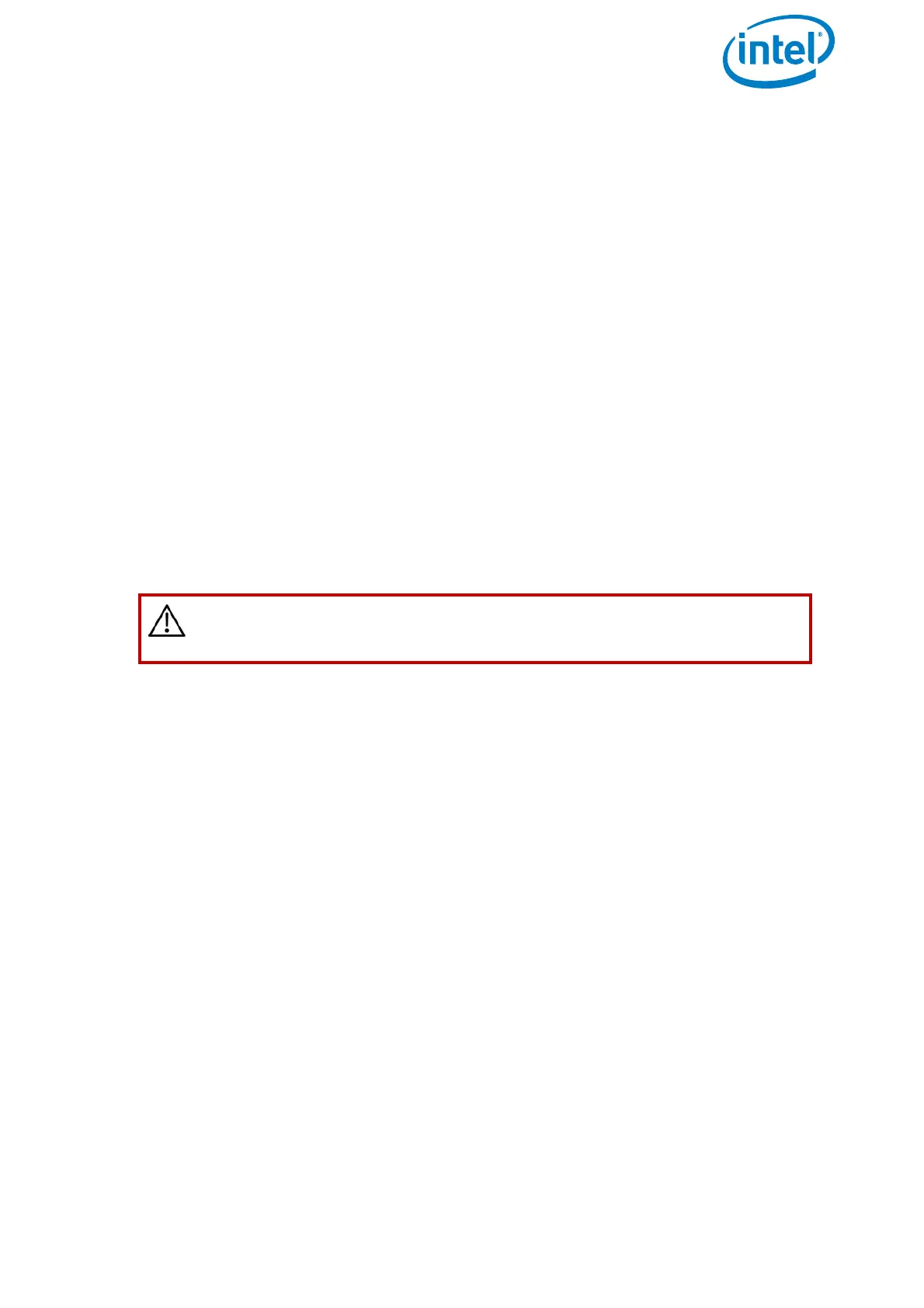USER MANUAL
INTEL® FALCON™ 8+ UAS
© 2017 Intel Corporation. All rights reserved 102
3.8.1. Launching In GPS-Mode
Whenever possible, launching in GPS-Mode is recommended. The GPS quality
indicated on the Status Display and on the touchscreen tablet must show at least 4
bars.
To launch the Intel® Falcon™ 8+ UAV in GPS-Mode:
1. Push the GPS button on the CTR; it will be illuminated.
2. Keep the left control stick completely pulled down (= descend).
3. Push the START/STOP button on the CTR up for at least 1 second to start the
motors.
4. Keep the right control stick centered (no pitch and roll) and push the left control
stick completely up (= ascend) to launch the drone.
5. Keep ascending until a safe height is reached. Be aware that the Intel® Falcon™ 8+
UAV may drift a little and correction might be required.
6. Once the safety height is reached, bring back the left control stick to the center. The
Intel® Falcon™ 8+ UAV will then keep its current position, height and orientation as
described in “FLIGHT MODES” on page 93.
3.8.2. Launching In Height-Mode
It is necessary to practice this flight mode frequently, because it makes it possible to
take off from enclosed areas, areas with magnetic disturbances, or areas with poor GPS
reception.
To launch the Intel® Falcon™ 8+ UAV in Height-Mode
1. Push the HGT button on the CTR.
It will be illuminated.
2. Keep the left control stick completely pulled down (= descend) while pushing the
START/STOP button on the CTR up for at least 1 second.
The motors will start directly.
3. Keep the right control stick centered (no pitch and roll) and push the left control
stick completely up (=ascend).
The UAV will lift off quickly.
Once in the air you will have to use the right control stick to compensate for the wind
(by pitching and rolling the UAV accordingly).
CAUTION: LAUNCHING IN HEIGHT-MODE IS RECOMMENDED FOR
EXPERIENCED PILOTS ONLY!