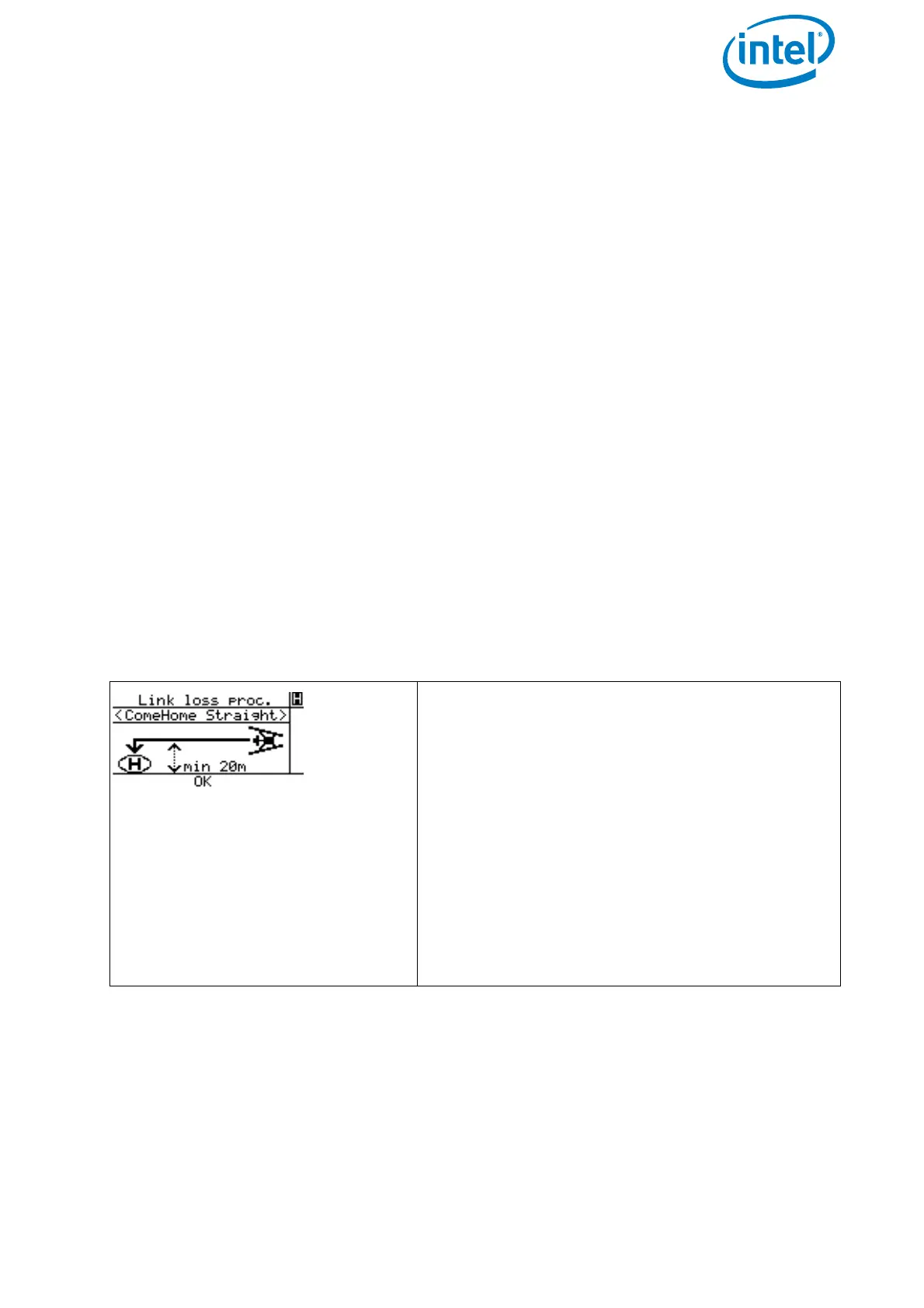USER MANUAL
INTEL® FALCON™ 8+ UAS
© 2017 Intel Corporation. All rights reserved 90
3.5. LINK LOSS PROCEDURE
When the UAS has successfully initialized, an appropriate Link Loss Procedure must be
selected each time the UAS is switched ON.
The Link Loss Procedure of the Intel® Falcon™ 8+ UAV is automatically activated when
there is no data link connection between the Intel® Cockpit Controller (CTR) and the
UAV. The UAV has a fully redundant data link, meaning that there are two independent
transmitter / receiver connections. If only one of the data link connections is
interrupted, the pilot still has complete control over the UAV. The warning LINK
WEAK!
will be displayed on the Status Display. Only if both links are lost, it will no
longer be possible to control the UAV from the CTR. The warning LINK LOST! will be
displayed and the Link Loss Procedure is activated. This can occur if the UAV is flown
too far from the CTR and/or the antenna panel orientation is not ideal. External
influences like shadowing (see “Shadowing” on page 97) or other networks (e.g. WiFi)
can also disturb the data link.
There are three different Link Loss Procedures available. One of them must be chosen
deliberately each time the UAS is switched on. Every flight may require a different
procedure. Therefore, please chose the procedure carefully considering the current
mission.
With the RIGHT/LEFT buttons you switch between the three procedures. By pushing
ENT, you select the procedure shown on the screen of the Status Display.
Figure 3.9: The Link Loss Procedures
ComeHome Straight
In case the connection between the CTR and the
UAV gets lost (if it is higher than 20 m above the
take-off height) the UAV will stop at its current
position and fly back to the home position
(where the motors were started) at its current
height.
If the UAV is lower than 20 m at the time the
connection is lost, it will first ascend to approxi-
mately 20 m above take-off height and then fly
back to the home position. Once the UAV has
reached the spot above the home position, it
will descend at 1.5 m/s until it lands.